Täglich bieten wir KOSTENLOSE lizenzierte Software an, die ihr sonst bezahlen müsstet!

Giveaway of the day — PDF Password Remover 1.6.2 (Win&Mac)
PDF Password Remover 1.6.2 (Win&Mac) war am 10. Juli 2017! als Giveaway verfügbar!
Viele geschützte PDF-Dateien können weder ausgedruckt, noch konvertiert werden. PDF Password Remover hilft euch dabei, dieses Problem zu lösen - sowohl unter Windows als auch unter Mac OS X.
Alle Einschränkungen werden entfernt und ihr könnt beliebige Operationen wie z.B. Ausdrucken, Konvertieren, Bearbeiten usw. durchführen.
Mac-Benutzer können die Installationsdatei hier herunterladen (10 MB).
System-anforderungen:
Windows XP/ Vista/ 7/ 8; Mac OSX 10.8 or later
Herausgeber:
PDFZilla.comHomepage:
http://www.pdfpasswordremover.com/Dateigröße:
2.8 MB
Preis:
$29.95
Weitere interessante Titel

PDF Anti-Copy ist ein kostenloses Tool, das eure PDF-Inhalte vor Kopieren und Umwandeln in diverse Formate schützt. Nachdem eure Inhalte damit bearbeitet wurde, können sie angezeigt, jedoch nicht mehr kopiert und in Formate wie z.B. Word, Excel und TXT umgewandelt werden. Im Unterschied zu gängigen Tools, die einfach nur Einschränkungen einer PDF-Datei hinzufügen, bearbeitet PDF Anti-Copy alle Wörter und Grafiken der empfindlichen PDF-Dateien, um Dokumente zu sichern ohne das Originalformat zu verändern.
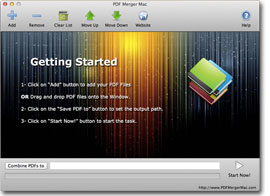
PDF Merger Mac ist eine Mac OS X-Anwendung, die euch erlaubt, mehrere PDF-Dokumente in einer Datei zu verbinden. Formatierung, Seitengröße und Layout bleiben dabei erhalten!

PDF Eraser ist eine Windows-Anwendung zum bequemen Löschen von Text, Bildern, Logos und weiteren unerwünschten Objekten in euren PDF-Dateien. Darüber hinaus könnt ihr den Dateien eigenen Text bzw. Bilder hinzufügen. PDF Eraser ermöglicht nicht nur das Entfernen von Details - sogar ganze Seiten können problemlos gelöscht werden.
GIVEAWAY download basket
Kommentare zum PDF Password Remover 1.6.2 (Win&Mac)
Please add a comment explaining the reason behind your vote.
"PDF Password Remover can not remove the user password if you don't have it, that means if you can not read or open the PDF without the password, you need the user password to remove the password and restriction."
Something worth noting so there's no confusion as to what this program is and isn't able to do.
Dan, I have to wonder, if you have the password, why would you need a password remover?
This does work as the author describes. However...
I found it pretty astonishing that accepting the defaults at a Windows installation installs this in a folder off the root of the boot drive (C:). Who does that in 2017? How about installing in Program Files or Program Files (x86) like every other developer does?
And the default output folder is also off the root - C:\output.
Seriously? It's just soooo Windows 95/DOS 6.2 to do that.
For those who want to change that, you can use Notepad to edit the last value in the setup.ini file in the installation folder.
PDF Password Remover. Only removes the (Users Password) NOT the (Owner Password). Mening that if they set passwords on the file just for the Owner, none will be able to edit the file and so on etc... But if the password is set for the User then it can be removed.
I hope that was a bit helpful!
Have a blesd day!
It loads the older version 1.5.0 and NOT the newer version 1.6.2?


Wieder ein PDFZilla, da lasse ich wie immer die Finger von. Aus gutem Grund. Besten Dank und weiter geht es!
Save | Cancel
Absolute Verar....ung, Programm fordert eine Seriennummer, oder den Kauf.
Save | Cancel
Die Serien-Nr. steht im ReadMe.txt. Grüße: Kai
Save | Cancel
Joe, wie wäre es mal einen Blick in die README.TXT zu werfen?
Save | Cancel
Joe
Danke für die Info. Wäre beim Download eine readme.txt dabei gewesen, hätte ich das sicherlich auch realisiert. Leider fehlte diese Datei in meinem Download.
War ich zu voreilig mit meiner Aussage?
Ich versuche den Download noch einmal.
Danke erst einmal für die Infos.
Save | Cancel
Ach der Troll ist wieder unterwegs und will nun den anderen weis machen, dass keine ReadMe dabei war. Selten sowas dämliches gelesen!!!
Save | Cancel