Täglich bieten wir KOSTENLOSE lizenzierte Software an, die ihr sonst bezahlen müsstet!
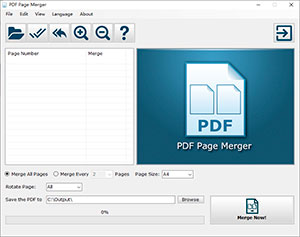
Giveaway of the day — PDF Page Merger Pro 1.3
PDF Page Merger Pro 1.3 war am 5. Dezember 2020! als Giveaway verfügbar!
PDF Page Merger ist ein Windows-Software-Dienstprogramm, das zwei oder mehr PDF-Seiten zu einer Seite in einem einzelnen PDF-Dokument zusammenführt.
Mit diesem praktischen Tool könnt ihr den Seitenbetrag auf der zusammengeführten Seite anpassen, sodass ihr alle 2, 4 oder mehr Seiten in einer einzigen PDF-Datei zu einer Seite zusammenfassen könnt.
Mit PDF Page Merger könnt auch die Ausgabeseitengröße mit einer voreingestellten Seitengrößenliste festlegen, die mehr als 30 gängige Papierformate enthält.
System-anforderungen:
Windows XP/ 2000/ 2003/ Vista/ 7/ 8/ 10
Herausgeber:
PDFPageMerger.comHomepage:
https://pdfpagemerger.comDateigröße:
11.9 MB
Licence details:
Lebenslange Lizenz, keine Updates
Preis:
$29.95
Weitere interessante Titel

Win PDF Editor ist ein nützliches Windows-Tool zum Editieren von PDF-Dateien (Hinzufügen von Text/Bildern, Entfernen unerwünschter Inhalte, Drehen von Seiten und Zeichnenfunktionen). Die Schrift sowie ihre Größe und Farbe sind benutzerdefiniert, außerdem könnt ihr eingefügte Bilder beliebig vergrößern/verkleinern und drehen. Das Radierer-Tool hilft beim Entfernen unerwünschter Inhalte. Schließlich hilft euch PDF Editor, die Ergebnisse permanent zu speichern und den enthaltenen Text zu bearbeiten.
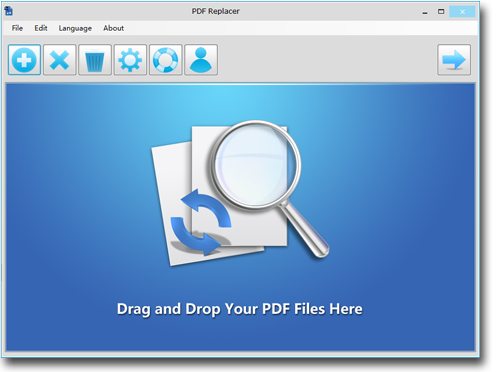
PDF Replacer ist ein Tool zum Ersetzen von PDF-Texten für Windows-Plattformen. Mit diesem Softwareprodukt könnt ihr ganz einfach ein Wort, eine Phrase oder einen Satz in mehreren PDF-Dateien durch den gewünschten Text ersetzen und sogar die ersetzte Textschrift und Eigenschaften wie z.B. Fett, Kursiv, Unterstrichen und Durchgestrichen festlegen oder ändern. Wenn jedoch anstelle der gesamten PDF-Datei nur den Text auf wenigen Seiten ersetzen müsst, verfügt PDF Replacer auch über eine Seitenbereichsfunktion, mit der problemlos nur einzelne Seiten ersetzt werden können.

Modifier PDF ist die französische Version von Win PDF Editor und ermöglicht das Ändern und Bearbeiten von PDF-Dokumenten im Editor über eine französische Benutzeroberfläche.

MP3 Toolkit ist eine leistungsstarke Windows-Multimedia-Toolbox, die Tools wie MP3-Konverter, CD-Ripper, Tag-Editor, MP3-Cutter, MP3-Merger und MP3-Recorder enthält. Ideal für Benutzer, die mit mehreren Audioformaten arbeiten müssen.
GIVEAWAY download basket
Kommentare zum PDF Page Merger Pro 1.3
Please add a comment explaining the reason behind your vote.
The application is useful. The first feature I tested - whether the resulting PDF remains editable or is it saved as a bitmap. The answer: it remains editable.
But I also see a number of problems with this program.
1) The most annoying - each time you merge the pages the program opens the folder where the resulting file is saved to. And you cannot turn this off. This must be optional;
2) If you save second version of the merged pages the program overwrites the previous version. There should be an option to either overwrite the previously saved file or to save new version under a different name, like filename(1).pdf;
3) If two pages you merge are not of the same size and orientation the program rotates one of the page to fit instead of keeping the orientation. Again, there should be an option to keep the orientation: although there is an option 'Rotate pages', the result is the same whichever option you select;
4) There is no custom output page size;
5) Although the program remembers the output folder when closed and re-opened, it forgets the last used page size;
6) You cannot close the file without closing the program. To select another file to merge you have to close the program and re-open it. Unprofessional.
I thought this was going to merge multiple PDF files into one file. Instead, it combines all of the merged files onto a single page. Not useful for me.
John Cumbow, ...yes, the GAOTD email says it can do this, but I could not find a way. However the Windows store does offer a free program that will.


Completely unsuitable tool.
Save | Cancel
Schaut Euch mal den PDF24 Creator mit Toolbox von www.pdf24.org an.
Benutzeroberfläche Deutsch - Updates
Have a look at the PDF24 Creator with Toolbox from www.pdf24.org
User Interface English - Updates
Save | Cancel