Täglich bieten wir KOSTENLOSE lizenzierte Software an, die ihr sonst bezahlen müsstet!

Giveaway of the day — PDF Page Lock Pro 2.0
PDF Page Lock Pro 2.0 war am 5. September 2018! als Giveaway verfügbar!
PDF-Seitensperre ermöglicht es Benutzern, ausgewählte Seiten eines PDF-Dokuments mit einer Kennwortverschlüsselung zu sperren oder auszublenden. Alle anderen Seiten bleiben dabei verfügbar. Ein großer Vorteil der PDF-Seitensperre ist, dass das gesamte Dokument auf jedem Computer zugänglich bleibt, während die gesperrten Seiten geschützt werden. Daher ist das Verschlüsseln der gesamten PDF-Datei nicht notwendig, und es ist keine Software von Drittanbietern erforderlich, um ein solches geschütztes PDF-Dokument auf anderen Computern zu sehen.
Features:
- PDF-Seiten sperren
Leser könnten den Inhalt auf gesperrten PDF-Seiten nicht sehen, die nur als Leere mit gesperrten Symbolen angezeigt werden. - PDF-Seiten ausblenden
Die PDF-Seitensperre könnte eure klassifizierten PDF-Seiten verbergen und diese Seiten wären dann in der PDF-Datei vollständig unsichtbar und nicht zugänglich. - Zuverlässig
Online-PDF-Entsperrdienste oder Cracking-Programme können die durch die PDF-Seitensperre geschützten PDF-Dateien NICHT entsperren oder knacken. - Passwortverschlüsselung
Ihr könnt ein Passwort für die PDF-Datei beim Speichern der gesperrten PDF-Datei festlegen. Niemand konnte das PDF-Dokument ohne euer Passwort freischalten. - Gezielter Schutz
Im Gegensatz zu normalen PDF-Verschlüsselungsprogrammen werden mit der PDF-Seitensperre nur wichtige PDF-Seiten gesperrt oder ausgeblendet, die ihr schützen möchtet und andere Seiten werden öffentlich und sichtbar angezeigt. - 1-Klick Entsperren
Dieses einfach zu bedienende Software-Tool verfügt über die Funktion "1-Klick-Entsperrung", mit der alle Seiten ganz einfach entsperrt / eingeblendet werden können. - Mehrere Sprachen
Englisch, Französisch, Deutsch, Chinesisch, Koreanisch, Polnisch und Arabisch.
System-anforderungen:
Windows XP/ Vista/ 7/ 8/ 8.1/ 10
Herausgeber:
PDFPageLock.comHomepage:
https://pdfpagelock.com/Dateigröße:
11.8 MB
Preis:
$29.95
Weitere interessante Titel

PDF Combine ist ein Windows-Dienstprogramm, mit dem ihr mehrere PDF-Dokumente in einer einzigen PDF-Datei kombinieren könnt. Das zusammengeführte PDF-Dokument behält die ursprüngliche Formatierung, Seitengröße und Seitenausrichtung bei.

PDF Compressor ist ein Windows-Dienstprogramm, das gescannte und Text-PDF-Dateien komprimiert und die PDF-Dateigröße schnell und einfach reduziert. Es hat auch eine deutsche Version.
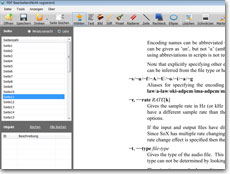
Win PDF Editor ist ein Windows-Programm zur Bearbeitung von PDF-Dateien, mit dem ihr diverse Operationen mit euren PDF-Dokumenten durchführen könnt, z. B. Text hinzufügen, Bilder einfügen, unerwünschte Inhalte entfernen, Linien zeichnen und PDF-Seiten drehen. Außerdem hat es auch einen integrierten PDF zu Word / Image / Text Converter.
GIVEAWAY download basket
Kommentare zum PDF Page Lock Pro 2.0
Please add a comment explaining the reason behind your vote.
Are future updates allowed for this program?
Blackhat: you may very well have much better eyesight than Stu does. Or a psychic ability to be envied. Or the GOTD website country version you are using is different to his -- and mine. That's the most likely explanation.
Whatever: the text you have quoted is nowhere to be found on this page today when viewed (even without ad blocking) on either Firefox or IE browsers by anyone in the UK.
GOTD regulars will know that giveaway T&Cs feature in the ReadMe text accompanying all downloaded giveaways but if Stu isn't a regular here -- or wants to know more about an aspect of the T&Cs before downloading -- then his question seems perfectly valid.
This isn't the first time that this kind of question has been asked recently and met with a response similar to yours. I'm not saying you are wrong, merely pointing out that what is apparent on the page you are looking at may
not be apparent on the page he's viewing. Worth bearing in mind.
Blackhat,
Yes, I can read! I know I can read because I'm replying to your posting. :-) However, I didn't know WHERE to read. Nowhere on this page does it have what you pasted above. Also, their website IMPLIES that the paid version is for commercial use, not private use. Also, there have been some previous Give Away Of The Day software that at least allowed future reinstalls and updates (for the same major version number) like USB Safely Remove.
Blackhat, I don't think your snide "reply" was called for or necessary. It was a reasonable question, particularly since the info was not stated, or implied, in the company's wonderful description of their product. It also does not tell anyone whether this is rental-ware with a 6-month license, a 1-year license or it's a forever-and-a-day license and whether it will still work as advertised after the license period expires. It also doesn't tell us whether there's a portable version that is included....one should NOT have to go to the developer's web page, or download the offer without some important info included. Perhaps you could use your ESP, or crystal ball, and fill us in?
Can anyone tell me if once its unlocked is it always unlocked or do they have to unlock it each time they open it.
Thanks
Jim,
Good question; I tested it by locking and hiding pages, saving, exiting, then opening with a PDF reader to confirm that locked page were not accessible (has a lock symbol on the page), and that "hidden" pages do not show up at all. You cannot unlock the file with a PDF reader. Next, I reopened with PDF Page lock Pro, and the first thing I am prompted with is the request for a password. I entered the password and then have the same list of pages, and the locked ones are shown locked, and the hidden ones shown hidden. At this point the document is the same as it was last saved by PDF Page Lock Pro. I can lock more pages, hide more pages, or unlock any that I choose. If I have any pages remaining locked or hidden, a Save prompts to save the protected file with a password. at this point, i could change the password from what I used before.
At the bottom where the choice to Lock or Hide are also the choices to Unlock, including Unlock All. After the Unlock all, now when I chose to Save, there is no prompt for a password, just the message that the file is unlocked. Attempting to open with a PDF reader shows that it is as if it never had been locked before, so it does stay unlocked from that point on.
Hope that helped.
My two cents here, I believe this program and with its intended use may be valid and somewhat useful for a few people, cracking it will probably be as difficult as the dev states BUT the drawback is that NO ONE should need to have this app on the recipient side, it is simply uncomfortable and unprofessional to ask your family, friends or customers to go through the extra effort to download this cipher app to just open a document, especially with the virus potential fear the world is living upon, so this is, people, the downside in which we all need to address and you, the dev too. Make it friendly and fast for the receiving end, ask for the password, yes, but eliminate the forceful download of your program and believe me, your bat it out of the field.



Die Intentionen, die dieses Programm verfolgt, sind mir schleierhaft. Da schließe ich mich dem Kommentar von @bratwurst an. Hinzu kommt, daß es ohne dieses Programm nicht möglich ist, verschlüsselte oder versteckte Seiten wieder sichtbar zu machen. Zudem gibt es für das Entfernen bzw. Hinzufügen von PDF-Seiten sehr gute kostenlose Lösungen!
Save | Cancel
Do Virus Scanner block emails with pdfs that contain partly secured or hidden pages, if scanning though attachements? I might think yes, especially when sending something to companies.
Save | Cancel
Eine seltsame und überflüssige Lösung. Wenn man nur Teile eines PDFs weitergeben will, löscht man die anderen Seiten einfach. Wer keine Acrobat-Vollversion oder eine adäquate Software hat, geht einfach über den Druckbefehl, wählt seinen PDF-Treiber und gibt an, welche Seiten in ein neues PDF überführt werden sollen, das man dann weitergibt.
Save | Cancel