Täglich bieten wir KOSTENLOSE lizenzierte Software an, die ihr sonst bezahlen müsstet!

Giveaway of the day — PDF Eraser Pro 1.9.4.4
PDF Eraser Pro 1.9.4.4 war am 22. Juni 2020! als Giveaway verfügbar!
PDF Eraser ist eine Windows-Anwendung zum bequemen Löschen von Text, Bildern, Logos und weiteren unerwünschten Objekten in euren PDF-Dateien. Darüber hinaus könnt ihr den Dateien eigenen Text bzw. Bilder hinzufügen. PDF Eraser ermöglicht nicht nur das Entfernen von Details - sogar ganze Seiten können problemlos gelöscht werden. Für die Bearbeitung eingescannter Dokumente bietet PDF Eraser die Drehfunktion - nur zwei Klicks bis zur perfekten Ansicht eurer PDF-Seiten.
Funktionen:
System-anforderungen:
Windows 2000/ XP/ Vista/ 7/ 8/ 10 or later (x32/x64)
Herausgeber:
PDFZilla.comHomepage:
https://www.pdferaser.net/Dateigröße:
7.5 MB
Licence details:
Lebenslange Lizenz, keine Updates
Preis:
$29.95
Weitere interessante Titel

Im Gegensatz zu normalen PDF-Verschlüsselungs- und Schutzprogrammen, die nur Einschränkungen für PDF-Dateien hinzufügen, verarbeitet PDF Anti-Copy alle Wörter und Grafiken auf den vertraulichen PDF-Seiten erneut, um PDF-Dokumente zu schützen, ohne die Formatierung des ursprünglichen Inhalts zu ändern.
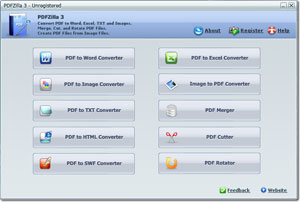
PDFZilla ist eine Desktop-Anwendung, die PDF-Dateien schnell und genau in bearbeitbare MS Word-Dokumente, MS Excel-Tabellen, Rich Text-Dokumente, Nur Text-Dateien, Bilder, HTML-Dateien und Shockwave Flash-SWF-Dateien konvertiert. Mit PDZilla können Benutzer PDF-Dateien drehen, ausschneiden und zusammenführen. Außerdem kann das Programm Bilder wie PNG, TIF, BMP oder JPG in PDF-Dateien konvertieren, was bedeutet, dass Benutzer ganz einfach PDF-Dateien aus Bildern erstellen können.
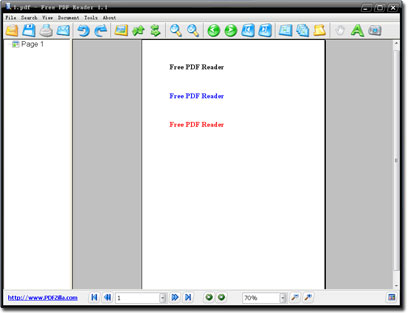
Free PDF Reader ist eine kostenlose Mini-Windows-Anwendung zum Lesen und Anzeigen von PDF-Dokumenten. Es unterstützt den Multi-View-Modus, Seitendrehung, Textkopie, Seitenschnappschuss, PDF-Druck und verschiedene erweiterte Funktionen. Kleine Dateigröße - nur 3 MB!

PDF Bearbeiten ist ein PDF-Bearbeitungstool in deutscher Sprache. Es handelt sich um ein Toolpaket zur PDF-Bearbeitung, das mit Windows 7 bis Windows 10 kompatibel ist. Mit diesem Tool könnt ihr den Inhalt von PDF-Dokumenten ändern und bearbeiten, z. B. Text hinzufügen, Bilder einfügen, Text und Grafiken entfernen, Linien zeichnen und PDF-Seiten drehen.
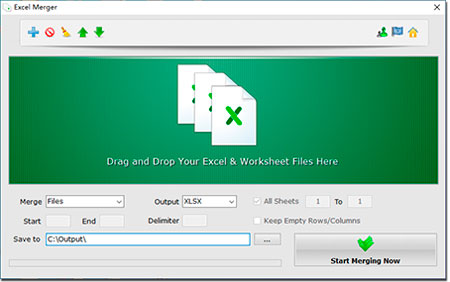
Excel Merger ist ein praktisches kostenloses Dienstprogramm zum Zusammenführen von Excel-Dateien und Arbeitsmappen unter Windows. Benutzer können Excel XLS / XLSX- und ODS / CSV / XML-Dateien zu einer einzigen Arbeitsmappendatei zusammenführen, ohne Office oder MS Excel installieren zu müssen.
GIVEAWAY download basket
Kommentare zum PDF Eraser Pro 1.9.4.4
Please add a comment explaining the reason behind your vote.
Does it really remove the deleted content from the pdf or it only covers unwanted things with background-colored rectangles?
Henry, it covers with a layer. I just used it on a pdf file with selectable text. I "erased" a good part. Then, I opened this file with Adobe Reader, I selected all and then copied to the clipboard. When I pasted to notepad I could see everything, even the erased part.
Regards
Rodolfo Giovanninetti
At least I tried the erase tool. In fact, as James says, the "Delete Area" tool seems to really remove.
But You might want to test it Yourself.
Regards
Rodolfo Giovanninetti
This is not a PDF editor, it is a "white out" poured on the text, you have just created an additional layer on the file and you must save it first then open the same file and create additional layer of text on top of it and save it again, that's it. Anyone with a real PDF editor can remove the added layers and see the original text, in another words, it is a faux-pa (fake) eraser.
Mike, It depends what tool you use. You have the choice of three "layering" tool buttons labeled Small, Medium and Large.
Those are used to only "mask out" an area. What is underneath that layer is still available. I've tried it with a web page address, and I could click on the link, even though it was covered by a layer.
The permanent delete approach is to use the other button labeled "Delete Area", where you circled out (square in fact) an area. Once you save your document, that area will (should) be deleted, and not available using other tools like Adobe.
Hopes this info will help other interested users!



Die Installation war besonders "einfach"...
die Umstellung auf die "PRO" Version war mit dem was in der Datei README.txt
Registration key:
QNB...751
angegeben war - vollzogen!
Save | Cancel
Ein Super Tool um PDF Dateien zu bearbeiten bzw. schnell zu ändern.
Einfach zu bedienen und hat doch eine sehr gute Verarbeitungsqualität.
Danke dafür!
Save | Cancel