Täglich bieten wir KOSTENLOSE lizenzierte Software an, die ihr sonst bezahlen müsstet!

Giveaway of the day — Pavtube DVD Creator
Pavtube DVD Creator war am 18. November 2012! als Giveaway verfügbar!
Pavtube DVD Creator ist ein nützliches Tool zum Erstellen und Brennen von Video- und Foto-DVDs. Ab sofort müsst ihr euch keine Sorgen mehr wegen des ursprünglichen Videoformats machen, darüber hinaus können Videos und Slideshows problemlos editiert werden.
So könnt ihr eure Camcorder-Videos (MTS/ M2TS/ MOV/ AVI/ TOD/ MOD/ MP4 usw.), aus dem Internet heruntergeladene Videos (FLV/F4V, MKV, MP4 usw.), aufgenommene TV Shows (Tivo) und vieles mehr schnell und einfach auf DVD brennen. Diese können anschließend mit Hilfe anpassbarer Menü-Vorlagen personalisiert werden.
Features:
- Editieren des Quellenvideos: Schneiden, Hinzufügen von Wasserzeichen, Ersetzen von Audiotracks usw.
- Hinzufügen von Übergängen, Hintergrundmusik, Fade in/Fade out-Spezialeffekte, um eure Slideshows einzigartig zu machen.
- Möglichkeit, DVD-Menuvorlagen zu wählen und eventuell anzupassen.
- Erstellt DVD5/DVD9 sowie DVDs für NTSC/PAL, in unterschiedlichen Bildschirmverhältnissen (16:9 oder 4:3), Videoqualität usw.
- Schnelles Brennen von DVDs direkt aus dem DVD-Ordner bzw. als ISO-Image in nur wenigen Klicks.
Zusatzangebot: Pavtube bietet euch 40% Rabatt auf alle Titel. Einfach diese Seite besuchen und sparen!
System-anforderungen:
Windows XP/ 2003/ Vista/ 7/ 8
Herausgeber:
Pavtube StudioHomepage:
http://www.pavtube.com/dvd-creator-giveaway-special-offer/Dateigröße:
64.7 MB
Preis:
$35
Weitere interessante Titel

Pavtube Blu-ray Video Converter Ultimate ist eine universelle Kombination aus Blu-ray Ripper, DVD Ripper und Video Converter. So wandelt ihr eure Blu-rays/DVDs und Videodateien schnell und problemlos für HD-Mediaplayer, Android-Smartphones/Tablets und iOS-Geräte um.

Pavtube HD Video Converter hilft euch beim Konvertieren von HD/Non-HD-Videos wie z.B. AVCHD MTS/M2TS/TS, MXF, MP4, MKV, MOV, AVI, FLV/F4V. Multiple Output-Formate sowie vielfältige Editierungsoptionen machen das Abspielen von Ergebnissen auf iPad, iPhone, Android Tablets und weiteren Geräten kinderleicht.

Pavtube Chewtune konvertiert DRM-Video- und Audiodateien, die ihr bei iTunes, Amazon und in anderen Online-Shops gekauft habt, für Android-Smartphones/Tablets, iOS-Geräte und beliebige Mediaplayer auf eurem PC.
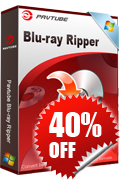
Pavtube Blu-ray Ripper ist eine Kombination aus Blu-ray Ripper, Blu-ray 3D Ripper und DVD Ripper. Es konvertiert 2D/3D Blu-rays und standard DVDs in SD/HD-Videoformate zum Abspielen auf HD-Mediaplayern, Android und iOS-Geräten wie z.B. Apple TV, iPad, iPhone, iPod, Google Nexus 7, Asus Transformer Pad Infinity 700, Samsung Galaxy Tab, Samsung Galaxy S III, Motorola Xoom, BlackBerry PlayBook, Nook Color und vielen mehr.
GIVEAWAY download basket
Kommentare zum Pavtube DVD Creator
Please add a comment explaining the reason behind your vote.
Looks like a pretty good DVD movie maker designed to burn any video format and even ISO image to DVD with NTSC or PAL video standard, providing you with excellent customization options, to add on the DVD output, like menu template/style, menu text, aspect ratio etc...
Here a short guide on how to use it:
http://www.pavtube.com/how-to-use-dvd-creator.html
So if you were looking for an app like this just grab it and enjoy!!
The BETA version is still FREE for users:
http://www.softpedia.com/get/CD-DVD-Tools/CD-DVD-Rip-Other-Tools/Pavtube-DVD-Creator.shtml
BEST FREE ALTERNATIVES
* WinX DVD Author
http://www.winxdvd.com/dvd-author/
* DVD Flick
Great Open Source DVD Authoring software, which can combine multiple movies, add menu to your DVD providing subtitles as well and then burn them to a DVD.
http://www.dvdflick.net/index.php
* StarBurn
Amazing FREE CD, DVD, Bu-Ray, and HD-DVD audio, video, photos, and data files burner, which also lets you create your own DVDs with a very easy to use Wizard interface.
http://www.starburnsoftware.com/products/starburn/features
* DVD Styler
Can burn your DVDs, and also add menus to them. It Works on Linux as well.
http://www.dvdstyler.org/
* DeVeDe
http://www.majorsilence.com/devede
* Sonne DVD Creator
http://www.sonnesoftware.com/free_sonne_dvd_creator/index.htm
* DVD Author Plus
http://www.deskshare.com/dvd-authoring-burning-software.aspx
* Free DVD Creator
http://www.minidvdsoft.com/dvdcreator/
Enjoy!!
Ciao!!
Very disappointing - I have been making DVD video for years and this is one of the worst editors I've tried.
The Video Editor section is crude and unresponsive, I found it impossible to cut where I wanted to.
The rest of the facilities looked as if they may have been reasonable (for the price) but I did not try them as good video editing is fundamental to making a good DVD.
By the way I have a high end machine as is necessary for video work.
I can't recommend Pavtube DVD Creator - for several reasons.
The function: I loaded 24 jpg-images + a soundtrack, as I wanted to test the program's ability to create a sound-slideshow. The result turned out to be a tiny screen on a fixed background image (which I could choose from my own photo collection). The sound track was so distorted that it was impossible to understand the narrated words.
The basic idea: The final product is supposed to be burned directly to a DVD disc, but it may also be saved as ISO or it may generate a DVD folder (I quit testing before I could estimate the final result, though).
Uninstall problems: It took a lot of effort to uninstall the program using Advanced Uninstaller PRO (an earlier GOTD which works perfectly well). The problem was that my Avast AV had thrown DVD Creator into the sandbox. Trying to execute the Pavtube uninstall.exe resulted in several blockings by Comodo firewall, and the uninstaller could not handle a "sandboxed" program. I had to let Avast accept the DVD Creator and skip the Comodo warnings, before the program could be uninstalled. I hope that all the many alterations that the install made have been restored. I didn't much like the changes made to the global hook DINPUT.dll, because such action could imply spyware (which is probably not the case here, though).
I have created sound-slideshows and made video editing using various programs (lately with Wondershare Video Editor, a GOTD enriched with an inexpensive addition). I prefer to get a lossless result onto my HDD, before I compress it, when necessary.
Perhaps I am overreacting and unfair to Pavtube, in which case I apologize. The above is of course only based on my personal views and experience.
Down loaded and registered with no problem using supplied key in Win 8 x64. Simple to start using but could not figure out how to add title photos for DVD chapters. Made a DVD of videos and wanted to use a shot from each video for the chapter title. Went to no menu just to get through this. Checked DVD with 14 chapters in the Preview section. The audio when played on my computer as single files is fine but using this program it became choppy and not enjoyable to listen to. A bit disappointed because I need a good DVD program. I lost all my prior GOTD programs and need to rebuild my library. Thank you but I will wait for something better to come along. Maybe a freebee, maybe not.
It makes it difficult to review a program that refuses to do what it is supposed to.
Every attempt (3x) I made to burn video files with this program failed. I get an error message telling me to send a file to pavtube.
I will say this, I tried a couple of combinations, different formats, and all the same format videos, anywhere from 150 mb to 1.5 gb total file size, but none of them would work.
The program took interminably long to create titles, which it never did complete. As much as 15 minutes of attempting to create titles for about 11 videos totalling 1.5 gb, and then it gives the error message.
It is disappointing and I feel a waste of my time.
Windows Vista Home Premium 32bit 2gb ram.


Programm funktioniert unter XP/SP3. Ser Themidaschutz ist KEIN Virus, belastet den PC auch nicht sofern man seinen TMP-Ordner regelmäßig löscht und ist auch nicht mit der Programmgröße zu verwechseln.
@1,2,3,11,13,
troll ist wieder unterwegs. Hast meinen Nick (max)genommen. Nur getroffene Hunde bellen bekanntlich. Dein Themidageschwätz und die GAOTD-Miesmache ist so arm du Würstchen. Tja so muss es wohl sein wenn man in der Geschlossenen sitzt und "Tennishand" hat,lol.
Hier kotzt sich täglich einer aus der zu dämlich ist sich dauerhaft installierbare Versionen zu erstellen. Die Doofen haben schon immer gerne rumgemosert. So, Troll! und jetzt ab aufs Töpfchen und dann wird gepennt, du Looser. Morgen kannst du hier wieder deinen geistigen Dünnschiss ablassen. Bis dahin, Fresse halten du Wurm.
Save | Cancel
@ Kafka #14:
Muss es ja auch - denn das Programm prüft ja, ob das Programm noch innerhalb des Aktionszeitraums installiert wird. Und so blöd sind auch die Amis nicht, als dass sie nicht wüssten, dass obergscheite Europäer sonst das Datum auf ihrem Rechner umstellen. Die vertrauen halt lieber dem Datum auf ihrem eigenen Rechner.
Save | Cancel
@ Kafka
...und bereitet von dort aus die Invasion von der Wega vor??
wieso schlägt dann Kaspersky keinen Alarm? Kaspersky unterdrückt jede Aktivität von Programmen, die nicht vom User des PCs initiiert wurde.
Save | Cancel
@9
Nein Themida ist nicht in Ordnung, da es Kontakt zu Servern in den USA aufnimmt!
Save | Cancel
Hey Leute kann man mit diesem Tool auch eine Schallplatte brennen ???
Save | Cancel
Dank an "ich selbst" und "Frank" für ihre nüztlichen Kommenare abseits der Borderline der üblichen Spammer!
Save | Cancel
"Das Programm ist ein Authoring-Tool der besseren Sorte" und mein Lachanfall ist immer noch nicht zu Ende.Da sieht man doch mal wieder was sich hier für selbsternannte Spezialisten trollen.Was so einer wohl beruflich macht - nee ich möchte es lieber nicht wissen.Heute nichts dabei, auf den themidialen Mops verichte auch ich gerne. Schöne Woche und vielen Dank.
Save | Cancel
Was gut ist zum Rippen von Videos ist der der RipTiger. Den hat es hier mal gratis gegeben,leider ist mir das Programm verloren gegangen. Weiß jemand, ob und wo es eine entsprechende Freeware gibt? Lieben Gruß im voraus.
Save | Cancel
Das Programm ist ein Authoring-Tool der besseren Sorte. Ich habe schon eine Menge anderer probiert - dieses funktioniert ausgezeichnet. Ähnlich dem Wondershare-Teil, dafür mit besseren Funktionen. Man kann die Kapitel an beliebiger Stelle unterteilen, was ich bisher nur bei den teuren Tools gesehen habe. Sogar die Ausgabegröße läßt sich manuell einstellen. Richtig gut. Habe mir die Vollversion gekauft, wegen der Updates. Für Leute, die nicht viel Geld ausgeben wollen, aber ein gutes Authoring-Programm brauchen absolut zu empfehlen. Achja... und dieses Generve über "Themida-versucht" und so könnt ihr Euch mal schenken!!! Themida ist KEIN VIRUS!!!! Es ist ein Kopierschutz. Und das ist ja wohl voll in Ordnung, oder??????
Save | Cancel
ich bin´s zufrieden.
downloadet, probiert und funzt!!!
@7
in welcher welt lebst du denn? in deiner eigenen?
Save | Cancel
DVDs, das sind doch diese alten analogen Silberscheiben, die mit einer Nadel abgetastet werden, right? Gibt es die eigentlich noch zu kaufen und wie oft kann man die Daten darauf überschreiben? Wo gibt es heute noch Player für so etwas (nur Flohmarkt?) und wie oft muss man die Nadel austauschen und was kosten die?
Save | Cancel
Jeder Versuch endete bisher mit einem Absturz, entweder beim Preview oder beim Brennen. Gutes Konzept und schönes Design, aber am Ende zählen die Resultate.
Spart euch den Download!
Save | Cancel
nettes Spielzeug funktioniert sogar
blos ohne DVD nicht brauchbar
Save | Cancel
"The setup files are corrupted, or are incompatible with this version of Setup. Please correct the problem or obtain a new copy of the program."
Kann mir irgendjemand helfen?
Danke
Save | Cancel
Ein Blick auf die Screenshots der Hersteller-Seite genügt um sich 65 MB DL zu ersparen. Möchtegern-Brenner mit GUI für Kleinkinder.
Save | Cancel
Da es bei GAOTD angeboten wird, kann es kaum zu den Topptools gehören, sonst würde man es verkaufen und nicht verschenken. 40% off zeigt dies ja auch. Ich benötige keine Pavtube, spare daher ganze 100%
und würde mich über ein brauchbares, unbelastetes Programm von einer seriösen Seite freuen.Kein Bedarf aber vielen Dank an GAOTD!
Save | Cancel
"Ich besitze seit Jahren einen guten deutschen DVD Creator, benötige auch nur einen, kann mir daher den themidialen 65 MB Brocken getrost sparen. Wieviele Creator, Converter, Streamer, Ripper braucht der Mensch? Jedenfalls Daumen runter und vielen Dank! Heute keine 40% sondern glatte 100% gespart. Das ist ein Angebot!"
Save | Cancel