Täglich bieten wir KOSTENLOSE lizenzierte Software an, die ihr sonst bezahlen müsstet!
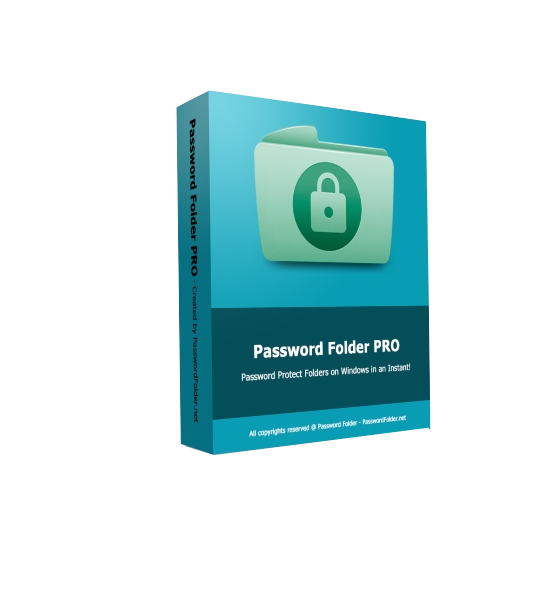
Giveaway of the day — Password Folder Pro 2.3.1
Password Folder Pro 2.3.1 war am 23. Juli 2022! als Giveaway verfügbar!
Password Folder ist ein leichtes Windows-Freeware-Tool zum Schutz von Ordnerkennwörtern, das einem Ordner im Handumdrehen einen Kennwortschutz hinzufügt. Es ist extrem schnell und die Verschlüsselungsgeschwindigkeit ist nicht durch die Größe des Ordners begrenzt. Sogar ein Ordner von mehreren Gigabyte kann in 2 Sekunden gesperrt und wiederhergestellt werden. Es ist perfekt geeignet, um Ordner auf dem lokalen Computer zu schützen. Niemand kann ohne das Passwort auf geschützte Ordner zugreifen. Außerdem kann der Ordner, sobald er durch den Kennwortordner geschützt ist, nicht auf ein anderes Laufwerk kopiert oder über das Internet gesendet werden, es sei denn, ihr entschlüsselt ihn. Password Folder fügt auch eine Kontextmenüverknüpfung hinzu, sodass Benutzer einen normalen Ordner einfach durch einen Rechtsklick schützen können.
Funktionen des Passwortordners:
- Kennwortgeschützte Ordner unter Windows
- Extrem schnelle Verschlüsselungsgeschwindigkeit
- Einfacher Zugriff auf geschützte Ordner
- Verhindert das Kopieren von Ordnern
- Funktioniert für mobile Laufwerke und Flash-Disks
- Kontextmenü-Shortcut: Rechter Mausklick
- Leicht: 2 MB
System-anforderungen:
Windows XP/ Vista/ 7/ 8/ 10/ 11
Herausgeber:
Password FolderHomepage:
https://passwordfolder.netDateigröße:
1.74 MB
Licence details:
Lebenslange Lizenz, keine Updates
Preis:
$29.95
GIVEAWAY download basket
Kommentare zum Password Folder Pro 2.3.1
Please add a comment explaining the reason behind your vote.
I think the biggest drawback of this software is that once you password protect a folder you cannot copy it to another drive without decrypting it.
If you're password protecting a folder, obviously that means the folder contains important files. So, after password protecting a folder, it will remain only on my hard drive. What happens if my hard drive fails? I will lose this important data because I am unable to take a backup!
You may argue that I could decrypt the folder and then take a backup. But that would be a nuisance if the contents of the folder keep changing, because then I would need to periodically decrypt the folder to take a backup and then encrypt the folder again and also encrypt it on the backup disk too!
I like the idea of encrypting a folder, but I feel the program would be better if one could copy the encrypted folder to the backup drive or a cloud drive.
The biggest drawback is that it only helps against your mother.
It is so unsafe that "protection" can easily be removed with a single line (on the commandline).
My advise: Use for public data only!
Question for the developer: If I apply a strong password is this enough to protect from ransomware? Thanks.



Ich habe erstmal testweise einen unwichtigen Ordner verschlüsselt. Hat im Prinzip auch funktioniert, doch seit dem Verschlüsseln wird mir der Ordner nirgends mehr angezeigt, er ist aus dem Explorer verschwunden und im Programm selbst wird er mir auch nicht angezeigt.
Wie komme ich wieder an den bzw. wo finde ich den verschlüsselten Ordner ?
Save | Cancel
Frank,
war der Ordner auf LW C:, wird er verschoben und nur eine Datei .pff bleibt am Urspungsort.
War der Ordner auf einem anderen LW, bleibt der Ordner dort, bekommt aber den Namen PFDocument.
ACHTUNG: in beiden Fällen ist NICHTS verschlüsselt!!! - Nur ist der Ordner durch einen für die meisten Programme nicht zugänglichen Namen "geschützt" .
- "IrfanView" (und andere Programme auch) kann aber Dateien aus solchen Ordner einlesen...
- Der "TotalCommander" (und andere Programme auch) kann solche Ordner einfach umbenennen: danach sind ALLE DATEIEN WIEDER VON JEDEM PROGRAMM lesbar bzw. voll sichtbar ...
Wem so was reicht, der nutze es.
SICHER ist das natürlich nicht.
Save | Cancel