Täglich bieten wir KOSTENLOSE lizenzierte Software an, die ihr sonst bezahlen müsstet!

Giveaway of the day — Password Confidential Premium 1.7
Password Confidential Premium 1.7 war am 9. August 2016! als Giveaway verfügbar!
Password Confidential macht euer Leben einfacher, indem es eure Passwörter an einem sicheren Ort aufbewahrt. So habt ihr es nicht mehr nötig, euch mehrere unterschiedliche Passwörter zu merken. Password Confidential verwaltet Passwörter und IDs in einem sicheren, verschlüsselten Konto. Für jede Webseite, die ihr besucht, werden die Login- und Passwort-Daten automatisch gespeichert. So müsst ihr diese bei eurem nächsten Besuch nicht mehr eingeben! Darüber hinaus könnt ihr direkt aus Password Confidential auf bestimmte Webseiten zugreifen.
System-anforderungen:
Windows XP/ 7/ 8/ 10; IE version higher 11; FF version 38 and higher; Chrome version 26 and higher
Herausgeber:
Passwordconfidential.comHomepage:
http://passwordconfidential.comDateigröße:
6.4 MB
Preis:
$19.95
Weitere interessante Titel

Smart Driver Updater macht das Finden und Ersetzen von veralteten Treibern zu einem Kinderspiel.

Smart PC ermöglicht schnelleres, effizienteres und fehlerfreies Funktionieren eures PC! Es behebt Registry-Fehler, entfernt unnötige Dateien und verbessert somit die Leistung von Windows-basierten PC.

Smart Data Recovery ist eine professionelle Datenwiederherstellung-Software für Windows, die FAT und NTFS Dateisysteme unterstützt. Dieses leistungsstarke Programm ist äußerst einfach zu benutzen!
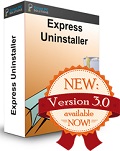
Express Uninstaller deinstalliert Software und führt einen gründlichen PC-Scan durch, um mögliche Spuren bereits entfernter Programme zu beseitigen. So befreit ihr Festplattenplatz und stellt sicher, dass euer PC optimal läuft.

Kommentare zum Password Confidential Premium 1.7
Please add a comment explaining the reason behind your vote.
I have been using Lastpass for the last 4 years and not had any problems. Plus it is free. Will pass on this one.
Save | Cancel
Alberto, Yes. LastPass is the one! 2FA, could set where in the world only can be used, work with desktop and mobile browsers and so on. Simple the best.
Save | Cancel
One big problem with passwords is that people don't like the hassle involved in using strong passwords -- they can't remember them, and they often feel that getting all your passwords into a password mgr., or importing them into a new password mgr. is too much work. To make it faster/easier Password Confidential can capture your passwords when you use them, similar to the way your web browser might offer to store them for you, but it offers more features than what the browser has built in.
One thing I think would be useful is if they advertised an extension for 10's Edge browser, though so relatively few people use it it's likely not that big of a deal. One concern that I can't answer is whether being tied to the browser presents a bigger attack surface, i.e. provides more opportunities or ways to try to compromise your encrypted password list using a browser exploit.
The reasons for using a password mgr. is that it lets you use more complicated passwords that you couldn't remember, & when you use a password mgr. there's no reason to reuse passwords. A stronger password may help prevent someone from stealing one of your accounts -- not reusing passwords means that if one account is compromised that's all you've lost, rather than losing every account with the same password. And if criminals do get into a server & steal your account info, including your password, count on them trying that email & password combo on every major site to see if it works.
Logically, how well your list of passwords is protected [encrypted] matters most when/if someone(s) can get access to it to try & break those protections, so assuming the device hasn't been compromised, the level of protection may be more important when the device might be lost or stolen, e.g. a cell phone more than a desktop PC. And of course encryption is important when all of your passwords are stored online -- those services are constant targets.
Once a device is compromised, how good your password mgr. is or isn't may be a moot point, since as soon as you access &/or use whatever passwords, they may be recorded & sent off to the malware's Command & Control [C&C] server(s). Storing your passwords online can mean easier access to your passwords whatever device you're using, but you're completely dependent on that service's security, & they are a very high value target. OTOH since that list isn't stored on your devices, no one can ever find that list on one of your devices.
Save | Cancel
Too complicated to install and use, every web site that I visit has some entry field for user, since I'm not a user (just a reader), this software drives me nuts, thinking of uninstalling it.
Save | Cancel