Täglich bieten wir KOSTENLOSE lizenzierte Software an, die ihr sonst bezahlen müsstet!

Giveaway of the day — Paragon Virtualization Manager 12 Compact (English)
Paragon Virtualization Manager 12 Compact (English) war am 23. Mai 2012! als Giveaway verfügbar!
Auch ohne technisches Know-how: Nutzen Sie jetzt die Vorteile der Virtualisierung!
Nutzen Sie Ihre gewohnten PC-Anwendungen in einer virtuellen Umgebung. Programme, Dateien und persönliche Einstellungen überträgt Go Virtual automatisch und ohne Zeitverlust. Sie können also sofort Ihre Lieblingsanwendungen in der virtuellen Umgebung auf Ihrem neuen Rechner starten. Sie brauchen nicht einmal dann auf Ihr gewohntes Windows-Betriebssystem zu verzichten, wenn Sie Ihren alten Computer gegen einen neuen eingetauscht haben. Selbst beim Umstieg auf einen Mac!
Szenarien:
- Benutzen Sie unterschiedliche Betriebssysteme auf einem PC.
- Genießen Sie Ihre Lieblingsanwendungen in einer virtuellen Umgebung auf Ihrem neuen PC.
- Sicher neue Software testen.
- Nutzen Sie die Vorteile eines bootbaren Systems in einer virtuellen Umgebung.
Features:
- P2V Copy Migriert ein physisches System auf eine virtuelle Maschine oder konvertiert ein Backup-Image zu einer virtuellen Festplatte. So können Sie von einem 2TB+ physikalischen Laufwerk auf ein kleineres umziehen (sehr hilfreich, da die meisten Hypervisoren keine 2TB+ virtuellen Laufwerke unterstützen).
- P2V-Anpassung - Wiederherstellung der Startfähigkeit des Betriebssystems nach einem fehlgeschlagenen Virtualisierungsversuch mit der Software eines Drittanbieters!
- Create VD Erstellt ein virtuelles Laufwerk mit Hilfe eines einfachen Wizards.
- Unterstützung der meisten virtuellen Maschinen - Oracle Virtual Box 4; Microsoft Virtual PC; VMware Workstation; VMware Fusion.
Technischer Support:
Während der Giveaway-Phase bietet Paragon Software technischen Support auf www.giveawayoftheday.com. Sie haben die Möglichkeit, Fragen zum Download, Registrieren und Benutzen der Software dort zu stellen. Paragon Software Support Team bemüht sich um eine möglichst schnelle Antwort!
System-anforderungen:
Windows 7 (x32/x64), Vista (x32/x64), XP Professional (x32/x64), Windows XP Home
Herausgeber:
Paragon SoftwareHomepage:
http://www.paragon-software.com/home/vm-compact/Dateigröße:
47.4 MB
Preis:
$29.95
Weitere interessante Titel

Das sicherste Partionierungstool! Einfach & sicher Festplatten partitionieren! Mit Partition Manager könnt ihr uf einfache Weise eure Festplatte verwalten und freien Speicherplatz umverteilen, um die Leistung eures Systems zu optimieren. Stabile Technologien und professionelle Lösungen haben unsere Anwender überzeugt.
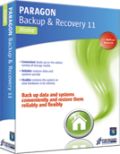
Powerful Backup. Ultimate Recovery. Leistungsstarke Backups. Ultimative Wiederherstellungsmöglichkeiten. Ob einfache Datenspeicherung oder Erstellen komplexer Sicherungsprozesse – diese Sammlung nützlicher Tools unterstützt euch perfekt! Die Home Edition stellt sicher, dass eure Daten, Ordner, Betriebssystem oder die gesamte Festplatte ideal gesichert sind und jederzeit wiederhergestellt werden können.
Kommentare zum Paragon Virtualization Manager 12 Compact (English)
Please add a comment explaining the reason behind your vote.
Hi Folks
This text - ( edited Today ) - was originally used on 04/09/10 - BUT is fully relevant today ! There may be many who never saw it first time.
-------------------------
This section is aimed at helping those who do NOT understand Paragon's Virtualization Manager etc. - NOT to patronise those who do !
For those wondering what this software is for - whether they need it or not . . .
I'll try to explain as basically as I can . . .
-------------------------
With this software you are taking a SNAPSHOT or PHOTO of your Windows Drive as it is RIGHT NOW !
Then you need to install a "Virtual Machine" into the Target PC etc. This CAN BE the PC it was copied from - ( I also recommend running a "Virtual Machine" to TRIAL new softwares - without clogging up your actual system ! ) - .
Say you are using Win 7 BUT you really like your old XP system to & you don't want to give it up - NO PROBLEM !
simply run this software IN XP - then install a "Virtual Machine" onto the Win 7 machine - ( I'd recommend either "MS Virtual PC 2007" or Sun's "Virtual Box" ) - .
Now load up your Virtual Windows XP SnapShot inside the Virtual Machine & you have XP as if it was installed from new !
This DOES NOT INSTALL XP onto your 7 PC - you don't get a Dual Boot to choose from !!!
the way it works is -
You load up the PC in Win 7 as usual - on completion - you click on the icon to open the "Virtual Machine" software. Now you load up the file with your XP SNAPSHOT in it
& there you have XP INSIDE Win 7 ! Because XP is running inside a "Virtual Machine" - you can flick between XP & other programs like your e-mail or Internet etc. & then back into XP again ! Never leaving Win 7 !!!
It's like driving a car up ramps onto the trailer flat-bed of a lorry - !?!? - stick with me - it will make sence . . . I HOPE :o ) -
Once the car is on the lorry - The Lorry is now in control ! It's on the ground & does running ! While YOU are on the lorry's flatbed also - You can still get into the car & you can still listen to the radio BUT all of the time you are still on the lorry - sort of a piggy-back !
To put it another way - Here in the UK we have several massive stores & Super Stores - I'm going to use ASDA as an example because in America they are known as Walmart.
Anyway - ASDA usually have big superstores that stand-alone. You walk from the car park straight into ASDA ! They are the dominant building with smaller departments within - ( Bakery / groceries / clothes etc. ) - BUT If ASDA was inside a Shopping Center complex - the store may look the same inside BUT you would have to pass through the main complex to get to ASDA - the complex would be the main entity with ASDA only an optional store to visit - ASDA would no longer be the dominent building - it would be a store WITHIN a larger complex - dependant on that complex !
Well . . . this is the same - you can load up XP while in Win 7 - you can run your XP programs that copied with the system & you can use the internet inside XP or install NEW programs inside XP
BUT XP IS NEVER IN CONTROL of your PC - Win 7 IS !!! You would load up XP in the same way as you would - Office or Encarta etc . It would be like A PROGRAM - an Environment WITHIN an environment !!!
Obviously the same is true in reverse - If you have a machine that is capable of running Win 7 BUT it's running XP - you can use a snapshot image of Win 7 INSIDE XP !
This time XP is in control of your PC & Win 7 is the one "inside the Virtual Space" With the screen Maximised - it looks, feels & runs like Win 7 BUT if you want to you can move back & forth from the Win 7 area to the larger - MAIN XP Environment.
When you've never seen a "Virtual Machine" run before - it's quite weird to view it for the first time !
You are looking at your normal windows BUT at the same time - in a program window - you can see all of the boot up messages as well - even the POST & BIOS - ( the Black Screen & White Text / Info or Brand LOGO etc. when you first switch the PC on ) - it is quite literally a VIRTUAL version of the machine it's running on at th time !!!
I know I've been talking very techincally BUT I hope you got the jist of what I was trying to explain ! Especially with the Lorry / Car thing - I've never tried to explain it like that before BUT I think it came out OK :o ) -
-------------------------
I hope this has been helpful for some of you
-------------------------
Apologies for any Typos BUT I'm only Human ...
Well - OK then ... ALMOST Human - BUT I'm working on it !!! ... :o )
Cheers for now & HAVE A GREAT DAY FOLKS !!
- - Mike - -
- Macs-PC -
LIVE in the UK ! :o )
Thanks for the signal about broken link for manual! We just fixed it, all is fine now :-)
Finally a great and very useful APP today, as every PARAGON software I can say!!
2 huge THUMBS UP from me!!
However, did you know that you can do the same things as today's giveaway for FREE using an excellent freeware called "Disk2vhd" by Mark Russinovich, in combination with VirtualBox ???
http://technet.microsoft.com/en-us/sysinternals/ee656415.aspx
See a full review of (missing) Ashraf here:
http://dottech.org/freeware-reviews/10659/pick-up-and-move-to-another-compter-easily-virtualize-your-current-pc-individual-partitions-or-whole-disks/
Bessides that, another smarter way to use your old and incompatible PC's apps, on any PC running a different operating systems, is of course to make them PORTABLE!!
The best tool to do that is definitely "VMWare ThinApp", which unfortuntely is not free (at least for the masses...LOL!!)!!
But don't worry and be happy, P-APPS can do such a job for you pretty flawlessly without charging you a dime for that:
http://www.portable-app.com
DEMO ==> http://www.portable-app.com/Demo.aspx
Enjoy!!
Hello Again Folks . . .
Comment by Trucker @ No.3 = "I can´t that Paragon is a favorite software as I have only had trouble with their programs, so for me this is a “no thanks” ! Paragon make some registry tweaks that its don´t tell the user about and that isn´t okay on my PCs"
Hi Trucker I'm guessing you meant you can't UNDERSTAND that Paragon is a favorite software ... - While I have to admit that when a mate's PC had serious issues a few moths back - we COULDN'T get Paragon Backup to install in the Windows XP FallBack Drive to restore the Backup made in the main Windows 7 Drive - rendering the Backup practically USELESS . . . that is the ONLY ISSUE I can recall having had with Paragon's many Giveaways here !!! - Personally I HIGHLY RATE Paragon's Softwares & was stunned by the issues that the Restore Software gave us - it was totally un-expected & out of character for a Paragon Product - In MY experience ! - Either YOU have been EXTREMELY UNLUCKY or you have something installed on your machine that is conflicting with the softwares you've tried.
-------------------------
Comment by John @ No.4 = "I have a new computer with Windows 7 Home Premium. Compatability mode is useless and virtual XP is only availabe in Professional and Ultimate Windows 7. I was about to set up my computer as a dual boot system when I found this Giveaway.
Can I use this program to install XP on my computer. I have an XP disc and licence. It says I can run other Operating Systems but does XP count as another OS or is it just another version of Windows?"
Hi John I Think you've slightly miss-read the point of this software - as I mentioned previously - it takes s SNAPSHOT of the EXACT Windows system you have at the point of creation - ALL Softwares / Drivers & even Bugs in the system are replicated & re-produced - in Vertual Form - Meaning that although you have a CLONE of your system - it can only be run / used in a VIRTUAL Space such as Virtual PC 2007 OR Virtual BOX etc. As a result you need to have a working version of Windows XP UP & RUNNING on a machine - INSTALL THIS SOFTWARE on the XP machine & then create your clone THEN you can use the XP clone on the NEW machine as you wish to.
- TO ALL THOSE WANTING TO DO THIS - Please be aware that there's a high likelyhood that your Windows will realise it's in an alien environment - ( a clone ) - & require RE-ACTIVATING & if you DON'T have the Serial / COA Sticker / details to hand - After 30 Days you'll see the Fraud Warning when you boot your Virtual PC & On the Desktop PERMENANTLY !!!
- John - As you DO have these details - YOU CAN just re-Activate the Licence in the CLONE & everything should be exactly as the machine you moved it from !!!
-------------------------
Comment by Ton van der Oest @ No.10 = "You don’t need this “to buy” if you have to.
With Windows 7 you can do Exactly the same thing AND MORE!
This software today is free, if you really have to…"
Hi Ton van der Oest I honestly can't follow your logic - Windows 7 CANNOT Virtualize itself to run on Virtual PC OR Virtual Box etc. - ( as far as I'm aware anyway - maybe Bubby / Mike / Fubar etc. can correct me ) - SO YOU WOULD REQUIRE THIS SOFTWARE or one of those listed by Giovanni @ No.9 .
-------------------------
Comment by Ben No.11= "I’m always a bit confused about the way Paragon names it’s products here – and I guess I’m not the only one.
17.04.2012 I downloaded a program called
Paragon Virtualization Manager 12 Compact (English)
just like todays offer.
Are they actually the same ?"
Hi Ben The Quick answer is YES . . . Unless the version number is different - ie v12.1 etc.
Paragon often create re-writes for giveaways such as this one given away today & those on Ashraf's 'Dot Tech' site etc. - As a result they usually end up with different names & Version Numbers than those sold on the Paragon Site to the General Buying Public. They're usually Compact versions etc. - which often ammuses me as their "COMPACT" versions are usually bigger than the rest of the week's givaways COMBINED ! - Often over 100Mb - ( usually because they include the 32Bit & 64Bit Installers in the same file ) - BUT only a compact tiny 100mb - NOT the BIG 25mb that other sites use :o ) - I'm messing of course BUT you get my point. I'm fortunate enough that 100mb downloads in under 2 minutes BUT there are MANY less fortunate - they have Internet speeds that can be so slow it may take upto several HOURS to download that same file ! - IF YOU are one of those people I STRONGLY RECOMMEND you try a Download Manager - ( If you're NOT ALREADY - of course ) - I Recommend Free Download Manager - which as it's name suggests - is 100% FREE 100% of the time !!! & you can get more info HERE
-------------------------
Comment by David Murphy @ No.12 = "A quick question?
If I try out a future GAOTD release in this virtual machine then after a couple of weeks decide that I would like it not to be virtual but on my computer; can it be transferred, bearing in mind that the free give away date will have expired?"
Hi David Well - to be honest - Unless you are on of the few people know the Windows File System well enough to Re-Save the Setup File without it's GOTD wrapper AND more often than not you know HOW to trace the Serial No. pre-programed into the registry BY the Setup File / Activate File - then probably not. - Sometimes you're lucky enough that the Serial No. given away HERE in the zip file ALSO works on the Demo version offered on the Publisher's site - but that's rare - indeed the Softwares we get here have often been coded excluseively to accept the GOTD Serial No. ONLY - typing "GiveawayOfTheDay" as User Name & Password CAN'T be allowed to work on Publisher's versions otherewise everyone would be licencing every software to the GOTD site / Team :o ) I'd recommend you try the install in BOTH locations on the same day - ( Virtual first to try - to see if it's worth progressing with ) - & make sure you have Revo Uninstaller Free Installed - you can find it HERE - ( halfway down the page ) - that way - if after a few days - you decide the Giveaway's NOT for you . . . you can SIMPLY & CLEANLY remove the software - Files / Regitry Entries & all !!!
-------------------------
Comment by Kim @ No.13 = "Is the virtual machine completely isolated from the default
running platform? Could a program in the virtual machine make changes to the not virtual machine? Like a virus or somthing. Could be great if i could use this offer a little like Sandboxie ;-)
Regards, Kim"
Hi Kim - ( I Think ) - You are correct in your idea of the Virtual Clone created by this software - simply put - ALL changes made in the REAL MACHINE are exclusive to the REAL MACHINE & similarly ALL changes / Installs / Deletions etc. made in the VIRTUAL MACHINE are exclusive to THE VIRTUAL MACHINE - running in Virtual PC / Virtual Box etc.
Going back to my earlier post with the Car on the Lorry Flat Bed - IF you change the Lorry's Engine / Tyres etc. this has NO EFFECT on the Car itself - similarly if you change the Engine / tyres etc on the CAR - the LORRY remains UNAFFECTED !!!
-------------------------
-------------------------
I hope this has been helpful for some of you :o )/i>
-------------------------
Apologies for any Typos
Cheers for now & HAVE A GREAT DAY FOLKS !!
- - Mike - -
- Macs-PC -
LIVE in the UK ! :o )
The link to "the complete user guide" in Help gives a 404 error page :o(
/Jakob


Hi @all,
hier http://www.paragon-software.com/home/vm-compact/comparison.html
könnt ihr euch mal ansehen was die hier angebotene "Compact" Version (neben der deutschen Sprache) alles nicht gegenüber der Pro Version enthält. Im wesentlichen lässt es sich darauf reduzieren :
Alles was das Partitionieren und defragmentieren von Festplatten angeht geht nicht, das Clonen ist ebenfalls nicht möglich, Windows PE ist ebenfalls nicht enthalten. Alles andere was hier beschrieben ist (auch P2V Copy!) ist definitiv möglich (P2V läuft gerade nebenbei ;) ). Das Programm selbst bringt keine VM Software mit, die muss extra installiert werden (Virtual Box etc.)!
Ansonsten habe ich keine Nachteile feststellen können.
Ach ja : Paragon ist KEINE deutsche Firma sondern hat den Hauptsitz in den USA, nur zur Info an VMWARE ;)
Noch was : Ich bin nicht kleingeistig und sicher auch kein "gib gib Jäger". Ich liebe es nur wenn ich Software frei bekommen kann, die dann auch noch das mnacht was sie soll. Gut - auf Deutsch könnte sie sein aber mein gott, man kann doch nicht alles haben (wollen) ;)
Wer spass dran hat soll sich die Soft einfach runterladen, installieren, ausprobieren und sie ggf. wieder deinstallieren. Ganz Paragon like ist das nämlich überhaupt kein Problem und das Programm lässt sich ohne lässtige Zusatzprogramme vollkommen rückstandslos wieder deinstallieren.
Wow, SOviel Text sollte es eigentlich garnicht werden sorry ;))
mfg
Jürgen
Save | Cancel
Compact Versionen von Paragon zerstoeren die etwas aelteren (Kauf-)Vollversionen. Diese lassen sich dann nicht mehr oeffnen. Deshalb Finger weg von diesen Compacts...
Save | Cancel
Vergleich Compact und Professional Version: http://www.paragon-software.com/home/vm-compact/comparison.html
Save | Cancel
Wie man auf der Hersteller Seite
http://www.paragon-software.com/home/vm-compact/
sehen kann funktionniert das P2V Copy nur zum kopieren. Ist also ganz klar ne Falle und man muss sich später zum wiederherstellen die Professional Version kaufen siehe hier restore nur in prof. version.
Daumen nach unten
Mfg,
Save | Cancel
Wer ein echtes Schnäppchen machen will: 75% Aktionsrabatt bis zum Weltumwelttag: http://www.ashampoo.com/de/eur Lieber etwas Brauchbares günstig erworben, als Schund geschenkt. Sonnige Tage!
Save | Cancel
Die 48 MB werde ich mir gar nicht erst laden. Eine deutsche Firma, die es nicht für nötig hält, ihre Abgaben auch mit deutscher Oberfläche anzubieten, die entweder veraltete oder Lightversionen ohne großen Funktionsumfang anbietet, macht hier bestimmt keine positive Eigenwerbung. Aber auch dieses Teil wird von den vielen kleingeistigen gib, gib, gib Jägern mit großer Freude bejubelt. Dafür natürlich besten Dank!
Save | Cancel
@Tester
Laut http://www.paragon-software.com/home/vm-compact/ geht P2V Copy mit dieser Version. Aber für die Sache mit deiner Schwester ist eine Fernwartungssoftware wie Teamviewer oder Fastviewer besser geeignet.
Save | Cancel
Virtual Box erlaubt das exportieren einer kompletten maschine und somit auch ein import auf einem anderen host-system.
VMware bietet ein kostenloses tool, mit dem man die laufende maschine in eine virtuelle wandeln kann.
ich habe es bisher nicht gebraucht.
Save | Cancel
>>das versprochene “P2V Copy …konvertiert ein Backup-Image zu einer virtuellen Festplatte” – funktioniert leider wieder nicht in dieser abgespeckten Version. <<
Warum eigentlich steht DAS unter Features ganz oben, wenn es das ist was NICHT enthalten ist ... schade schade schade, dass man sich immer verarscht vorkommen muss.
Ich habe zuletzt eine Paragon Free Version, der hier angebotenen Compact Version vorgezogen, weil sie mehr Features angeboten hat. Unnötig sowas. Diese werde ich daher gar nicht downloaden.
Save | Cancel
ah Professional Edition 59,95 € Die funkt wahrscheinlich auch. Nur wäre Interessant was Compact Version kann wie Komm 3 und 4 schreiben. Info für die Sammler es funkt auch trash-mail.com Adresse !
Vielleicht schreibt jemand was Compact wirklich kann vgl. mit Proffessional ??
Save | Cancel
Wenn man sein BS in eine VM kopiert, dann braucht man rechtlich gesehen eine 2. Lizenz.
Save | Cancel
achso und meine Festplatte akzeptiert der Virtualization MGR ebenfalls nicht - ungewöhnlich für den sonst techn. perfekten PARAGON
Save | Cancel
das versprochene "P2V Copy ...konvertiert ein Backup-Image zu einer virtuellen Festplatte" - funktioniert leider wieder nicht in dieser abgespeckten Version. Schade genau dies Szenario hätte ich soeben grad noch gebrauchen können, um das Abbild meines alten Netbooks (den ich bereits meiner Schwester physisch verschenkt habe) zu ihrer Beratung auf meinen Notbook nochmals virtuell zum Laufen zu bringen...
-
Klar könnte ich erst eine blanke Virtuelle Maschine erstellen und darin das Abbild laden, aber der Aufwand ist vergleichsweise größer, bis alles passt.
Save | Cancel
HANDBUCH: download.paragon-software.com/doc/tutorial_VM_de.pdf
Wo die Vorteile gegenüber zB.MS V-PC usw.liegen,
habe ich noch nicht recherchiert.
Save | Cancel
Benutze seit Jahren VirtualBox von Oracle. Entgeht mir was, wenn ich jetzt dabei bleibe ?
Save | Cancel