Täglich bieten wir KOSTENLOSE lizenzierte Software an, die ihr sonst bezahlen müsstet!

Giveaway of the day — Paragon Partition Manager 12 Home Special Edition (English)
Paragon Partition Manager 12 Home Special Edition (English) war am 13. März 2013! als Giveaway verfügbar!
Holen Sie sich das Original! Paragon Softwares fortschrittliches Partitionierungs-Tool hilft, die komplette Kontrolle bei der Verwaltung Ihrer Festplatten zu erlangen! Mit steigender Festplattengröße wird das Bedürfnis danach, den Platz vernünftig einzuteilen wichtiger als je zuvor. Dieses leicht zu bedienende Partitionierungs-Tool ist ideal, um Ihre Festplatte für eine optimale und effektive Datenspeicherung zu restrukturieren.
Neue Features:
- Wizard zum Partitionen-Splitting.
- Neue Partition-Engine.
- Verbesserte Schreiboperationen mit Hilfe des asynchronen Backups.
h2>Nutzunsgszenarios:
- Neuer Computer: perfekte Vorbereitung für das neue System: Mit dem Paragon Linux/DOS-Rettungsmedium erledigen Sie diese Operationen mit minimalem Aufwand.
- Optimale Datenorganisation - für schnelleren Zugriff: Mit dem Paragon Partition Manager trennen Sie Betriebssystem und Daten oder unterschiedliche Datentypen einfach, indem Sie eine Partition splitten oder neue erstellen.
- Partitionen splitten - schnell und einfach: Sollten Sie es bisher versäumt haben, zwei verschiedene Partitionen für Ihre Musik- und Videodateien zu erstellen, splitten Sie Ihre Multimedia-Partition eben jetzt einfach in zwei Partitionen. Wählen Sie eine Partition aus, bestimmen Sie, welche Dateien und Ordner in die neue Partition verschoben werden sollen, verteilen Sie gegebenenfalls noch freien Speicherplatz um - und das war's schon!
- Mehr Platz auf "C:" - ganz ohne Neustart Wenn Sie schon eine ganze Reihe ressourcenintensiver Anwendungen und Updates installiert haben, könnte Ihre NTFS-Systempartition allmählich Probleme mit dem Speicherplatz bekommen. Verfügt die angrenzende Datenpartition hingegen über viel freien Speicherplatz, so können Sie damit Ihre NTFS-Partition (gesperrte Systempartition) vergrößern. Das macht der Paragon Partition Manager Home: ohne Windows-Neustart und ohne Arbeitsunterbrechung.
- Apple Boot Camp Partition Resize: Boot Camp Nutzer? Mit Paragon Partition Manager wird das Neuverteilen des Partitionen auf Ihrem Mac kinderleicht.
Technischer Support: Während der Giveaway-Phase bietet Ihnen Paragon Software technischen Support auf www.giveawayoftheday.com. Sie haben die Möglichkeit, Ihre Fragen zum Download, Registrieren und Benutzen der Software dort zu stellen. Paragon Software Support Team bemüht sich um eine möglichst schnelle Antwort!
System-anforderungen:
Windows XP, Vista, 7, 8 (x32/x64); CPU: Intel Pentium or compatible, 300MHz or higher processor; RAM: At least 128 MB (256 MB or greater recommended); Disk space: 250 MB; Internet Explorer 5.0 or higher
Herausgeber:
Paragon SoftwareHomepage:
http://www.paragon-software.com/home/pm-personal/Dateigröße:
134 MB
Preis:
$39.95
Weitere interessante Titel

Totaler Schutz für euren PC! Dieses Programm basiert auf kommerzieller Backup- und Wiederherstellungssoftware von Paragon. Das neue Backup & Recovery 2013 Free Advanced Edition bringt euch eine Mehrzahl an tollen Feautres!
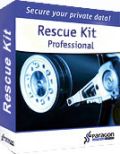
Warte nicht darauf, dass ein Unglück passiert – hol dir noch heute ein Daten- und Systemwiederherstellungsset, um dich abzusichern! Rescue Kit behebt professionell Bottprobleme und sichert deine Daten, wenn das System nicht mehr bootet. Es rettet sogar gelöschte Partitionen. Alles was du tun musst, um die Kontrolle in jeder Situation zu haben, ist die Software auf deine CD/DVD zu brennen! Paragon auf Facebook liken und Rescue Kit 11 Free Edition kostenlos herunterladen!

Alles-in-Einem Suite: Schutz und Management eures Rechners!
- alle nötigen Tools zum Verwalten moderner Festplatten. .
- Eine Vielzahl an Backup-, Wiederherstellungs- und Partitionierungslösungen.
- Schnelle Migration auf neue HDDs, SSDs und virtuelle Maschinen.
- Effiziente Festplattenverwaltung und Optimierung.
Kommentare zum Paragon Partition Manager 12 Home Special Edition (English)
Please add a comment explaining the reason behind your vote.
This is undoubtely one of the BEST PARTITION MANAGER software I ever used so far.
TWO GREAT FEATURES which are worth downloading:
a) the ability to select two adjacent partitions in order to redistribute free space, by making one larger and the other one smaller.
b) the ability to create Linux-based bootable media (supports Windows, Linux, and Mac OS X file systems), meaning you can gain access to the HDs of your machine even if your system for any reason doesn't bootup anymore.
Another nice option is the one which enables you to replace the current MBR (Master Boot Record) of your system with the default one: this is a very useful feature if you run a PC with 2 different OS in dual boot and suddenly decide to roll back to the original system setting.
However the awesome freeware "EasyBCD Community Edition" does the same thing and even more for FREE:
http://neosmart.net/EasyBCD
See also:
http://www.softpedia.com/get/System/Boot-Manager-Disk/HDHACKER.shtml
So overall I give this GAOTD 2 THUMBS UP for the PARTIONING side, but a THUMBS DOWN for the SYSTEM BACKUP basic options this software can provide (only full backups are supported)
BEST FREE ALTERNATIVES
* Parted Magic (==> My Personal First Choice)
GParted + Partimage + TestDisk + Truecrypt + Clonezilla + G4L + SuperGrubDisk + ddrescue etc...
Key Features:
Format internal and external hard drives
Move, copy, create, delete, expand & shrink hard drive partitions
Clone your hard drive, to create a full backup
Test hard drives for impending failure
Test memory for bad sectors
Benchmark your computer for a performance rating
Securely erase your entire hard drive, wiping it clean from all data
Gives access to non-booting systems allowing you to rescue important data
http://partedmagic.com/doku.php
Tutorial GParted:
http://gparted.sourceforge.net/help.php
It runs from a CD, so no install is required; however, if you wish to, you can also create a bootable Live (Linux-based) USB drive for it, thus without burning any CD, using the excellent freeware "UNetbootin":
http://partedmagic.com/doku.php?id=creating_the_liveusb
* Partition Wizard (==> My Personal Second Choice)
Rebuild MBR
Partition Recovery
Move/Resize Partition
Split Partition
Extend Partition
Change Cluster Size
Copy Partition
Create, Delete & Format Partition
Convert File System
Hide/Unhide Partition
Explore Partition and much more.
http://www.partitionwizard.com/free-partition-manager.html
As far as I know this is the only FREEWARE providing you with a Bootable CD/DVD & Bootable Version even for 64 bit OS: just burn the ISO file (see link below) onto a CD using any CD/DVD Burner software (ImgBurn for instance)
http://www.partitionwizard.com/download.html
Short Tutorial:
http://www.partitionwizard.com/partition-wizard-bootable-cd.html
Please note that although the free Home version doesn't allow for merging partitions, the bootable ISO does!!
----------------------------------------------------------------------
As for the BEST FREE PC BACKUP solution, my recommendation goes to the following two magic FREE tools, which are FAR BETTER & MORE COMPREHENSIVE TOOLS compared to today's giveaway:
http://www.aomeitech.com/aomei-data-backuper.html
http://www.fbackup.com
The first tool mentioned above can even restore individual files and folders from a backup image file without being forced to recover the entire backup. In addition to that, this awesome software also supports HD and Partition cloning operations, which can be very handy if your main intent is just to upgrade/replace/migrate your old HD to a new one (SSD supported).
And listen all!! It even provides you with a LINUX BOOTABLE DISK EDITION completely FREE of charges, which helps you recover files outside Windows making possible to backup & restore your entire system (HD, Partitions, Apps settings, Operation System etc...) even if Windows no longer bootup in anymore: how cool is that??
http://www.aomeitech.com/download-iso.html
The second FREE software mentioned above (FBackup) uses ZIP64 compression (meaning it can create zip files over 2GB in size) and, unlike most (paid and free) backup software out there, it's capable of making a mirror without creating unnecessary folders.
And as far as I know it's also the only free backup software out there supporting BACKUP PLUGINS for specific program settings.
Here there's a list of over 100 different plugins ready to be used:
http://www.backup4all.com/backup-plugins.html
Enjoy!!
Can someone from either GOTD or Paragon provide the version release number for this product - Paragon Partition Manager 12 Home S.E.?
Is this different from Oct 2012 Partition Manager 12 Home S.E.
(Apparently, as that one was 202 MB, this one is 134 MB).
Why or how is this product different from the Same named Partition Manager 12 Home on the Paragon products page, which is listed as being 46 MB?
To Paragon vendor staff, please provide product version information on your site. It is rather confusing when there are so many products with same or similar names but not any version and release date info.
Thank you.
Pros
*Has basic and advanced partition management features
*Has basic drive-level/system backup capability
*Has Linux-based bootable media
*Supports Windows (FAT16, FAT32, NTFS), Linux (EXT2, EXT3, EXT4) and Mac (HPFS, HFS+) file systems
*Supports all types of hard drives: SSD, IDE, SATA, SCSI, USB, FireWire, AFD, etc.
*Supports uEFI
Cons
*Doesn’t support WinPE-based bootable media
*Drive-level/system backup is too basic
Free Alternatives
Review of best free partition managers for Windows
Review of best free backup programs for windows
Final Verdict
Click here for final verdict and full review
I need to first say that this company makes quality products I have long counted on. I have renewed my belief that this may be one of the best products out there. Perhaps the very best.
This version seems to have all the features of the retail version, which makes me wonder what the S.E. is for. Works great in Win7 64bit.
Paragon not only confuses us with different versions, they also have a Back-up product, and a Disk Management product. Does it really benefit them to seperate these features into different products when they are all relevant to the same basic needs?
I have to mention it because there are these up-and-coming companies with similar products....
On the advise of a respected site we all know, two days ago I used AOMEI to create a simple partition on my 500GB SATA C drive. AOMEI was recommended as the best product - Paragon was at the bottom. After nearly an hour of fussing with the partition which was invisible to Windows, I finally fixed it quickly with EASUS FREE HOME EDITION. Both EASUS and Paragon have a long history, and their products have obviously gone through more testing and trials than the new kids on the block. The WD drive is only a couple years old, and it was not the problem. I see the alternative review/giveaway site made top billing here, and although I'm happy to see our old review guru back, it is not fair to put Paragon on the bottom of that list under the disk partition product newbies because of some additional features. The features are not anything most of us use anyway, and as much as I am welcoming our old friend back, it does not always benefit us when another user directs us to their own review/giveaway site.
I see a conflict of interest, and I know first hand that Paragon and Easus products are more reliable. I do think it's great that we can come here and discuss alternatives. I'd like to keep that... here... with the responses.... here
I actually requested the return of disk management tools on the new year's request posts. What some may see as "over saturated", I see as a regularly offered chance to try out the latest offerings from our favorite companies. These products become outdated quickly.
... and yes, I'm also a Paragon customer who purchased a version of this same product several years ago.
Thank you Paragon, and the GaoTD team!
After running the setup.exe you can recover the install folder from your temp folder:
C:\Documents and Settings\Ussername\Local Settings\Temp\RarSFX1 (XP)
C:\Users\Username\AppData\Local\Temp\RarSFX0 (W7)
Zip this folder and save it to use in case you lose your installation.
Do not forget to get your own licence code from
http://registration.paragon-software.com/PM12HomeSE.html


Nach der Installation und der Eingabe des Schlüssels/Seriennummer habe ich das Programmverzeichnis interessehalber auf einen Stick kopiert und das Programm wieder deinstalliert: der Partition Manager funktioniert einwandfrei als "portable"-Version, ohne dass Registry- und User-Verzeichnis Einträge erzeugt werden bzw. nötig sind. Zum Partitionieren und Sichern verwende ich jedoch weiterhin Partition Wizard Home Edition und Acronis Home 2012 - bewährt und unschlagbar in Funktion und Bedienung...
Save | Cancel
thanks to GAOTD and Paragon,
ebenso #1 soft für den Link, hat wunderbar geklappt. :)
Ebenso erbaulich, die hirnlosen Kommentare mancher, wie von schwenker. Lasst Euch doch bitte einweisen, oder noch besser mit Schwung gegen eine Wand, Kopf voran. Da wird ja vielleicht was zurechtgerückt. Bei gegenteiligem Ergebnis hat es wenigstens einen Nutzen für die Menschheit.!
Save | Cancel
upps--- ein T
Save | Cancel
Windows 8--lol.wer so nen schrott hatt braucht das bestimmt..hihi
Save | Cancel
schon wieder "12". Gab es hier vor einiger Zeit schon mal. Wo bleibt "13" undf dann bitte die Pro Version und nicht Home SE abgespeckt!
Save | Cancel
@soft: danke für den Link, das Tool kann ich besser gebrauchen!
Save | Cancel
@11 maxi,
Schauen Sie hier noch mal.
Save | Cancel
Die Software lässt sich nicht installieren.
Es kommt direkt eine Fehlermeldung "invalid key", noch bevor man überhaupt eine chance hat, irgendwo einen key einzugeben oder anzufordern
mfG
Save | Cancel
Was immer Du mit diesem Ramsch willst, bitte sehr: AWC5-043002-01D30-Z63P4-2QLT7-KDXGA Viel Spaß mit den Kiddies! :-)
Save | Cancel
Hallo ihr hier: hat vielleicht jemand den Key vom Programm vorgestern??? Vom Advanced Woman Calendar 5.0 ??? Mein PC hat gestreikt und nun ist das Programm weg. -Dankeschön...- :)
Save | Cancel
laeuft die Soft auch unter Win8? Ist nicht in den Spezifikationen aufgefuehrt. Die Orignal 12er von Paragon kann Windows 8.
Save | Cancel
Schon wieder
Save | Cancel
SN?
Save | Cancel
Leider wieder ohne WinPE -> leider wieder ohne Hinweis dass dem so ist!
Save | Cancel
endlich mal wieder ein Patitionsmanager!
Save | Cancel
Was ist denn der Unterschied von der Home Special Edition zur normalen Home Edition?
Herzlichen Dank für Infos.
Save | Cancel
Moin, ich mal wieder. Habe bis jetzt mit Paragon gute Erfahrungen gemacht. Jedoch sollte jeder mal darueber nachdenken ob nicht Easeus free besser ist, da die ganze Registrierungsarie ohne Schluessel in meinem Fall unsinnig ist. Ich hatte mal wieder einen Absturz und alle Programme O H N E Schluessel sind fuer die Tonne. Viele dieser Programme liegen mehr oder weniger ungenuetzt auf dem Rechner und wenn sie dann gebraucht werden, sind sie weg. Zum Glueck sind nicht alle hier angebotenen Programme ohne diesen Schluessel. Gaotd sollte auch mal darueber nachdenken und nur mit Schluessel anbieten.
Save | Cancel
Was ist denn der Unterschied von dieser Home Special Edition zur normalen Home Edition?
Save | Cancel
Paragon Partition Manager 12 Home Special Edition (English)- nein Danke!
Wenn Paragon dann eine vollwertige, neue, deutsche Version und kein unverkäufliches Werbemuster. Aber bitte wer's braucht...
Save | Cancel
auf dieser Seite gibt es zur Zeit die Glary Utilities Pro-Version
http://easeus.benchmarkmails26.com/c/v?e=28C921&c=1831C&l=2D86BA&email
Der Code steht rechts unten auf der Seite.
Enjoy.
Save | Cancel