Täglich bieten wir KOSTENLOSE lizenzierte Software an, die ihr sonst bezahlen müsstet!
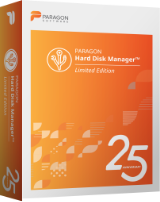
Giveaway of the day — Paragon Hard Disk Manager 17.10.2
Paragon Hard Disk Manager 17.10.2 war am 23. März 2020! als Giveaway verfügbar!
25th Anniversary Edition von Paragon Hard Disk Manager exklusiv für Giveaway of the Day nur für eine begrenzte Zeit und kostenlos. Verpasst nicht eure Chance, diese tolle Software herunterzuladen!
Das umfassende Datenverwaltungstool für technisch versierte PC-Benutzer umfasst drei unverzichtbare Systemverwaltungstools: Backup & Recovery, Partition Manager und Disk Wiper, die alle über eine einzige Benutzeroberfläche leicht zugänglich sind. Fortgeschrittene Benutzer können aus der Definition einer bestimmten Sicherungsstrategie komplexere Szenarien erstellen.
Was ist im Tool enthalten?
Farbschema der Benutzeroberfläche, intuitive Steuerung und umfassende Benutzeroberfläche.
Granulare Partitionierung für Hauptbenutzer:
● Wiederherstellen, Zusammenführen, Verschieben und Ändern der Größe von Partitionen;
● Einfaches Bearbeiten und Anzeigen von Sektoren im integrierten Hex-Editor.
● Konvertieren von Partitionen in primäre oder logische Partitionen.
● Möglichkeit, einen Oberflächentest durchzuführen, um fehlerhafte Sektoren zu identifizieren.
Backup & Recovery bietet intelligente, automatisierte Backup-Strategien und Systemwiederherstellungsmanagement.
Partition Manager bietet Organisation und Optimierung des Festplattenspeichers. Wenn auf internen Laufwerken aufgrund mehrerer Partitionen mit unterschiedlichen Systemen und Datentypen nur noch wenig Speicherplatz zur Verfügung steht, wird die Größe dieser Partitionen geändert, um die verfügbare Speicherkapazität zu maximieren.
Disk Wiper ist ein professionelles Tool zum Löschen von Daten, das sicheres Recycling von Festplatten und SSDs sowie Informationssicherheit gewährleistet. Heimanwender können vertrauliche Daten dauerhaft löschen, bevor sie einen Computer an Dritte übertragen. Dadurch wird ihre Privatsphäre geschützt und das Risiko des Missbrauchs personenbezogener Daten ausgeschlossen. Disk Wiper verwendet mehr als 10 Algorithmen, die von Militär- und Regierungsorganisationen weltweit übernommen wurden.
System-anforderungen:
Windows 7/ 8/ 8.1 10 (x64)
Herausgeber:
Paragon SoftwareHomepage:
https://www.paragon-software.com/Dateigröße:
192 MB
Licence details:
Lebenslange Lizenz, keine Updates.
Preis:
$39.95
GIVEAWAY download basket
Kommentare zum Paragon Hard Disk Manager 17.10.2
Please add a comment explaining the reason behind your vote.
Paragon HDM 17 was released last year without much fanfare -- I only found out about it when I saw the upgrade options when I logged into my account at Paragon's site. All the previous copies of their backup app I had registered, paid & GOTD, showed an upgrade price to HDM 17 Advanced of around $25. I bought it. It's now at v. 17.13.1.
The new GUI is easier/simpler for the most casual user, but frankly I prefer the earlier v. 16 -- version 16 lets you choose what you want to do more easily, with things like Verifying a backup listed plainly, which works at any time, rather than only as part of the backup process, with verification somewhat hidden in the options. The bootable USB sticks you create with version 17 are more advanced than v. 16, and you have the option of creating USB sticks that run Linux or WinPE -- the Linux version has more features. You can also create ISOs instead of USB sticks that you can burn to disc, or use with something like rufus to have more options available creating a bootable USB stick.
Comparison-wise I think Paragon's main competition for backup & restore is Macrium Reflect. Paragon HDM will back up USB sticks & using my card reader, which Macrium Reflect Free will not. Paragon also lets me easily filter out folders I don't want included in the image backup without much if any speed penalty. But Paragon also tends to alter or modify the boot files -- you can turn that off in settings, but it's back on when you restart the app -- while Macrium Reflect Free leaves them alone. When restoring a backup using a bootable USB stick Macrium Reflect appears to be faster. They each have a few exclusive features, but they don't include anything that's commonly used by most people.
Paragon's main competition when it comes to partitioning I think comes from AOMEI. While the actual work done is comparable, I find AOMEI is more straightforward, & so easier to use.
I've tried every way you offer to get a download link...but one was never sent
Alexa, it makes me sad to see that this is still happening. How can you still have your system set up that way? Correct me if I'm wrong but it seems to be the equivalent of a store saying if I can't send you my flyers you can't order from my shop, even if the reason is that you pass by the store every day and don't need the flyers or want them to go to waste.
It's lose-lose. If you think it's not, then be upfront to visitors. Your actual policy seems to be this: If you choose to unsubscribe from GOTD emails, GOTD will block your address entirely. You will not be able to receive email links to our software. Your requests for links will be discarded unseen.
I legit don't see any value in that policy but even worse than having it, is having it and not informing people clearly. Honestly, there is not a person in the world who thinks that clicking a link to unsubscribe from a company's promotional emails will result in their address, and future inquiries, being blocked by that company. If you don't believe me, I refer you to the thousands of reviews of many companies' practices right here on your very own site.
A quick question. Can this software be installed to a USB drive and run from there? The reason I ask is that I have a couple of laptops that I'd like to use the "Disk WIper" feature on to clean their drives. Thank you to Paragon for this offering.
Secondly, I just want to say a big THANK YOU to the GOTD team for keeping the site going in these trying times we fnd ourselves in. I hope everyone there is well.
The version available on the Paragon site is newer (17.10.12), and seems to include additional and useful modules, such as Disk Copy and Migrate System and Data. FYI.
It's a nice program, but i don't like the fact that it creates multiple files for one backup unlike some programs which only create one file



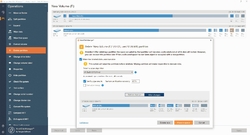


Hat bei mir funktioniert.
Habe zuerst keine Mail erhalten.
Habe es anschließend mit dem Haken für den Empfang vom Newsletter ausprobiert und sofort die Mail bekommen.
Mit diesem Haken abonniert ihr aber noch nicht den Newsletter! Es wird euch lediglich eine Mail zur Newsletter Mail Verifizierung gesendet. Wenn ihr eure Mail dort via Link nicht verifiziert, solltet ihr auch nie wieder was von denen hören und die Lizenz trotzdem nutzen können ;)
Save | Cancel
Keine Anforderung einer SN möglich. Eintragung : Name+Deutschland >> dann Feierabend !! SN -Anfrage nicht möglich !
Status (????)-Eintragung nicht möglich ! Ist das ein Fake oder billiger Werbe-Gag von Paragon ? Eigentlich ärgerlich ! Kein Service und Kundendienst zum Problem von Paragon. Was soll das also ?
Save | Cancel
MPZ, Email war binnen 1 Minute da!
Save | Cancel
MPZ, haben Sie mit dem Haken für den Empfang vom Newsletter probiert? Und vielleicht bekommen Sie ein E-Mail in Spam Ordner?
Save | Cancel
Allen Bedenkenträgern. Das Programm läßst sich ohne Probleme installieren und funktioniert bestens!
Save | Cancel
Bitte NICHT LÖSCHEN!
Wie jeder weiss hat die Firma PARAGON hat einen guten Ruf!
Aber "heute" mit dieser Möglichkeit ... !?
Ich bekomme KEINE LIZENZ obwohl ich alles richtig gemacht habe...!
Ich habe mich vollständig registriert:
https://www.paragon-software.com/hdm-25-anniversary/
Frage an GIVEAWAYoftheday.com:
Warum bekomme ich keinen LIZENZ - Schlüssel (KEY) von der Firma PARAGON?
Save | Cancel
Borbély József, haben Sie mit dem Haken für den Empfang vom Newsletter probiert? Und vielleicht bekommen Sie ein E-Mail in Spam Ordner?
Save | Cancel
Sehr Geehrter Herr Roman Bauer,
Zuallererst möchte ich mich RECHT HERZLICH BEDANKEN für die schnelle Antwort, die ich von Ihnen bekommen habe!
Nun, jetzt eben habe den "Haken für den Empfang von Newsletter" gewählt...trotsdem geschieht NICHTS.
Natürlich habe im "SPAM Ordner" nachgeschaut, aber dort ist auch NICHTS...
Mein Fazit: "Vielleicht klappt es beim nächsten mal...!"
Save | Cancel
Stürzt bei mir leider während der Installation ab : Product: Paragon UIM -- Error 1721. There is a problem with this Windows Installer package. A program required for this install to complete could not be run. Contact your support personnel or package vendor. Action: UIMUninstall_w10, location: C:\Program Files\Paragon Software\UIM\winfuse_uimsetup.exe, command: uninstall
Save | Cancel
Frank , haben Sie diese Instruktion probiert? - https://kb.paragon-software.com/de/article/1315
Save | Cancel
Die 64-bit-Version läßt sich auch nicht auf die 64bit-Version von Windows 10 installieren!
Save | Cancel
Dieses für Paragon typische Problem tritt todsicher immer dann auf, wenn man zuvor einmal einen Festplattenmanager von dieser Firma mit einem Uninstaller deinstalliert hat. Paragon warnt deshalb auf seinen Herstellerseiten davor, einen Uninstaller zu verwenden. Hat man das trotzdem getan, dann lässt sich nicht nur dieselbe Version nicht mehr erneut installieren freischalten, auch spätere neuere Versionen können dann nicht mehr erfolgreich installiert und freigeschaltet werden.
Es ist ein gutes Beispiel für die Sinnlosigkeit von Uninstallern: In Windows ist bereits der beste integriert. Wer nur ihn nutzt, hat keine Probleme. Mit Uninstallern vermeidet man keine Probleme, sondern schafft sich erst welche.
Kurzum: Paragon nie mit einem Uninstaller deinstallieren.
Save | Cancel
Otto, Danke für die Antwort! Wieder was dazu gelernt.
Save | Cancel
64-bit-Version. Lässt sich auf 32 bit nicht installieren!
Save | Cancel
JayRo, Leider, ist eine Version 25th Anniversary nur mit 64bit Systemen kompatibel.
Save | Cancel
64-bit-Versin
Save | Cancel