Täglich bieten wir KOSTENLOSE lizenzierte Software an, die ihr sonst bezahlen müsstet!

Giveaway of the day — OrgScheduler 6.6
OrgScheduler 6.6 war am 24. Dezember 2010! als Giveaway verfügbar!
OrgScheduler ist ein flexibles, universelles Planungssystem für Einzelbenutzer sowie Büros mit etlichen tollen Features. Zusätzlich zu den von Microsoft Outlook Optionen bietet OrgScheduler die Möglichkeit, Daten in Text-, PDF-, Html-, Xml- und Excel-Formaten zu importieren/exportieren.
Unterschieldiche Zeitanzeigeoptionen (inklusive Termine, die mehrere Tage dauern), automatische Hinweise, welche am Anfang des Termins angezeigt werden, Möglichkeit, Terminhäufigkeit zu kontrollieren, Date Navigator, funktionsreiche Erinnerungen - all diese und weitere nützliche Funktionen stehen euch zur Verfügung! Mit OrgScheduler könnt ihr E-mail oder SMS an Kollegen, Freunde und Familie verschicken. Das Kalenderformat kann sich euren Regionaleinstellungen angepasst werden. Das DruckDesigner-System ermöglicht das Erstellen und Drucken eleganter Berichte.
System-anforderungen:
Windows ME/ 2000/ 2003/ 2008/ XP/ Vista/ 7 (x32/ x64)
Herausgeber:
OrgBusinessHomepage:
http://www.orgbusiness.com/orgscheduler.htmlDateigröße:
13.2 MB
Preis:
$29.95
Weitere interessante Titel
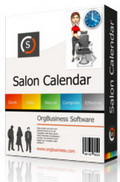
Salon Calendar ist ein Tool, das extra für Friseur-, Beauty-, Nagel- und Sonnenstudios kreiert wurde. Auch die Inhaber von Fitness Clubs, Fashion Läden und Ateliers und alle, die in der Fitnes-, Gesundheits- und Beautybranche arbeiten, würden von diesem Programm profitieren.
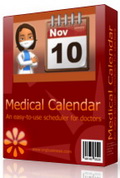
Medical Calendar ist ein einfach zu benutzendes Planungstool für Ärzte, das ihre tägliche Schreibroutine erheblich reduziert. Die Software lässt sich sowohl für Praxisinhaber als auch für ganze Kliniken einsetzen. Es hilft euch, einen perfekt organisierten Stundenplan für das Personal zu erstellen. Behaltet eure Arbeitsstunden unter Kontrolle - mit Medical Calendar!
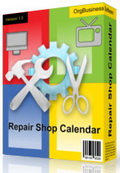
Repair Shop Calendar ist eine perfekte Software für alle Werkstätten, die sich mit Reparaturen von Autos, Fahrrädern, Motorrädern, Möbeln, Kleidung und Schuhen beschäftigen. Es liefert eine klare Übersicht über die Arbeitsstunden, geplante Termine und Belegung der Räume. Darüber hinaus ermöglicht es das Speichern der Kundendaten wie z.B. Adresse, Telefonnummer, Email sowie Kommentare zu Bestellungen und Aufträgen.
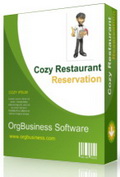
Cozy Restaurant Reservation hilft euch beim Verwalten von Reservierungen für euer Restaurant, Bar, Pizzeria, Cafeteria, Konferenzsaal oder Nightclub. Ein perfekter Ersatz für Papier und Stift!
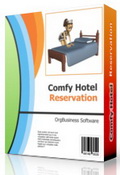
Comfy Hotel Reservation hilft euch beim Verwalten von Hotels, Apartments, Motels, Gasthäusern und Ferienwohnungen. Das System ist besonders fleixbel. Hotel- und Reisebüromitarbeiter können mit besonderer Zeit- und Kosteneffizienz rechnen. Dieses moderne, bequeme Programm macht das Aufnehmen und Verwalten von Reservierungen zu einem Vergnügen und ermöglicht euch Benutzerprofile zu erstellen sowie mehrere Zimmer und Reservierungen gleichzeitig anzuzeigen.
GIVEAWAY download basket
Kommentare zum OrgScheduler 6.6
Please add a comment explaining the reason behind your vote.
The Good
* Straightforward and easy to use.
* Events can be fully customized, including start/end time, reminders, recurrence, categorized by labels, etc.
* E-mails (full e-mails, which include custom subject, body, and attachments) can be automatically set out to people when a reminder for an event is triggered.
* Scheduler can be viewed in different modes: Day view, work week view, whole week view, monthly view, yearly view, six months view, and three months view.
o Day view and work week view can show timestamps for two timezones: Users own timezone and another custom timezone.
* Scheduler can be set to show a vertical or horizontal timeline, depending on whatever the user prefers.
o Timeline time intervals can be customized for day view.
* Has an "Events List" which allows users to view the events they have scheduled for a particular day or range of days.
* Has a contacts manager.
* Can export data to excel, text, HTML, or XML files.
* Can import, export, and sync with Microsoft Outlook.
* Has powerful searching and filtering capabilities.
* Has powerful printing capabilities.
* Program data can be backed up/restored at will.
o Can be set to automatically backup data.
* Program can be password protected.
The Bad
* Only syncs with Microsoft Outlook; does not support others platforms like Google calendar, smartphones, or syncing with users over a network. (Other versions of the program support syncing over a network.)
* Program can be password protected, but the databases storing data are not encrypted.
* Needs a better way to view events for multiple days via the the "Events List" (currently you must manually highlight the days if you want to view the events for multiple days).
* No widget support.
Free Alternatives
Rainlendar
For final verdict and recommendations please click here.
OrgScheduler is a nice, mature but somewhat uneven app when it comes to features -- by that I mean that some areas like printing have received a lot of attention, others like connectivity seem almost ignored, & I kept getting surprised by little things that had been left out... I forgot it was running in the taskbar & double-clicked the desktop shortcut, but rather than opening that program window, it threw a few errors & started a 2nd instance of the app -- an app should either run 2 (or more) instances, or refuse with a message that it's already running, or else (most common) bring up the window of the running app (like Windows Task Mgr.). Another example is clicking the Lock button, there's no Cancel or obvious way to get back to the main Window. That said, if you can do without the connectivity [i.e. don't want/need to easily transfer your data somewhere else &/or to whatever device], OrgScheduler is easy to learn/use, & I could see many home users being happy with it, printing schedules for the bulletin board or front of the fridge.
The OrgScheduler executable file is somewhat large at 18 MB, & it takes up ~130 MB of RAM just sitting there -- it's not the sort of lightweight app you might prefer for a netbook or less powerful notebook. FWIW it uses the Firebird database [firebirdsql.org]. Like many apps OrgScheduler uses a Microsoft file named: "Gdiplus.dll" -- you probably have several copies in various program folders & buried in Windows \ WinSxS \ -- so not to worry if you read the [IMHO too prominant] warnings in the included help file &/or readme.txt. The app itself takes up ~30 MB with 23 files, 5 folders, with installation & activation adding a recorded 100 registry entries in 7 keys. Note that activation is added to the HKEY Current User section of the registry, so activate for all user profiles (where you plan on using OrgScheduler) today.
If you use a smartphone or 1 of the new tablets you likely use an on-line organizer. And/or maybe you use Facebook, publishing your calendar there. In those cases you *might* use OrgScheduler as a supplement -- you don't want *everything* on your To-Do lists public after all. And if you're more the "stick the reminder for the doc's appointment on the fridge door" type, with OrgScheduler you might be all set.
Smooth rego, nice interface, easy operation, but two things
bother me. First, why, when you want to close the program and remove it from the taskbar, do they use the word "Unload" , instead of simpy
"Exit" or "Close". Weird, and makes me wonder what other weirdnesses are tucked away in there. Second, only syncing with Microsoft Outlook and not other obvious platforms is so retro as to be almost laughable and will make it useless to many people, including me. Thanks but no thanks.
This is a nice scheduling program, it is fairly simplistic in it's use and has the ability to import your data from Outlook. Like Ashraf I think that the ability to sync with other platforms should be added.
The events list is easy to use, but it is limited in it's display capabilities, you can ctrl+click a date and an end date, but if you do one in the middle it simply keeps it as a from and to range. I think the ability to cherry pick a handful of dates would be almost more useful.
The printing feature is good but some flexibility to add logos etc. would be nice. For the most part those who use the likes of Outlook already may not find that this is truly essential as Outlook's own calendar is perfectly adequate for most users.
For those who need a little more however then this is probably worth a look.
I've been looking for an alternative to Outlook, but I still use a PDA with Windows Mobile so it won't work for me. I also looked at the program for a repair shop since we're starting a repair business. Too bad it is not more generic - work order, parts numbers, inventory and invoices. Could be a winner for $50 but not for our business. Thanks anyway.



Ohje, ohje...weils in englisch ist, wird es schlecht bewertet und als unbrauchbar hingestellt? Das ist wirklich dumm, sehr dumm!
Na wie auch immer, ich find das Tool gut, es ist recht praktikabel.
Save | Cancel
mann o mann leutz ihr seit doch echt bescheuert da gibts mal was umsonst und da wird dann nur gemeckert danke und frohes fest gotd
Save | Cancel
Frohe Weihnachten!Leider heute wieder nichts Brauchbares hier.Bei Ashampoo gibt es bis Mitternacht 60% auf alle tools.Einfach das update kaufen und "christmas10" eintragen,dann kostet z.B. der Win Optimizer 7 nur € 7,99!
Save | Cancel
Schade, hatte mir auch ne deutschsprachige Version erwünscht. Wäre schön gewesen, wenn Freeware soetwas gleich reinschreibt, dann hätte ich mir den Download gespart. Trotzdem: Frohe Weihnachnachten :-)
Save | Cancel
Ja freilich, jetzt loben wieder alle CHIP mit seinem Tune-Up. Das habe ich nach 10 Minuten wieder deinstalliert, denn ich benutze eine ältere Version schon seit Jahren, aber mit dieser, die ständig im Hintergrund läuft und sich nur über den Task-Manager abschalten lässt, kann ich nichts anfangen.
Save | Cancel
Hätte es nicht wenigstens OrgSchedulerLAN sein können?
Save | Cancel
Danke für das Nette Geschenk und Grüsse an das GAoTD - Team
Save | Cancel
Ja was ist denn das?Ein englischer OrgScheduler-habe ich mir aber nicht zu Weihnachten gewünscht.Download gespart,Daumen runter und dem Rest Frohe Weihnachten!
Save | Cancel
..und sowas zu Weihnachten.Daumen runter und ab zu den Adventskalendern:-)
Save | Cancel
Vollversion: TuneUp Utilities 2010
unter: http://www.tuneup.de/promo/chipxmas2010
Save | Cancel
Vielen Dank,aber kann ich nicht gebrauchen!
Save | Cancel
Und auch heute an Weihnachten bleibt mir nicht verschont euch die ohren vollzuheulen...
Warum nicht in Deutsch....das ist das einzigste was ich gerade so verstehe.
Schlechte software !
Save | Cancel
Ja dann Frohe Weihnachten!Schade,dass es heute nur ein englisches tool gibt.Brauche ich nicht.Im Tschib-Adventskalender gibt es heute TuneUp 2010-das ist ein Weihnachtsgeschenk!
Save | Cancel
Huhu @ all,
kann das Teil zwar heute nicht gebrauchen,deswegen und weil heute Weihnachten ist,lasse ich die Bewertung mal.
Trotzdem an euch alle Merry Christmas.
l.G. vom Haschischraucher
Save | Cancel
Frohe Weihnachten!
Save | Cancel
Liebes GAOTD-Team!Frohe Weihnachten und Dank für eure vergeblichen Bemühungen,uns täglich irgendwas kostenlos anzubieten.Ab und zu ist was Brauchbares dabei gewesen,leider eben viel zu selten.Das tool heute ist leider englisch und so schon aus Prinzip nicht zu verwenden.Weihnachten sollte etwas Besonderes sein, allerdings habt ihr es nicht verstanden.Heute gibt es keine Sterne, dennoch Alles Gute und schöne Feiertage!
Save | Cancel
Prima,zu Weihnachten ein OrgScheduler leider nicht in unserer Sprache.War allerdings auch nichts anderes zu erwarten.Da wir hier eine eigene Sprache haben,verwende ich auch einen deutschen Terminplaner.Daumen steil nach unten.Kann ich überhaupt nicht gebrauchen.Vielen Dank auch und trotzdem allen Frohe Weihnachten!
Save | Cancel
Optisch okay aber eben nur in englisch, daher für mich nicht brauchbar!
Happy Weihnachten @ all
Save | Cancel
Für Weihnachten mehr als dürftig - aber bitte, auf den von so manchem hochgejubelten Adventkalendern gibt´s ja leider fast auch nur Schrott.
Ein schönes Fest an das GOTD-Team und alle User!
Ach ja, jetzt fällt mir ein: Das ist ja eine amerikanische Seite und ich glaube dort kommen die Geschenke ja erst in der Nacht auf Morgen? Lassen wir uns überraschen.
Save | Cancel