Täglich bieten wir KOSTENLOSE lizenzierte Software an, die ihr sonst bezahlen müsstet!
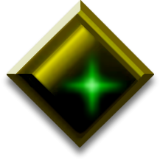
Giveaway of the day — OpalCalc Portable 1.86
OpalCalc Portable 1.86 war am 30. Oktober 2016! als Giveaway verfügbar!
OpalCalc ist ein prinzipiell neuer Taschenrechner für den PC. Dieses Tool ist genauso einfach zu benutzen wie der Notepad oder ein Textprozessor - mit dem Multizeilen-Support könnt ihr eure Berechnungen ganz einfach unterbrechen und wieder aufnehmen.
Jahrelang haben PC-Taschenrechner versucht, Standard-Taschenrechner sowohl was das Aussehen als auch die Funktionalität angeht, zu kopieren. OpalCalc verzichtet darauf und bietet euch ein völlig neues, Tastatur-basiertes Taschenrechner-Konzept. Das Ergebnis heißt Einfachheit, jedoch gleichzeitig fast tabellenartige Funktionalität. OpalCalc ist ideal für alle - von Schülern bis zu Lehrern, von Programmierern bis zu Wissenschaftlern - und sogar dafür, eure Einkaufsausgaben auszurechnen.
Integrierte Funktionen beinhalten Prozentrechnung, Währungsrechner, anpassbare Funktionen/Variablen, exzellente Dokumentation, Farbkodierung, benutzerdefiniertes Interface und vieles mehr.
Features:
- Minimale Dateigröße (weniger als 600k)
- Multiline-Support (im Notepad-Stil)
- Anpassbares Benutzer-Interface
- Integrierte 'Quickstart'-Anleitung
- Volle Farbkodierung
- Multiple Rückgängig/Wiederherstellen, Zoom in/out usw. Funktionen
- Prozentrechnung
- Währungsrechner
- Portabel (nur 260k auf einem USB-Stick!)
- Anpassbare Variablen und Funktionen
- Programmierer-Syntax und Funktionen
- Support für benutzerdefinierte Basis
- Support für fortgeschrittene Notation.
System-anforderungen:
.NET 3.5 or higher
Herausgeber:
SkytopiaHomepage:
http://www.skytopia.com/software/opalcalc/Dateigröße:
400 KB
Preis:
$15.00
Kommentare zum OpalCalc Portable 1.86
Please add a comment explaining the reason behind your vote.
The first calculation I asked it was to sum 10 and 23. The answer I got was 230. Obviously the program does not know how to add. Worthless.
The answer is 33. hope this helps Dave.
Dave, I got the right answer though. All I typed was 10+23=
This seems to be interesting and I would love to use it, however for the time being it's practically useless for me, since the icons are exceedingly tiny (and they are the only entry point to the menus).
Is there any way to adjust this ? I have found a way to change font size in Options, but not icon size.
The colour modes do not help either. What is it whith that trend of dark icons on a dark background ? For thousands of years, it has been known that the easiest way to make text readable is by writing black letters (or symbols) on a white background. The human eye and brain have not changed since.
Small. FAST download. Portable - no installation required, just run the .exe file.
Make a shortcut to the .exe file, on your desktop to open it easily, if you like.
Copy the folders and files to a USB flash-drive, make a shortcut of the .exe file on the root, to open easily.
Seems to work well. If you don't like it, just delete all the files and folders. Simplicity.
There may be better ones that are always free. So: this one's free today, it's a keeper for me.
Nice application works well.
If you miss it today, prefer a freeware or want something that you can re-install and update, you can not go wrong with the free version of CalcTape https://www.schoettler-software.com/en/calctape/windows
Available for Windows, Mac and Mobiles


Optisch einfach nur gruselig. Die deutsche Oberfläche ist sehr schlecht übersetzt - ein Spielzeug für alle, die sonst nichts zu tun haben. Sechs-setzen.
Save | Cancel
Bei mir funktionierts ohne Probleme. Beim Download erhält man aber die beim Hersteller immer erhältliche portable Demo, die auf 5 zeilen begrenzt. Eine Lizenz habe ich nicht gefunden.
Save | Cancel
Walter Nolich, unter Optionen kann man die Zeilen einstellen. Grundeinstellung sind 5. Es geht bis 50.
Save | Cancel
Schade, das Programm bzw. die Beschreibung liest sich interessant, aber auch bei mir (Win 10, Microsoft Framework installiert) kommt folgende Fehlermeldung:
"Unbehandelte Ausnahme in der Anwendung"
Ich bin jetzt zwar nicht der Programmierguru, aber ich finde es schon etwas, sagen wir mal fragwürdig, wenn ein portables Programm bestimmte Laufzeitumgebungen und Bibliothken voraussetzt.
Schade.
Peter
Save | Cancel
Lässt sich nicht starten! Fehlermeldung von NET Framework (neueste Version, Windows 10) :
Unbehandelte Ausnahme in der Anwendung. ... Der Index war außerhalb des Arraybereichs.
Save | Cancel