Täglich bieten wir KOSTENLOSE lizenzierte Software an, die ihr sonst bezahlen müsstet!

Giveaway of the day — OneClick! Optimizer Standard 1.0.0.2
OneClick! Optimizer Standard 1.0.0.2 war am 2. April 2020! als Giveaway verfügbar!
Möchtet ihr die Lebensdauer eines alten PCs verlängern oder euren neuen noch schneller machen? Ist die Verwendung des Startmenüs aufgrund der zahlreichen integrierten Apps chaotisch und nicht wirklich intuitiv? Schränkt Telemetrie eure Privatsphäre ein? Vielen Dank an OneClick! Optimizer, denn all das wird ab sofort kein Problem mehr sein! Mit einer einzigen Anwendung und einem einzigen Klick könnt ihr tatsächlich jede einzelne Windows 10-Einstellung optimieren und sie in jeder Hinsicht verbessern: Geschwindigkeit, Stabilität, Benutzerfreundlichkeit und Sicherheit. Durch die exklusiven Profile habt ihr schließlich die Möglichkeit, das System noch attraktiver zu konfigurieren und alle eure Anforderungen zu erfüllen.
Klickt hier , um die von OneClick vorgenommenen Systemoptimierungen zu bestaunen!
Sonderangebot - 48 Stunden lang:
OneClick! Optimizer ist in zwei verschiedenen Versionen erhältlich: Standard und Pro. Der letzte unterstützt den Expertenmodus, welche die Verwendung von Seizent erstellten benutzerdefinierten Profilen ermöglicht. Nur 48 Stunden lang bietet Seizent GOTD-Benutzern die Möglichkeit, die Pro-Version für nur 3,99 USD (1 Jahr Lizenz) zu kaufen. Ihr könnt den Gutscheincode "GOTD48H" hier verwenden, um jetzt euer Pro-Upgrade zu erhalten.
Zusätzlich werden 3 Gewinner unter den Benutzern ausgewählt, die einen OneClick gekauft haben! Optimizer Pro-Lizenz. Jeder erhält kostenlos ein exklusives Optimierungsprofil, das von Seizent an seine Bedürfnisse angepasst wird! Die Gewinner können Seizent nach allen Einstellungen und Anpassungen für das personalisierte Windows 10-Profil fragen.
System-anforderungen:
Windows 10
Herausgeber:
SeizentHomepage:
http://www.seizent.com/en/oco/Dateigröße:
17 MB
Licence details:
1 Jahr / 1 PC-Lizenz
Preis:
$10.99


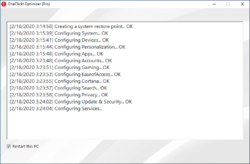
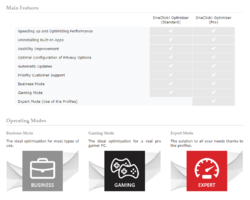
Kommentare zum OneClick! Optimizer Standard 1.0.0.2
Please add a comment explaining the reason behind your vote.
Visited software developer's website and it says nothing about the company, where it is located and from which country. There is ZERO information about the software developer company. It does NOT want to tell you.
In other words, you do not know it from Adam.
When you install and use the One Click to "optimise" your OS and PC, it is based on blind faith. "Trust Me" - "I won't play you out. "
This is like putting all your life savings into the hands of a total stranger.
When you do One Click, it does not tell you what it did to your computer and it does not ask you individually for each change made - whether you allow and it does not explain what is the consequences of each change.
It does not ensure you that there is a way to UNDO the changes made.
You do not even know what changes were made.
And how many.
And it is a 1 year licence.
Save | Cancel
well i used the coupon and purchased the pro version for $3.99 downloaded the zip provided along with license in email then i unpacked went to the unpacked folder inside the folder is a -
OneClick! Optimizer.exe
oco_gui.exe and a folder named bin i then proceeded and clicked the OneClick! Optimizer.exe to be mat with a popup requesting to input license key .so i input key as asked then submitted to be then met with another popup saying restart this PC to turn off UAC. Restart now? with yes no options. so i chose no then nothing.so i went to all setting and typed in the search to locate uac setting and opened the setting and changed it myself without the need to restart hmmm thats funny. so now its already off however i go and click the OneClick! Optimizer.exe again only to be met with the same restart popupnow the reason i aqm writing this review is because when u totally turn off uac control settings youi are allowing for apps to be downloaded and installed without you being notified and to me that is a concern and dangerous and unless you allow it all you will get is this restart popup.
Save | Cancel
If you go to there Homepage site listed on the right under System Requirements you will find out what it will disable and keep on, near the bottom of the page under Optimization List. I don't think I will down load it as you could disable this your self from there list. Remember to do a back-up before running any new program or change you try.
Save | Cancel