Täglich bieten wir KOSTENLOSE lizenzierte Software an, die ihr sonst bezahlen müsstet!

Giveaway of the day — Ondesoft Spotify Music Converter 1.0.7 (Win&Mac)
Ondesoft Spotify Music Converter 1.0.7 (Win&Mac) war am 11. April 2018! als Giveaway verfügbar!
Ondesoft Spotify Music Converter hilft euch beim einfachen Herunterladen und Konvertieren von Spotify Songs und Playlisten MP3, M4A, WAV, FLAC mit 5-facher Geschwindigkeit auf Windows PC mit 100% Originalqualität. Ab sofort könnt ihr jeden Spotify-Song und jede Playlist auf eurem Mobiltelefon, MP3-Player, iPod, HDTV, Xbox 360, Xbox One, PS4, CD usw. ohne Einschränkungen übertragen und abspielen.
- Entfernt Spotify DRM-Schutz und spielt Spotify-Musik überall, wo ihr möchtet.
- Herunterladen von Spotify-Musik ohne Premium-Abonnement.
- Schnelles Konvertieren von Spotify Songs, Playlists in MP3, M4A, WAV, FLAC 5X.
- Aufbewahren von ID3-Tags, um eure Musik besser zu organisieren.
- Anpassen der Ausgangsmusikqualität, Bitrate und Abtastrate.
- 100% Original-Spotify-Musikqualität.
- Kompatibel mit der Spotify App und dem Web Player.
- Batch-Konvertieren von beliebig vielen Spotify Songs/Playlisten.
System-anforderungen:
Windows 7 / 8/ 8.1/ 10; Mac OS X 10.9 - 10.13.3
Herausgeber:
OndesoftHomepage:
http://www.ondesoft.com/spotify-converter-for-windows/Dateigröße:
31.5 MB
Preis:
$39.95
Weitere interessante Titel
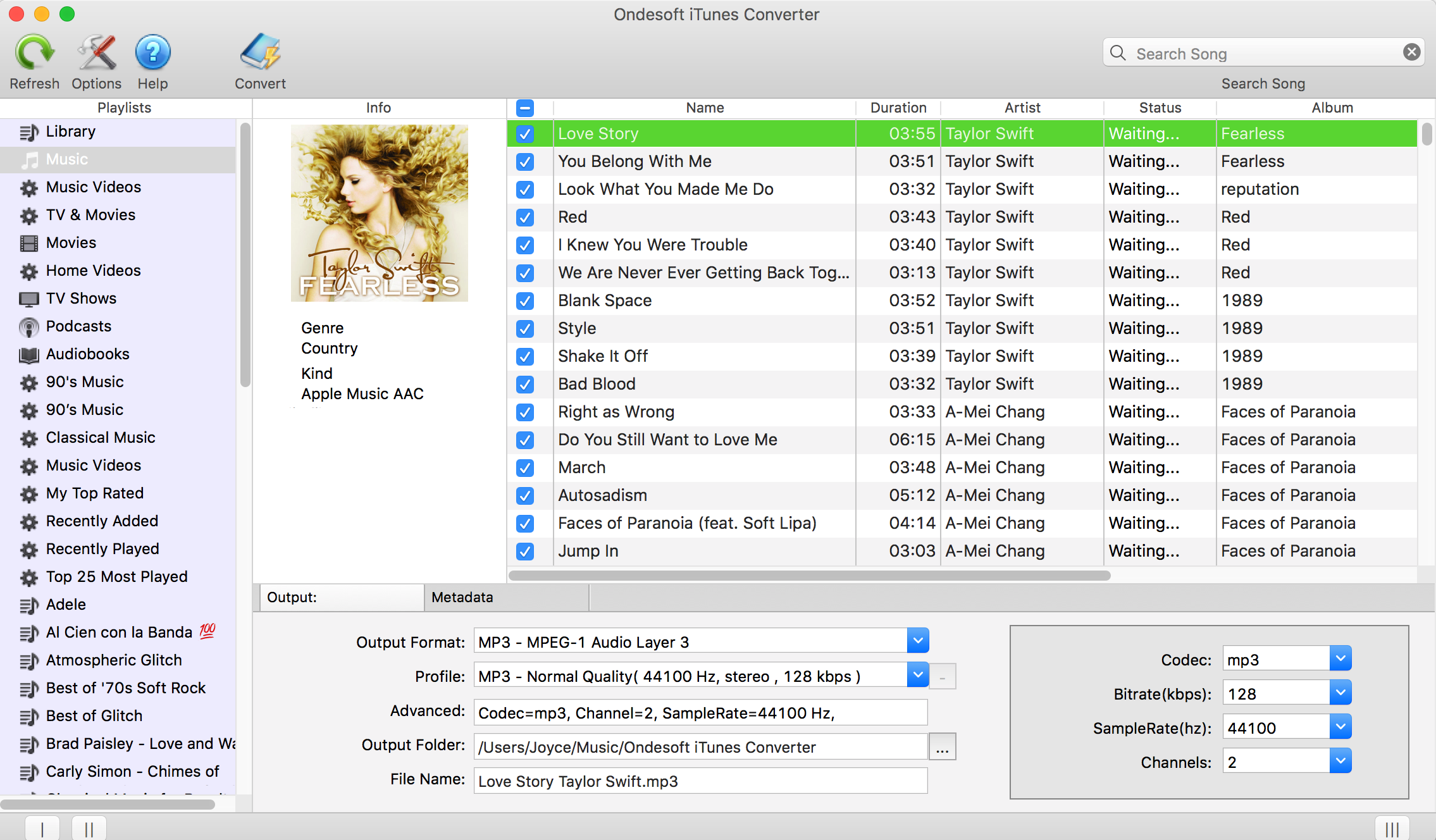
Einfach DRM von iTunes M4P Songs, M4P / M4B Hörbüchern, Apple Music Songs und Audible AA / AAX Hörbüchern entfernen und DRM-freie MP3, AAC, AC3, AIFF, AU, FLAC, M4A, M4R und MKA mit 100% Originalqualität ausgeben .
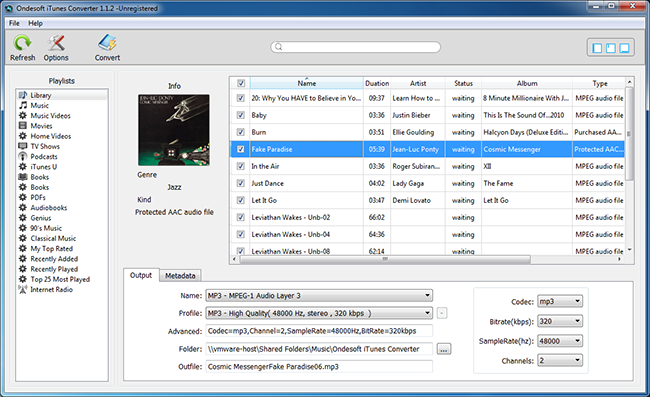
Ondesoft iTunes Converter für Windows ist eine professionelle iTunes DRM Entfernung Software und M4P zu MP3 Converter. Es hilft euch, DRM-Schutz (Digital Rights Management) von iTunes M4P Songs, Apple Music und Audiobooks zu entfernen und DRM-freie MP3, M4A usw. zu konvertieren.
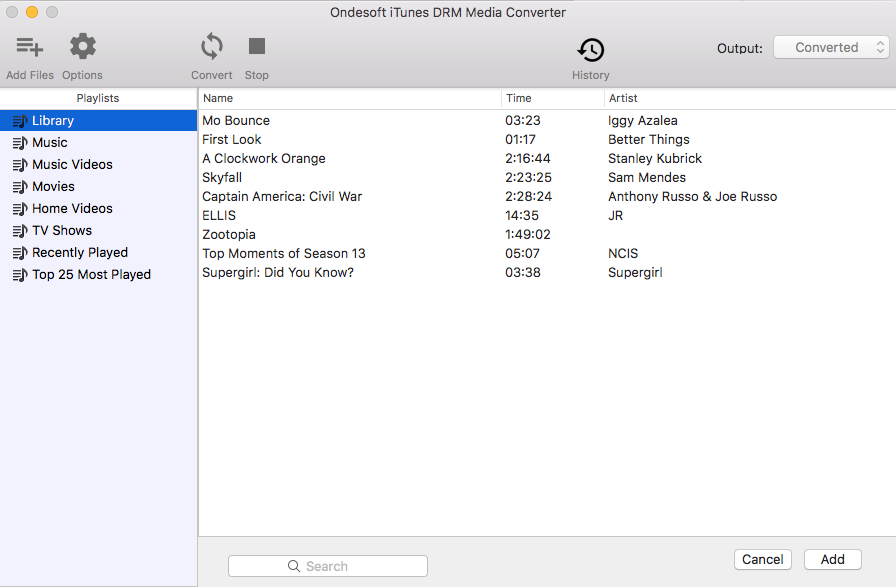
iTunes DRM-Entfernung, M4V-Konverter, iTunes-Filmkonverter Ondesoft iTunes DRM Medienkonverter für Mac - Bestes iTunes Video DRM-Entfernungstool zum Konvertieren von DRM-geschützten iTunes Filmen, TV-Shows und Musikvideos in DRM-freie MP4. Mit Ondesoft DRM Media Converter könnt ihr DRM ganz einfach von iTunes Filmen / TV-Sendungen entfernen. So könnt DRM-geschützte Filme auf jedem Videoplayer ansehen.
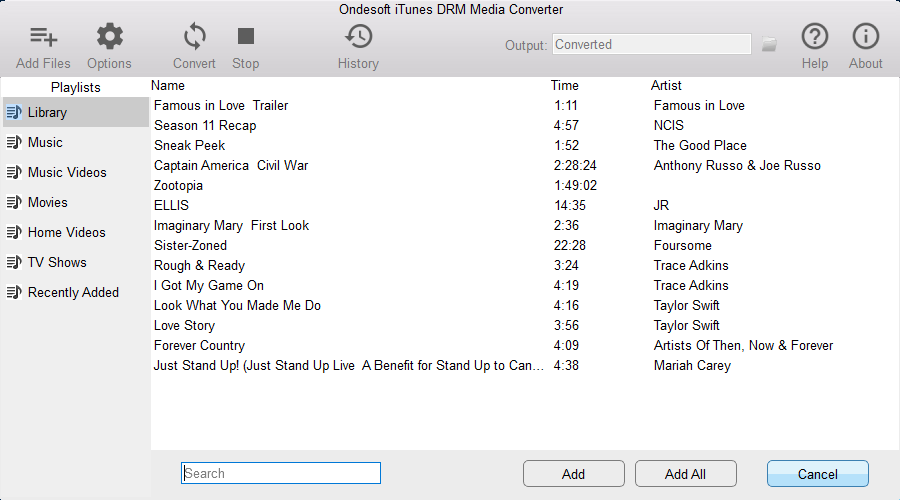
Ondesoft iTunes DRM Media Converter für Windows ist eine berühmte iTunes Video DRM-Entfernung Software. Ihr könnt DRM ganz einfach von iTunes M4V-Filmen / TV-Shows / Musikvideos entfernen und M4V in MP4 umwandeln, um diese auf TV, Android-Telefon / -Tablets oder anderen Videoplayern abzuspielen.
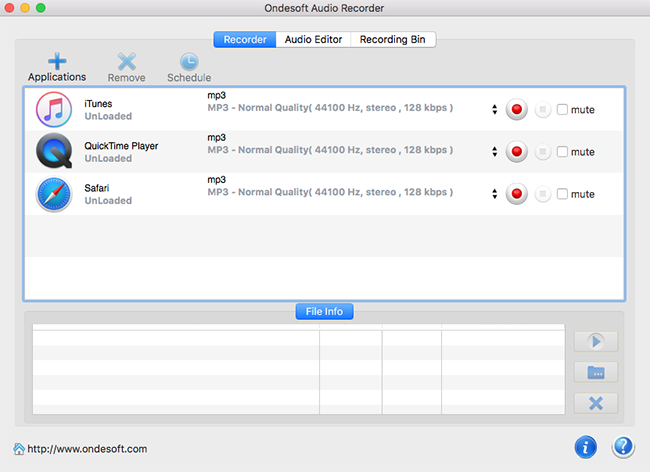
Ondesoft Audio Recorder ist eine leistungsstarke und einfach zu bedienende Mac-Audio-Aufnahme-Software, mit der ihr Audio von jeder Anwendung auf Mac aufnehmen und aufzeichnen könnt.
Kommentare zum Ondesoft Spotify Music Converter 1.0.7 (Win&Mac)
Please add a comment explaining the reason behind your vote.
* TuneMobie Spotify Music Converter
* Ondesoft Spotify Music Converter
* Tunefab Spotify Music Converter
* NoteBurner Spotify Music Converter
* Sidify Spotify Music Converter
They are all the same software under different brands.
Why? Seems fishy if you ask me.
And the fact that 'Giveaway of the day' erased my comment over this.
Is it just me or does anyone else find this stinky?
I sense an even bigger disturbance in the force now.
Why not give a honest answer? No, we'll just delete your comment instead.
First things first, this is a rebrand of TuneMobi and TuneFab, both came with a 1 year license. TuneFab has been given away here last month, TuneMobi in February. Since it's not mentioned, i would guess it's a 1 year license too.
As with the other tools, you need to have Spotify installed on your PC, it won't work without it.
How this works is you install Spotify and this program, then run Spotify Music Converter, if you run it without Spotify installed, it will do so automatically. Once you run the program, it will start Spotify along with it, activate it online and drag&drop a song, playlist, album, artist, track etc. from Spotify into the Drag&Drop area from Spotify Music Converter, then you make your selection or deselection, click Add, edit the tag or name and click Convert. That's basically it. Does what it says.
Pros
- Simple drag&drop
- Conversion of songs, playlists, albums, artists, tracks
- Individual songs (ability to drag and convert a random song you've never seen before on Spotify)
- Fast conversion
- Changes to conversion speed and audio quality possible
- Original ID3 tags and metadata is being kept
Cons
- Lower quality if free Spotify account is used, that is normal but there is no way to keep the current bitrate because it doesn't default to that, free is 96/160kbps, there is no need to convert into something higher than that, since it only makes the file bigger but doesn't sound any better
- Possible ads injected into random songs, which may require proof-listening afterwards, if you use a free Spotify account
Here is some more background info in regard to quality
http://www.tunefab.com/tutorials/spotify-bitrate.html#part2
Difference between Spotify Free and Premium
http://www.ondesoft.com/spotify-converter-for-mac/spotify-free-vs-premium-comparison.html
Installed and activated, I have a premium Spotify account for years but the installer decided to install Spotify again.
Dropped a playlist on the gui, clicked add & convert...
result: only the first 4/5 seconds of each song in the playlist as mp3 in the converted directory.
I have tested the Giveaway Tunefab Spotify Music Converter a few weeks ago and that one worked correctly (No ID3 taginfo though) so I was hoping this one would be better, but for now it's not working as advertised at all.
greetings, Nescio.
I did another test and changed the speed in Options Advanced from 5x to 1x and got the whole mp3 file.! It seems that when the response from Spotify isn't quick enough the converter thinks it's the end of the song and continues with the next song. maybe a simple buffer parameter change would fix the problem. (the 1x time conversion speed isn't very attractive)
greetings, Nescio.
Slightly awkward registration process, which could have been written more slickly (replace email address with my_email!). Didn't inspire confidence. However, the program does seem to do the job. BUT you must have Spotify installed BEFORE installing this software - it will not work if you install Spotify later, as I did on my spare machine. You get the message "Please download and install Spotify at (sic) first". However, even uninstalling & reinstalling this package after installing Spotify causes problems. Shame. A bit more work needed on it, I think.



Totalverarsche und Daten sammeln??? Von wegen "Link wird an E-Mail Adresse gesendet"...
Sorry Leute, das wird von Tag zu Tag schlimmer hier...
Never Ever!!!
Save | Cancel
geht auch mit Chrome nicht. Meldung - email is not valid!
Save | Cancel
Download und Registrierung war problemlos. Was auffällt ist das sehr klein gehaltene Bedienerpanel, das sich nicht auf Bilschirmmaß vergrößern lässt. Leider bekomme ich sowohl mit Web Player als auch mit App eine Fehlermeldung beim Konvertierungsvorgang. "Cannot find Spotify". Please install Spotify. Weiß jemand Rat?
Save | Cancel
Das ganze geht so:
http://www.ondesoft.com/tr_priv/gvday_spotify_win.php?email=my_email (my_email durch eure eigene E-Mail Addresse ersetzten
und gut ist es).
Save | Cancel
Joker0502, Danke für den Tipp
Save | Cancel
Mit viel Suchen findet man eine Gewinnchance aber nur für Mac
Bitte überarbeitet den Link in Read me, der ins Nirvana führt. Peinlich....
Save | Cancel
Leider habe ich keinen Freischalt-Code zugeschickt bekommen.
Schade
Save | Cancel
RA Trug, vielleicht einen anderen Browser probieren? Bei mir hat der angegebene Link mit Opera nur Fehlermeldungen ausgelöst, funktioniert aber einwandfrei mit Chrome.
Save | Cancel