Täglich bieten wir KOSTENLOSE lizenzierte Software an, die ihr sonst bezahlen müsstet!

Giveaway of the day — Office Recovery Wizard Standard
Office Recovery Wizard Standard war am 1. Mai 2014! als Giveaway verfügbar!
Office Recovery Wizard bringt eure Daten zurück, unabhängig davon, ob sie im Papierkorb gelandet oder durch einen Systemabsturz verloren gegangen sind. Seine leistungsstarken Wiederherstellungsalgorithmen unterstützen Microsoft Office, OpenOffice und StarOffice-Formate.
Das Tool benutzt die Schritt-für-Schritt-Methode und stellt euch dabei eine einzige Frage: Wo waren eure Daten bevor sie verloren gingen. Auch Dokumente auf beschädigten, formatierten und repartitionierten Laufwerken sowie solche, die einem Virenangriff zu Opfer gefallen sind, können wiederhergestellt werden. Office Recovery Wizard bringt eure docx, xlsx, pptx, doc, xls, ppt, vsd, pub, rtf, sdw, odt-Dateien zurück! Das Tool unterstützt alle FAT- und NTFS-Versionen.
SONDERANGEBOT: 80% Rabatt auf alle Titel von Wizardrecovery Company! Einfach den Rabattcode GiveawayoftheDay80 benutzen und sofort profitieren!
System-anforderungen:
Windows XP/ 2000/ 2003/ 2008/ Vista/ Windows7 (x32/x64)
Herausgeber:
WizardRecovery Inc.Homepage:
http://wizardrecovery.com/office_recovery/office_recovery.phpDateigröße:
16.6 MB
Preis:
$99.95
Kommentare zum Office Recovery Wizard Standard
Please add a comment explaining the reason behind your vote.
Installed and registered without problems on a Win 8.1 Pro 64 bit system.
It would be better, if the software gives a hint NOT to install on the disk, where you want to search for deleted documents.
A Canadian company with address.
This software is named "Office Recovery Wizard Standard", but I cannot find a "professional" or "advanced" or whatsoever other edition.
Upon start a resizable window opens. You can select logical and physical drives, so it recognizes TrueCrypt containers, too.
An info : installed Microsoft Office, OpenOffice or StarOffice NOT REQUIRED
The program works quite slow, and... WOW!
The preview window is excellent. It shows the files, which have been found, the file info and content and you can filter the search - restrict only to (really) deleted files, text&title&author, date modified, file size and so on.
This makes a professional impression. Among the many recovery programs the best, I can remember - focused on Office documents.
I will keep this, maybe I can use it in the future. Up to now, I have never had the need of a recovery software. My backup system works as it should.
Thanks GAOTD and Wizardrecovery!
I tested this GOTD in a partition where, in a particular folder, I have more than 1250 XLS files... Needless to say scanning took forever, I had to kill the software not only because the counter was only at 347 after 5 mn (and CPU load at 100%) and the cancel button wasn't very responsive, but mainly because of the flaws #1, #2 and #3 below.
I'm talking only about Excel because I don't use Microsoft Office for other documents any longer.
Main flaws:
1. Cannot filter files before searching: filters apply only after all files (any kind, lost or not) are found
2. Cannot select a folder, only a partition/disk
3. Preview files while scanning
4. In some circumstances, heavy CPU load + does not work in the background so you can't do other thing
5. As it exists a "Preview" button, there should exist a toggle button to choose between "Auto Preview" and "Summary information" instead of going to Settings to switch between the two views.
Minor defects:
6. There could be a "Select all" or "Uncheck all" in filters
7. The file list on the left is badly designed: icons too big, file names wrapped, useless information (or cannot select which one to show, e.g. no dates (size isn't the most relevant information, neither the author)
8. Help (F1) not working
All in all, not a bad software. The way it works, you can use it as an "explorer" for office files. Of course, for this to work flawlessly, issues #1 to #3, and #5 should be solved.
Now, two questions remain without answers:
i) Would this software recover an XLS file lost because of an Excel crash? (That's very different from a deleted file.)
ii) Would this software recover a corrupted Excel file? (Especially the kind that makes Excel crash when opening it.)
Meanwhile, this GOTD is somewhat useful. But in its current state, I don't feel it's worth the high tag price.
I have remarked, that Karl is trying the giveaways out very fast and every day. Thanks for sharing your opinion with us.
I hope, it's okay to say big thanks to Giovanni as well for his "storage" of freeware.
Thanks to giveawayoftheday for keeping the site alive. Unfortunately, I can't use today's offer, but it can't be jackpot every and each time. Greets to all friendly people here - from Denmark.
How to recover Office documents
http://www.pcadvisor.co.uk/how-to/software/3473951/how-recover-office-documents/
Also crashed for me on the first run. I terminated it with task manager and then opened it again in which the registration box came up. I registered and then had to close it and reopen it again to show the registered version. ran a scan on a small drive and partition that I have and it found 700 files that are recoverable. I previewed a few of them and could not believe it some were from 2007. it did take approximately 15 minutes but if your trying to recover something time is not important in my view. in my opinion this is a keeper for backup recovery.
Did this on an XP sp3 system



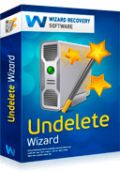


@tonnenware, wieso fordern Sie die 100$ nicht wieder ein? Normalerweise gibt es doch eine Geldzurückgarantie!!
Save | Cancel
Glaubt hier wirklich jemand, dass sich so ein "Programm" für $100 verkaufen lässt? Netter Versuch, nicht getestet, Zeit gespart, vielleicht gibt es morgen den wöchentlichen Konverter. Gute Nacht!
Save | Cancel
@Lorem ipsum: Es geht dem Tool wohl kaum um den Datei-Pfad sondern auf welchem Laufwerk die diese lag und das fragt doch jedes Recovery-Tool. Also egal ob "Eigene Dateien" oder "Dokumente": "C" ist die Antwort in diesem Fall...
Save | Cancel
"Das Tool benutzt die Schritt-für-Schritt-Methode und stellt euch dabei eine einzige Frage: Wo waren eure Daten bevor sie verloren gingen."
Ich arbeite im Endanwender-Support und habe da gelegentlich mit verschwundenen Daten zu tun. Und 9 von 10 Usern können "die einzige Frage" nicht beantworten. Das mag an den virtuellen Pfaden von Windows wie "Eigene Dateien" bis XP oder "Dokumente" ab Windows Vista liegen oder der Tatsache, dass der Explorer in deutschsprachigen Windows-Versionen ab Vista überhaupt keine echten Pfade mehr anzeigt, sondern übersetzte Links wie "Dokumente und Einstellungen" oder "Programme", die im Explorer nicht als Links kenntlich sind und die viele Recovery-Tools daher auch gar nicht auflösen können.
Wenn man jedoch tatsächlich weiß, wo eine Datei lag, ist man mit "Handy Recovery" am schnellsten - nicht nur bei Office-Dateien. Und wenn man es nicht weiß, fragt man besser nach dem Zeitpunkt des Verschwindens und nimmt dann eines der vielen Recovery-Tools, die auch nach Datum sortieren können.
Im Übrigen sind die meisten verschwundenen Office-Dateien im Arbeitsalltag eines Supporters E-Mails und die kann das heutige GAOTD freilich nicht finden, da es nur auf Dateiebene arbeitet.
Save | Cancel
Eine Datei ist eine Datei auf der Festplatte, egal welche Endung. Warum das Wiederherstellen dann nur auf Office-Dateien beschränkt wird, ist mir ein Rätsel. Eigentlich auch nicht wenn mann sich die anderen Programme des Herstellers anschaut. Da wird ein und das selbe Programm unter vier verschiedenen Namen verkauft.
Save | Cancel
Ich brauche keine Office Recvery Tools. Wie wäre es mit so einem Tool fas gelöschte Ordner und dateien zurück bringt? Wenn ich ein Textdokument lösche will ich es auch nicht mehr haben. Teste es trotzdem.
P.S.: Dokumente mit dem Kingsoft Office lassen sich auch wiederherstellen. Allerdings müssen die Formate eingehalten werden.
Noch eine Frage: Warum wird das Format .txt nicht umterstützt? Es ist doch irgendwie das wichtigste Office-Format, oder was meint ihr? Teilweise schreibt man doch dort auch mal wichtige Sachen auf.
Schönen ersten Mai noch!
Save | Cancel
Endlich mal ein brauchbares Programm!
Save | Cancel
100% off! Wenn ein Recovery-tool, dann eines, das eine deutsche Oberfläche besitzt, das ALLE Dateiarten wieder herstellen kann und keine total überzogenen $ 100 kostet. Profitieren kann hier nur der, der sich bereits den Download spart. Vielen Dank und schönen 1. Mai!
Save | Cancel
Great software! Thank you very much.
Übersetzung:
Tolles Programm! Vielen Dank
Save | Cancel