Täglich bieten wir KOSTENLOSE lizenzierte Software an, die ihr sonst bezahlen müsstet!
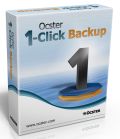
Giveaway of the day — Ocster 1-Click Backup
Ocster 1-Click Backup war am 6. Dezember 2012! als Giveaway verfügbar!
Backup wie es sein soll: ein Klick zur Einrichtung, danach automatisch. Sichert Ihren ganzen Computer und stört Sie nie bei der Arbeit (automatisches Pausieren). Sie können auf Ihre Dateien entweder direkt aus dem Backup zugreifen, oder auch ganze Festplatten wiederherstellen.
Die Software bewahrt ausßerdem mehrere alte Backups Ihrer Daten auf (Sie können angeben, wie viele es sein sollen). Dadurch können Sie auf einfachste Weise auch auf vergangene Versionen Ihrer Dateien zugreifen, oder eine ältere Version Ihrer Festplatte wiederherstellen.
Ebenfalls enthalten ist eine bootbare Rettungs-CD, mit der Sie Ihr System auch dann wiederherstellen können, wenn es nicht mehr startet.
System-anforderungen:
Windows 8, 7, Vista, XP, Server 2003 or Server 2008 (including x64); 512 MB RAM; 125 MB free HD space; Languages: English, German, Spanish, French, Italian, Portuguese
Herausgeber:
OcsterHomepage:
http://www.ocster.com/ocster-1-click-backup/enDateigröße:
29.1 MB
Preis:
$14.90
Weitere interessante Titel

Der große Bruder von Ocster 1-Click Backup. Einfach zu installieren und sehr leistungsstark. Optimiert, um euch nie bei der Arbeit zu stören oder euren PC zu verlangsamen (automatisches Pausieren). Voller PC Backup (Image Backup), Datenbackup, Email Backup (Outlook, Thunderbird), Browser Backup (Firefox, Chrome, Internet Explorer), Kontakte-Backup und vieles mehr. Nur heute: 7.99 € statt 39.90 € (80% Rabatt)
GIVEAWAY download basket
Kommentare zum Ocster 1-Click Backup
Please add a comment explaining the reason behind your vote.
WARNING ==> SUPER SUPER SUPER SUPER SATURATED FIELD!!
* GFI BACKUP 2011
· Traditional file backup and restore of data contained on servers and workstations
· Backup of files located on servers and workstations which meet a specific group set (e.g., financial files, productivity files, images and designs)
· Synchronization of files or folders across several workstations, servers and laptops
· Synchronization of files between backup servers, enabling the creation of redundant backups
· GFI Backup enables you to perform backups to multiple devices, among others, internal/external hard disks, NAS devices, CD/DVD/Blu-Ray media, memory sticks and removable flash memory devices (USB drive, memory sticks, etc)
· Supports backup tasks on LAN paths and FTP uploads with auto-resume. Can back up files even if they are still open, using the Windows Volume Shadow Copy Service (Microsoft VSS).
· Full Item Restore ThumbFull or Item-Level Restore Options
· Full restore of backup data or individual folders/files to a location of your choice
· Image Backup and Restore (including to dissimilar hardware!)
· Microsoft SQL Server Backup and Restore
· Include/Exclude specific files during a backup task (for instance, back up all ".doc" files but exclude all ".tmp" files)
· Supports backup and restore for your VMware Workstation, VMware Server environments and Microsoft Hyper-V
· Advanced built-in and highly configurable Task Scheduler, supporting scheduling tasks to run manually, on Windows start-up/shutdown, hourly/daily, periodically etc...
· Supports Incremental, Differential and other backup methods.
· Can backup and synchronize files located on different storage devices of different networks connected through the Internet
· Supports military-strength 256-bit AES encryption to protect backed-up data privacy, used by US Government organizations (and others) to protect sensitive information.
· Uses the standard Zip-64 file format to compress an archive, which can be restored manually from the backup even if GFI Backup is not installed in your machine.
Why this cool app is FREE it's a big mystery to me...but honestly who cares?? LOL!!
http://www.gfi.com/pages/backup-freeware.asp
Screenshots:
http://www.softpedia.com/progScreenshots/GFI-Backup-Home-Edition-Screenshot-129022.html
* FBackup 4.8
Cool FREE APP which is able to protect your important data (files & folders) by backing it up automatically to any USB/Firewire device, local or network location. This magic FREE tool uses ZIP64 compression (meaning it can create zip files over 2GB in size) and, unlike most (paid and free) backup software out there, it's capable of making a mirror without creating unnecessary folders. To do that, just select the "mirror option", then deselect “Create full paths” and finally select “Remove excluded or deleted files from backup".
http://www.fbackup.com
And as far as I know it's also the only free backup software out there supporting BACKUP PLUGINS for specific program settings.
Here there's a list of over 100 different plugins ready to be used:
http://www.backup4all.com/backup-plugins.html
* Paragon Backup & Recovery 2012 Free Edition
http://www.paragon-software.com/home/br-free/features.html
* EaseUS Todo Backup Free Edition
http://www.todo-backup.com/products/home/free-backup-software.htm
* Personal Backup (==> Cool app to backup your important files and folders)
http://personal-backup.rathlev-home.de/index-e.html
* Comodo Backup
http://backup.comodo.com/backup-features.php
* Cobian Backup 11
http://www.cobiansoft.com/cobianbackup.htm
* Keriver 1 Click Backup and Restore
· Back up the operating system while you are using it.
· It can makes incremental or differential backups after the initial full backup (i.e. only back up the changes which occurred since the last backup or the last full backup.)
· Multiple snapshots: you can choose whichever snapshot to revert your system to.
· Even system partition is fully formatted, it still can be reverted.
· The backup drive can be hard disk, removable hard disk and USB flash drive as well.
· It does not deteriorate PC system performance.
· Ability to create a new baseline snapshot.
· Ability for the user to assign a snapshot name when creating a new snapshot.
http://www.keriver.com/oneclick_free.html
And if your system does not start anymore....no problem:
http://redobackup.org
My 0.000000000000000000002 cents.....
@15: I would invite everyone to try out our product and see what it is about. Ocster 1-Click Backup is by far the easiest to use backup software on the market - we have spent a lot of time on designing it that way.
And we also take great care to ensure that everything is fully automatic and does not disturb your normal work.
So, since it is free today, why not it a go. Also, please let us know what you think (either here, in our support live chat or via email).
Thanks and have a great day.
Hauke Duden, CEO of Ocster
@40: We have actually had several people requesting this. We are considering to extend the promotion.
@43: How would we manipulate the thumbs down? The rating system is run by giveawayoftheday, not by us.
Please let me assure you that we take all feedback seriously. Why do you think I, as CEO of the company, take the time to read these comments? Our goal is to create software that helps most people in the best way. And promotions like these provide valuable information to us.
Best regards,
Hauke Duden
Nr. 5 Please do not tell us that you have been backing up your computer on your drive C:. The whole purpose of a backup is to be able to restore the hard disk/SSD you backed up. If you make your backup on drive C: and for some strange reason your drive fails then your system,files,and backup are lost.ALWAYS backup to an external drive!!!! The method you use is up to you tape,harddisk, or Blu Ray.
The installation is a bit unclear to me. Here is the text from the readme file...
Installation
Unzip the package you`ve downloaded and install the software by running Setup.exe.
To register your free copy run the application and fill in the form in the pop-up window. Click the confirmation link in the email to complete activation.
I assume after you install the program, you start it to find a popup window with an email address. You will then receive email with a confirmation link.
I have received and used earlier versions of this program. It does everything it says and it does it quite well. If you are concerned about the security of your dats should you need to reinstall the program, just download the free version. It will allow you to recover your data.
There are different versions of this program. Check out this link for descriptions and comparisons...
http://www.ocster.com/products/en
All in all if you are in need of a backup program, this will satisfy your backup needs. But keep in mind there are other alternatives, both paid and free to choose from.
Thank you GOTD team and to Ocster.



Ocster Backup Pro 7 gab es vor kurzem bei "http://www.pcwelt.de/special/XMAS-Kalender-1388941.html".
Dort und vor allem bei Chip.de lohnt sich dieses Jahr ein Blick auf den Adventskalender, wie natürlich auch immer hier.
Danke GAOTD
Save | Cancel
Bianca, ja klar macht man das regelmäßig manuell, deshalb haben auch so viele Datenverlust :-D
Save | Cancel
Ocster Backup-Programme machten bei mir ihre Aufgaben alle durch die Bank gut.
Einziges Manko: Sämtlichen Versionen, die Ocster gratis unter die Leute streut fehlte bisher die Möglichkeit, die Backups per Passwort zu schützen. Obwohl ausdrücklich möglich sein soll.
Grund, mich letztlich doch für ein anderes Produkt zu entscheiden.
Save | Cancel
Hab die Pro Version erst vor ein paar Tagen im PCWelt Adventskalender gehabt, ist nicht schlecht, braucht aber wirklich etwas lang bis sich das Programm öffnet.
Save | Cancel
Wiedeer so ein Backup-Schrott! Backups macht man (rergelmäßig) manuell. Da weiß man, hat. Zum Einen ist es völliger Blödsinn, Backups auf dem selben Speichermedium zu machen. Beim Plattencrash ist sowohl das Original kaputt wie auch das Backup. Und zum Zweiten hemmt jeder unnötige Dienst im Hintergrund die Kapazität des Compis. "... stört Sie nie bei der Arbeit (automatisches Pausieren)" Wie soll denn das funktionieren, wenn automatisch, also ständig(!!!), Backups gemacht werden sollen?
Save | Cancel
Als ich - vor Jahren - nach einer Backup-Software gesucht habe, kamen nach den positiven Bewertungen in CHIP folgende in die engere Wahl:
Areca-, Cobian- und Personal-Backup.
Alle drei sind Freeware.
Ich habe mich für Personal Backup entschieden, weil es die beste Bewertung hatte, deutsch ist und der Entwickler Herr Ratlev an meinem Wohnort an der Universität Kiel tätig ist und mir auf eine einzige email-Anfrage innerhalb von wenigen Tagen höflich und kompetent geantwortet hat.
Save | Cancel
☝ 79 (44%) zu ☟ 102 (56%), wenn ich das schon wieder sehe, könnte ich brechen. Weiß die Menschheit überhaupt noch was zu schätzen? Ich verstehe beim besten Willen nicht, was es daran auszusetzen gibt, denn es ist eine aktuelle Version, welche eigentlich etwas kostet und hier gibt es diese heute umsonst. Wenn man es nicht möchte, ist das okay, schließlich ist das Jedermanns eigene Entscheidung, aber deswegen ein ☟ zu geben, finde ich keineswegs gerechtfertigt.
Mein Fazit: Klasse GiveAway, weiter so ;-)
Save | Cancel
Nur eine kleine Anmerkung: Die Nr. 1. ist nicht von mir auch wenn jemand den Nick verwendet!
Zu Themida sage ich diesmal nichts, da gibt´s ja "Klügere", die sogar einen Doktortitel führen... oha!
Save | Cancel
Erfordert eine namentliche Registrierung/Freischaltung per E-Mail. Ausserdem läuft dann ständig im Hintergrund ein Dienst, der immens Arbeitsspeicher frisst.
Nein, danke - ein Programm für die Kloschüssel.
Save | Cancel
Eigentlich ist Ocster 1-Click Backup ein super Tool,wenn die Rettungs-CD
nur nicht so sch... wäre
Save | Cancel
Super tool - mit einem Click den ganzen Computer sichern. Hilft mir ungemein auf dem Weg zum aufrechten Gang. Sogar mit Rettungs-CD, in deutscher Sprache und nur themidiale 29 MB groß. Na da kann doch heute keiner meckern! Vielen Dank.
Save | Cancel