Täglich bieten wir KOSTENLOSE lizenzierte Software an, die ihr sonst bezahlen müsstet!

Giveaway of the day — O&K Print Router 3.2.3
O&K Print Router 3.2.3 war am 12. Januar 2021! als Giveaway verfügbar!
O & K Print Router ist ein Programm zum gleichzeitigen Drucken auf beliebig vielen Druckern. Es hilft euch, Druckaufträge umzuleiten, kümmert sich um den Lastausgleich für Drucker, beschleunigt den Druckvorgang und speichert jede Kopie eines gedruckten Dokuments als PDF. Darüber hinaus bekommt ihr benutzerdefinierte Skripte zum schnelleren Drucken und Verteilen der Aufträge zwischen mehreren Druckern.
System-anforderungen:
Windows XP/ Vista/ 7/ 8/ 10; Windows Server 2003/ 2008/ 2012/ 2016/ 2019;
Herausgeber:
O&K SoftwareHomepage:
https://www.prnwatch.com/ok-print-router/Dateigröße:
6.7 MB
Licence details:
Uneingeschränkte Lizenz
Preis:
$49.95
Weitere interessante Titel

O&K Print Watch hilft Benutzern, ihre Druckaufgaben zu optimieren, die Druckernutzung genau messen und einen unternehmensweiten Druckrückbuchungsplan zu erstellen. So stelle ihr sicher, dass alle Benutzer ihren gerechten Anteil am Druckbudget zahlen.

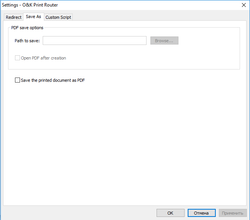
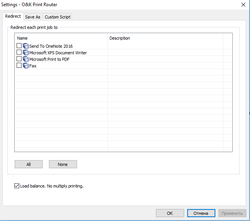
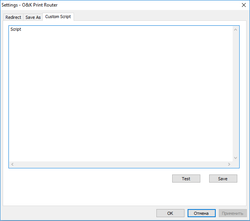
Kommentare zum O&K Print Router 3.2.3
Please add a comment explaining the reason behind your vote.