Täglich bieten wir KOSTENLOSE lizenzierte Software an, die ihr sonst bezahlen müsstet!

Giveaway of the day — O&K Print Router 3.2.3
O&K Print Router 3.2.3 war am 12. August 2021! als Giveaway verfügbar!
O & K Print Router ist ein Programm zum gleichzeitigen Drucken auf beliebig vielen Druckern. Es hilft euch, Druckaufträge umzuleiten, kümmert sich um den Lastausgleich für Drucker, beschleunigt den Druckvorgang und speichert jede Kopie eines gedruckten Dokuments als PDF. Darüber hinaus bekommt ihr benutzerdefinierte Skripte zum schnelleren Drucken und Verteilen der Aufträge zwischen mehreren Druckern.
System-anforderungen:
Windows XP/ Vista/ 7/ 8/ 10; Windows Server 2003/ 2008/ 2012/ 2016/ 2019;
Herausgeber:
O&K SoftwareHomepage:
https://www.prnwatch.com/ok-print-router/Dateigröße:
6.8 MB
Licence details:
Uneingeschränkte Lizenz
Preis:
$49.95
Weitere interessante Titel

O&K Print Watch hilft Benutzern, ihre Druckaufgaben zu optimieren, die Druckernutzung genau messen und einen unternehmensweiten Druckrückbuchungsplan zu erstellen. So stelle ihr sicher, dass alle Benutzer ihren gerechten Anteil am Druckbudget zahlen.

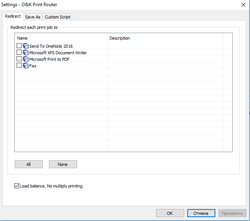
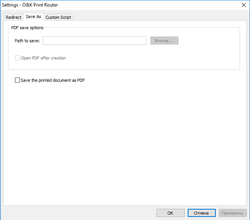
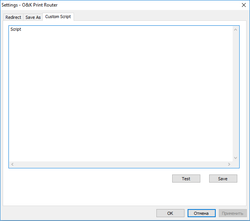
Kommentare zum O&K Print Router 3.2.3
Please add a comment explaining the reason behind your vote.
Thanks about the GOTD! :)
The installation folder is standard at "C:\Program Files (x86)\O&K Print Router",
not at "C:\Program Files\O&K Print Router".
So, the text should be:
Copy the the file "prouter.lic" to the installation folder ("C:\Program Files (x86)\O&K Print Router" by default) to activate the license, then launch the program itself.
Instead of:
Copy the the file "prouter.lic" to the installation folder ("C:\Program Files\O&K Print Router" by default) to activate the license, then launch the program itself.
PS: Have a happy work week, weekend and stay healthy! :)
Save | Cancel
In case it helps clarify...
There is No requirement regarding the location of Windows software program folders -- they can be put anywhere. Common practice is to place program folders under C:\Program Files in 32-bit Windows, and in 64-bit Windows, if the software is 64-bit. In 64-bit Windows 32-bit software is commonly installed under Program Files (x86), though again this is Not required. It can also be confusing, as 64-bit versions of apps, with 64-bit specific files &/or drivers may themselves be 32-bit, and so be located under Program Files (x86).
Save | Cancel