Täglich bieten wir KOSTENLOSE lizenzierte Software an, die ihr sonst bezahlen müsstet!

Giveaway of the day — NIUBI Partition Editor Professional 7.3.6
NIUBI Partition Editor Professional 7.3.6 war am 6. November 2020! als Giveaway verfügbar!
NIUBI Partition Editor Professional Edition ist eine zuverlässige Software zur Verwaltung von Festplattenpartitionen für Windows 10/8/7 / Vista / XP (32 und 64 Bit).
Es hilft beim Verkleinern, Erweitern, Verschieben und Zusammenführen von Partitionen ohne Datenverlust, um den Speicherplatz zu optimieren. Behebt Dateisystemfehler und defragmentiert Partitionen, um die Computerleistung zu verbessern. Kopiert die Festplattenpartition, um das Betriebssystem und die Daten zu migrieren. Ändert den Festplatten- und Partitionstyp, ohne Daten zu verlieren. Erstellen, Löschen, Formatieren, Ausblenden, Aktivieren, Löschen von Partitionen, Scannen fehlerhafter Sektoren usw. stehen euch ebenso zur Verfügung.
NIUBI Partition Editor ist besser als andere Partitionsmanager-Software und verfügt über fortschrittliche Technologien wie:
• Virtueller Modus - Die von euch ausgeführten Vorgänge werden für die Vorschau als ausstehend aufgeführt, und echte Festplattenpartitionen werden erst geändert, wenn ihr zur Bestätigung auf Übernehmen klickt.
• 1-Sekunden-Rollback - Setzt den Computer blitzschnell automatisch in den ursprünglichen Status zurück, wenn bekannte Software- oder Hardwareprobleme auftreten. In diesem Fall wird nichts geändert.
• Beliebiges Abbrechen - Unerwünschte, aber laufende Vorgänge abbrechen, ohne Daten zu verlieren.
• Einzigartiger Algorithmus zum Verschieben von Dateien - 30% bis 300% schneller als andere Tools.
System-anforderungen:
Windows 10/ 8/ 7/ Vista/ XP (x32/x64); display Card: Accelerated 3D graphics – 64MB RAM; 100 MB hard drive space Language: English
Herausgeber:
NIUBI TechnologyHomepage:
https://www.hdd-tool.com/professional-edition.htmlDateigröße:
12 MB
Licence details:
Lebenslange Lizenz, keine Updates
Preis:
$39.00
Weitere interessante Titel
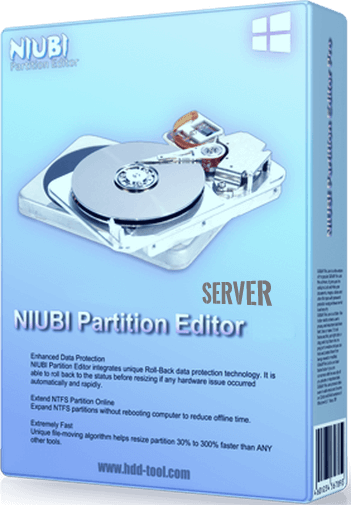
Umfasst alle Funktionen der Professional Edition, unterstützt Windows Server 2016/2012/200/200/2003 und SBS / Home Server. (1 Lizenz für 1 oder 2 Server)
Nur $139
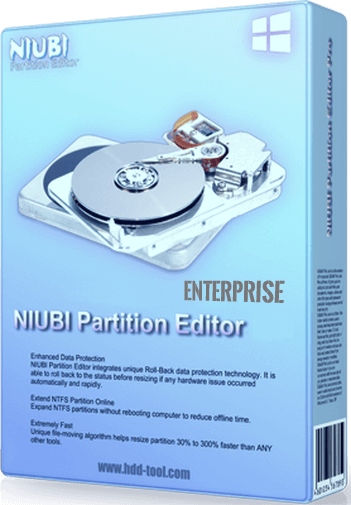
Umfasst alle Funktionen der Server Edition, eine Lizenz kann unabhängig von Standorten auf unbegrenzten PC und Servern innerhalb eines Unternehmens registriert werden.
Nur $399
GIVEAWAY download basket
Kommentare zum NIUBI Partition Editor Professional 7.3.6
Please add a comment explaining the reason behind your vote.
I use this Partition Manager for 2 years now (GotD October 2018). It is stable and reliable an will not 'forget' the registration.
Installation is super-easy: Download the Zip-Package, run the Setup.exe and copy/paste the Key from the readme.txt (no Activation = no Internet-Connection required).
NIUBI Partition Editor is definitely a Keeper - and keeping is easy:
Rename the setup.exe and attach the Key. Like this...
"NIUBI Partition Editor Pro 7.3.6 (xxxxxxxxxxxxxxxxxxxxxxxx).exe"
In order to test this new version I installed it on an old WinXP-Netbook. Works flawless.
Then I copied the programs folder to a USB-Stick and ran NIUBI from there on an 15-year-old IBM ThinkPad with a 40-GB-ATA!-Drive. I deleted the 'service partition', shrunk the boot partition, expanded the data partion to the max and klicked on 'Apply'. Because of the ATA-Clunker I expected an hour or two for reorganizing the data, but the job was done in minutes during a Reboot. Wow.
You see, Partition Editor is even 'portable'.
Pretty highly rated free edition offered but this is the Pro version which allows commercial use which includes a Bootable Media Builder and has 1-Second Rollback Technology.
It can also be used on 1 or 2 PCs instead of just the one.
Useless. Can't even partition my sd card. Keeps on giving error 4500
Kris, This worked for me
Starting with an sd card with only one partition. (If it didn't have one use your PC to format it)
Highlight the SD card and its one partition.
Select Operations:Resize then resize the partition smaller.
Now I see a smaller partition and an unallocated section on the card
Select the unallocated section
Select Operations: Create volume and give it a name.
Job done.
It worked for me.
I have had cards that won't format due to card damage.
Is this portable - run from a flash drive?
Tony Gimbert,
Just had a quick look at it and it installs and runs on a PC with the option to create an ISO file to enable you to burn a bootable USB stick or CD. (Maybe use Rufus portable to do that)
This will (I presume: not having tried) allow you to boot your PC independent of your normal OS drive and thus enable you to have full access to that partition when needed.
This is a common method to allow copy; repair etc of the OS drive. Even (God Forbid) when your PC won't boot to windows.
Just to add be careful. Powerful medicine can cure and kill.






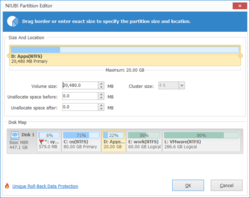


Hilfe!!!
Das Programm kann nicht installiert/aktiviert werden.
Jedesmal wird ein Fehler festgestellt.
"Error: Storage access driver failed to install!"
Hilfe! Was tun? Wie kann man das Programm trotsdem installieren...?
Save | Cancel
Gibt es die Möglichkeit das Programm auf Deutsch umzustellen?
Save | Cancel
Frank,
System-anforderungen:
Windows 10/ 8/ 7/ Vista/ XP (x32/x64); display Card: Accelerated 3D graphics – 64MB RAM; 100 MB hard drive space Language: English
Language English heisst soviel wie : Sprache Englisch
Also nix deutsch.
Save | Cancel
kann man nicht entpacken, verlangt Passwort. Ist mir in letzter zeit schon öfter mit Giveaway Dateien so gegangen
Save | Cancel