Täglich bieten wir KOSTENLOSE lizenzierte Software an, die ihr sonst bezahlen müsstet!
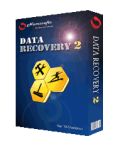
Giveaway of the day — Namosofts Data Recovery 2
Namosofts Data Recovery 2 war am 25. Juni 2012! als Giveaway verfügbar!
Namosofts Data Recovery 2 ist eine Windows-basierte Anwendung, die euch beim Wiederherstellen von Daten hilft, unabhängig davon ob die Quelle beschädigt, formatiert oder mit einem Virus infiziert wurde.
Dieses Tool bringt Office Dokumente, Emails, Bilder, Musik, Videos, USB-Datenträger, Memory Cards usw. zurück!
Die aktuelle Namosofts Data Recovery for Windows Version 2 bietet euch mehrere verbesserte Funktionen, denn viele Probleme der letzten Version wurden erfolgreich gelöst.
System-anforderungen:
Windows NT/ 2000/ 2003/ XP/ Vista 7 (x32/x64); Supported System File Type: NTFS, FAT12, FAT16 ,FAT32, EXT2 and EXT3
Herausgeber:
Namosofts Co. Ltd.Homepage:
http://www.namosofts.com/products/data_recovery.htmlDateigröße:
5.13 MB
Preis:
$49.99
GIVEAWAY download basket
Kommentare zum Namosofts Data Recovery 2
Please add a comment explaining the reason behind your vote.
Super thumb down!
Carried out the standard tests:
1. Created "TEST" file
2. Opened file (edited content + saved changes)
3. Shift-deleted "TEST" file
4. Run Data Recovery 2... Original name, btw!
Results (all negative):
Slow performance
Misspelled GUI dialogs/commands
Inability to maximize GUI
Inability to search (or insert any name/extension)
Recovery of "TEST" file (above) failed... File was not even detected, let alone recovered!
Recovery of other files (tested just to assess quality/speed of recovery): Despite successful recovery, the recovered files did not open and resulted corrupted!
Data Recovery 2 was uninstalled on the double.
Conclusion:
Save yourself some time and pass on this one... Plenty of perfectly working freeware available!
Because of the copious freeware available one would expect shareware data recovery applications to outperform the existing freeware and/or to offer some unique features... Sadly and most definitely not applying to today's promotion!
Sheesh, I don't know if this makes me a jerk or something, but I'm getting really tired of seeing applications from developers that have a freeware counterpart, especially when the freeware options are just as good -- or better -- than the developer's program.
Plus it kinda leaves a bad taste in my mouth when I see developers publishing content like this, because they obviously know there are just-as-capable freeware counterparts out there, but they're whole business strategy is taking advantage of casual PC users with disposable income who don't know any better, or fall victim to the impulse-buying that the publisher's advertising campaign relies upon.
How about these publishers try innovating for a change? Try to develop useful and unique programs that we never even knew we needed, or at least offer a substantial amount of features and benefits compared to the existing freeware in the market...
This GAOTD is not a bad app, but the following freeware apps do the same things and even more for FREE....
1. to recover deleted files from HDD:
- (Portable) Undelete 360 (==> My First Choice)
http://www.undelete360.com/
- Restoration (==> Softpedia Editor Pick)
http://www.softpedia.com/get/System/Back-Up-and-Recovery/Restoration.shtml
- (Portable) Pandora Recovery
http://www.pandorarecovery.com/
- DiskGetor Data Recovery FREE 2.1
http://www.softpedia.com/get/System/Back-Up-and-Recovery/DiskGetor-Data-Recovery-Free.shtml
- WinUtilities Free Undelete
http://www.ylcomputing.com/content/view/350/153
- EaseUS® Data Recovery Wizard® Free Edition
http://www.easeus.com/datarecoverywizard/free-data-recovery-software.htm
- Recuva (from Piriform)
http://www.piriform.com/recuva
- (Portable) PC Inspector File Recovery
http://www.pcinspector.de/default.htm?language=1
2. to recover files from removable media only (CD/DVD, USB Flash Drive etc…):
- Roadkil’s Unstoppable Copier (tool for recovering files from scratched CDs/DVDs)
http://www.roadkil.net/program.php/P29
- Abyssal Recovery
http://www.softpedia.com/get/System/Back-Up-and-Recovery/Abyssal-Recovery.shtml
- PhotoRec (tool for recovering pictures from memory cards and USB flash disks)
http://www.cgsecurity.org/wiki/PhotoRec
PhotoRec Step By Step guide
http://www.cgsecurity.org/wiki/PhotoRec_Step_By_Step
Full Ashraf’s review:
http://dottech.org/freeware-reviews/10756/
- IsoBuster (tool for recovering data/files/movies/music from CD, DVD, BD and HD DVD)
http://www.isobuster.com/isobuster.php
- CD Recovery Toolbox
http://www.oemailrecovery.com/cd_recovery.html
3. to recover entire partitions and restore damaged boot sectors/MBR/BCD:
- UBCD (Ultimate Boot CD),
http://www.ultimatebootcd.com/
- Paragon Rescue Kit Free Edition
http://www.paragon-software.com/home/rk-express/
- TestDisk
http://www.cgsecurity.org/wiki/TestDisk
- MiniTool Power Data Recovery
This is a terrific all in one data recovery tool designed to recover data even from formatted, deleted or corrupted partitions.
The only downside is that the free version limits restoration only to a size of 1GB.
http://www.powerdatarecovery.com/
- EASEUS Partition Recovery with Bootable Disk based on WinPE
http://www.easeus.com/partition-recovery/
See also:
http://www.hungry-hackers.com/2010/05/how-to-recover-important-data-after-your-system-is-crashed.html
So why pay money when something equally as effective or even better is available for free ???
Judge for yourself!!
My 2 cents....
Whoa, wait a minute here.
All else aside, let me point out that the logo Namosoft is using currently is TuneUp Utilities' logo. (http://www.tune-up.com/)
Upon further research, I find that Namosoft is using the logo for all of their products (File Recovery, Email Recovery, Music Recovery, to pick out just a few). Namosofts' webiste has no reference of any affiliation with Tune-Up GmbH not to mention that they also have no reference of their physical address. Since Namosofts is claiming:
"The entire contents of this Site, including but not limited to: Text, graphics, logos, Demo movies, images, audio clips, digital downloads and software, are the property of Namosofts.com and are protected by trademark laws."
...at least somebody is breaking laws. Namosofts reports that they have started business in 2010, but I know I have used TuneUp Utilities 2007 with that same logo. Therefore, it's a very high chance that Namosofts is running on serious copyright infringements.
Namosofts' credibility anyone?
Just a blurb from a copyrights-obsessed user.
Deleted a folder of e-books in the .txt format
About 5mb worth.
Todays giveaway found it, but only recovered 8/15 of them.
3 of those were corrupted.
Ran the same test using Recuva. (A FREE Piriform product - the mob who created CCleaner)
Found the files no problem, recovered them perfectly.
Thanks for the offer guys.




Ich finde es gut! Bei den kostenlosen Programmen wie das erwähnte Recuva hatte ich bisher nie Glück! Ich bin gespannt, wie das hier sich schlägt, wenn ich es mal brauche. Jedenfalls habe ich es mir erstmal gesichert.
Save | Cancel
ABSOLUTER SCHROTT !!!
Fast jede Frewware macht das besser und zuverlässiger -
z.B. die Freeware RECUVA kann das viel besser und zeigt auch die Wahrscheinlichkeit einer erfolgreichen Wiederherstellung als Gering, Excellent usw. an.
Mit Namosoft DataRecovery " wiederhergestellte" Dateien werden oft nicht mit dem original Dateinamen (Als File_xx) und meist auch nicht funktionsfähig wiederhergestellt.
Fast keine der direkt gelöschten und unmittelbar danach "wiederhergestellten" EXE-Dateien war danach lauffähig (meist mit 0-Byte "wiederhergestellt") - getestet unter compressed NTFS auf einer
frisch gestarteten RAMdisk & uncompressed Harddisk NTFS.
Auch wurde ein komplettes Unterverzeichnis nach dem Löschen und der Wiederherstellung mittels "Deleted Recovery" nicht erkannt, obwohl
das darüberliegende Verzeichnis noch existierte.
Also ab in die Tonne und schreddern...
Save | Cancel
@Namosofts
Helfen Sie sehbehinderten Usern: Die Position des Fensters sollte besser mit der Lupe (magnifyer.exe) zusammenarbeiten.
Save | Cancel
ja genau, tune up utilities design geklaut. sauber. wiederherstellungsprogramme gab es schon vor 10 jahren perfekte. k.a. was sich die leute heute denken. ziemlich schlecht.
Save | Cancel
Sag Mir Nicht Was Schlecht Ist Oder Gut Ist,
Sag Mir Ob Ich Es Gebrauchen Kann.
Save | Cancel
Aha - Toll !
Und eine ganze Branche wird dadurch überflüssig und arbeitslos.
Da bleibe ich doch lieber bei bewährten Tools von den Leuten, die mit Sicherheit davon etwas verstehen !
http://www.pcinspector.de/smartrecovery/info.htm
Save | Cancel
hey das tool muss ich haben hoffe nur das das stimmt @Ich wegen dem USB-Stick wiederfinden oder bringen daumen mal weit nach oben
Save | Cancel
Dieses Tool bringt Office Dokumente, Emails, Bilder, Musik, Videos, USB-Datenträger, Memory Cards usw. zurück!
Save | Cancel
Beim Eingeben des Codes erscheint ein Fenster mit dem Titel "Register failed!", in diesem Fenster steht "Register success!". Echt toll.
Save | Cancel
Gehört diese Chinesische Softwareschmiede zu TuneUp Utilities? Oder wurde hier etwa nur sehr dreist die Verpackung samt Logos eines renommierten Utilitie-Produzenten kopiert, um Vertrauen zu erwecken, das man sich über das Produkt (noch) nicht erarbeiten konnte/wollte?
Ich hätte es gerne ausprobiert, aber wer so offensichtlich klaut, nimmt es mit der Sicherheit meiner Daten garantiert auch nicht allzu genau. Also, ausnahmsweise mal: Daumen tief nach unten!
Save | Cancel
Super!
Liest mir sogar eine, per USB/SATA, angeschlossene Hitachi Festplatte vom Panasonic DVD-Recorder aus; das hatte noch nicht einmal GetDataBack zuwege gebracht. Klasse! Dafür gibt von meiner Seite ein dickes DANKESCHÖN.
Save | Cancel
Looool bringt usb sticks und memory karten zurück, was das fürn schwachsinn hahaha lmao
Save | Cancel
das Programm tut was es soll..
nur wenn ich einen scan abbrechen möcht..und auf cancel klicke..
dann scannt das programm munter weiter...was soll das...
Save | Cancel
Habe das programm mal getestet und für schlecht empfunden. Findet sehr sehr wenig und stellt so gut wie überhaupt nichts her. Habe zu Testzwecken eine Externe Festplatte mit diversen Daten gefüttert unter anderem ISO, RAR, ZIP, Dokumenten, Bildern etc.
Festplatte Formartiert und mal das Programm gestartet.
Ergebnis war mehr ale schlecht. ISO konnte überhaupt nicht hergestellt werden, gepackte Daten nur zum Teil und waren meist nicht mehr zu gebrauchen. Nach dem klick auf Recover und dem versuchten Herstellen der Daten ( wenn überhaupt ) hing sich das Programm auf und konnte nur über den Taskmanager beendet werden.
Mein persönliches Fazit: Note 5, da greift man doch besser auf freeware wie Recuva zu. Das Tool ist auch auf Deutsch und ist in der Lage wesentlich mehr zu finden und vor allem was noch wichtige ist auch vernünftig zu Retten.
Getestet unter W7 32
Hoffe konnte euch mit der kleinen Info Helfen.
Save | Cancel
Vorige Woche habe ich meinen USB-Datenträger verloren. Heute endlich ein Tool, das ihn mir wiederbringt.
Daumen hoch!!!
Save | Cancel
hätte ich vor ein paar monaten gebreauchen können
Save | Cancel
Danke GOTD!
Save | Cancel