Täglich bieten wir KOSTENLOSE lizenzierte Software an, die ihr sonst bezahlen müsstet!

Giveaway of the day — MyKeyFinder
MyKeyFinder war am 5. Oktober 2023! als Giveaway verfügbar!
Dieses Windows-Tool kann die Benutzerlizenzschlüssel suchen und auflisten, sodass sie jederzeit verfügbar sind, wenn der Benutzer sie benötigt. Das Ergebnis dieser Recherche ist eine übersichtliche Liste. Die Seriennummern werden direkt im Programmfenster aufgelistet und der Lizenzschlüssel kann von hier aus gezielt in die Zwischenablage kopiert werden. Die Liste kann auch jederzeit ausgedruckt oder als PDF-Dokument exportiert werden.
System-anforderungen:
Windows 7/ 8/ 8.1/ 10/ 11
Herausgeber:
AbelssoftHomepage:
https://www.abelssoft.de/en/windows/helpers/mykeyfinderDateigröße:
8 MB
Licence details:
Lebenslange Lizenz
Preis:
$29.95
GIVEAWAY download basket
Kommentare zum MyKeyFinder
Please add a comment explaining the reason behind your vote.
A program like this shouldn't need installation. So there are free portable alternatives for those having difficulty with the present offer.
For example, LicenseCrawler is free, supports all Windows and can be run from a USB stick.
MyKeyFinder scans the registry and lists what it thinks might be keys, along with the name of the software that key belongs to. It doesn't list every key, since not every software key is accessible in the registry. Some of the keys that are listed are for software that doesn't require a key, e.g., AMD drivers. The keys themselves may or may not be accurate -- some software stores an altered version of the key you used, plus software like MyKeyFinder can't know the difference between a legitimate key and some other value. It can still be useful if you can't find a record of a key, or if/when you have a device that came with Windows already installed, and will print a list of selected keys or save it to PDF.
A quick note for Windows keys: the reported key for Win10/11 may not match the key you entered, and may or may not work to activate another copy of Windows. Activation is tied to a secret hardware key that's derived from the components used in that device -- in theory you should never have to re-enter the key as long as the majority of the hardware remains the same, with the exception of the network adapter -- changing the MAC address can cause deactivation. You *may* be able to remove a key from use with one device and use it on another depending on your Windows license, but that doesn't always work according to reports. Microsoft just recently turned off using Win7/8 keys for Win10/11 -- something that officially ended in 2016 -- so they *may* be getting stricter about keys & activation.
MyKeyFinder adds the program's folder along with a folder in Users\ [UserName]\ AppData\ Local\. The majority of new registry entries is for uninstallation, though it also adds a handful of fonts.
For those who weren't prompted to register, here's a quote from the readme.txt file: "For the users who have already registered for any other Abelssoft tool, the process runs automatically in the background. In this case the user can start right away." There doesn't seem to be a way to verify in the program that it is indeed registered.
The program thinks a printer's model is its license key. There are a few more quirks, but it does find the keys for most software, including Windows.
The website says it will find Windows keys.. Is that so?
Gordon, Can confirm it found my Windows 10 Home key, it was the first one listed, and also shows the registry path for all the keys, which could be handy.

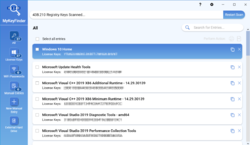

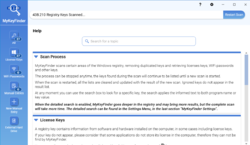

Wieso funktioniert das Herunterladen auf eine selbst gewählte Mailadresse nicht mehr?
Save | Cancel
Klaus Seipel,
Your email was added by you to the block list. Please note that our download letter includes two links - one to download the program and another to unsubscribe from our emails in case you received it accidentally.
Looks like you clicked the wrong one some time before.
Now your email is restored and you should have no problems with getting the download.
GOTD team
Save | Cancel