Täglich bieten wir KOSTENLOSE lizenzierte Software an, die ihr sonst bezahlen müsstet!
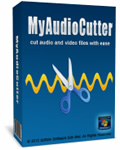
Giveaway of the day — My Audio Cutter
My Audio Cutter war am 21. Dezember 2012! als Giveaway verfügbar!
My Audio Cutter hilft euch beim Schneiden von Audiodateien. Das intuitive, benutzerfreundliche Interface ermöglicht euch wahlweise visuelles oder manuelles Bestimmen der Start- und Endpunkte sowie der Länge des gewünschten Fragments. Darüber hinaus könnt ihr eurer Datei Fade-in/Fade-out-Effekte hinzufügen - für einen besonders weichen Sound!
My Audio Cutter ermöglicht euch das Markieren (Taggen) von Dateien. Darüber hinaus hilft es euch beim Extrahieren von Audiotracks aus Videodateien (MP4, WMV, ASF). Das Tool unterstützt folgende Formate: MP3, MP2, WAV, WMA, OGG, FLAC, AIFF, M4A, AAC, AC3 und WV.
System-anforderungen:
Windows 2000, 2003, 2008, XP, Vista (x32/x64), 7 (x32/x64), 8 (x32/x64); Intel or AMD or compatible processors, 1GHz; 500 MB space; RAM: 512 MB or higher
Herausgeber:
Softdiv Software Sdn BhdHomepage:
http://www.softdivshareware.com/my-audio-cutter.htmlDateigröße:
16.0 MB
Preis:
$19.00
Weitere interessante Titel

Dexster Audio Editor bietet euch ein cooles und einfach-zu-benutzendes Interface zum kinderleichten visuellen Editieren von Audiodateien.

Videozilla is ein tolles Konvertierungstool für Videodateien. Etliche Funktionen wie z.b. die Möglichkeit, den Anfangs- und Endpunkt des zu konvertierenden Videos zu bestimmen, Qualität, Größe und Kodecs-Wahl stehen euch zur Verfügung. Videozilla hilft euch darüber hinaus beim Extrahieren von Audiotracks aus Videodateien. Diese können anschließend als MP3 oder WAV gespeichert werden. Ein Rechtsklick auf die zu konvertierende Datei genügt. Konvertieren mit Hilfe des Befehlszeile wird ebenso unterstützt. Konvertiert AVI, WMV, MPEG, RM, MOV, ASF, SWF, FLV, F4V, MPEG-4 (iPhone/iPad/MP4/iPod/Handy/PSP/Tablet), M4V, MKV, VOB, 3GP, 3G2, DAT, WEBM, OGM, OGV, Blu-ray sowie HD Video (AVCHD, MTS, M2T, M2TS, TS).

Recordzilla ist eine Software, die alle Bildschirmaktivitäten aufnimmt. Alles, was ihr auf eurem Bildschirm seht, kann als AVI, WMV, Flash SWF oder Flash FLV gespeichert werden. Recordzilla kann eingesetzt werden, um den kompletten Bildschirm, aktive Fenster, Mausbewegungen, Menüs, Spiele und sogar Video mit Sound. Darüber hinaus können alle Sounds, die aus dem Mikrofon sowie aus den Lautsprechern kommen, aufgenommen werden.
GIVEAWAY download basket
Kommentare zum My Audio Cutter
Please add a comment explaining the reason behind your vote.
Well,correct me if I'm wrong but, unless you are a DJ, an app like this could be useful only for audio mix, extracting one or more songs from a large audio file and/or for ringtone creation.
So, despite doing its dirty job quite well, I can't see any reason either to spend 20 bucks for an app like this or download it for FREE as GAOTD, taking into account that not only we cannot update it for FREE at least for a short period of time (and tools like this need to be updated quite often) but also there are FREE ALTERNATIVES out there which do the same things for FREE and forever.
http://mp3splt.sourceforge.net/mp3splt_page/home.php
http://mpesch3.de1.cc/mp3dc.html (see HUGO's post above)
http://audacity.sourceforge.net
http://download.cnet.com/MP3-Cutter-Joiner-Free/3000-2170_4-75812201.html
http://www.musetips.com/free-mp3-cutter-and-editor.html
http://www.mediavigor.com/audio-editor.htm
http://www.code-it.com/KISS_free_wave_editor.htm
http://www.eusing.com/free_mp3_cutter/mp3_cutter.htm
http://www.aivsoft.com/downloads/mp3cutter/mp3cutter.html
The first program mentioned above has a couple of more features compared to mp3DirectCut, such as the ability to identify split points between tracks.
To cut your audio files you may also rely on FREE Online services (great for Iphone ringtone creation):
http://www.cutmp3.net
http://audiko.net
But if your main goal is instead to do the opposite operation, namely join multiple audio files into one single file, just use this superb FREE tool kissing your wallet goodbye:
http://www.makeitone.net/audio/mp3albummaker.htm
Want a FREE TOOL capable of compressing large audio files without losing their original quality in the final output??
If so, then look no further and install LAME, the best FREE MP3 encoder on the market:
http://lame.sourceforge.net/index.php
And finally, how about putting your hands on a complete all-in-one FREE multimedia package, covering ALL aspects of the audio & video file creation, editing & conversion??
Too good to be true? Certainly NOT with Giovanni...LOL!!
http://download.cnet.com/Free-Audio-Video-Studio/3000-2170_4-75819419.html
http://www.wavegenix.com/dynamicmagic/index.htm
As you can see the first tool mentioned above can even provide you with some great PDF, OCR and image (ISO) tools.
And it's amazingly FREE!!
My 2 cents for today's giveaway....
I use Martin Pesch's MP3DIRECTCUT - this program works 'lossless': unlike standard audio editors like Audacity or Wavosaur Mp3DirectCut does not 'blow up'the mp3 file to the uncompressed level (eg of a standard WAV file) but leaves the compression level as it is. So when you edit (cut) a 192 kbps file, it will be saved as 192 kbps with no extra quality loss. ( I hope this is clear enough.. ) So - does this program work like a standard audio editor (= data loss) or does it work like MP3DirectCut? ( By the way - Mp3DirectCut is free + just under 1 MB in overall size - unlike this 16MB monster... )
Why not use the freeware Audacity, which can do this and much more?
Pros
*Cut audio files into the pieces you want -- supports: MP3, MP2, WAV, WMA, OGG, FLAC, AIFF, M4A, AAC, AC3, and WV.
*Can extract audio from video formats: MP4, WMV, and ASF
*Extremely easy-to-understand user interface
*Program allows you to define in visual or manual mode the start and end time of the cut
*Preview the selected segment of your song before cutting for better accuracy
*Offers fade-in and fade-out effects
*Also supports audio tagging, so it will preserve the audio tag information on the input file to the output file
Cons
*I wish it supported more video formats to extract audio from
Free Alternatives
Free Studio ('Free Audio Dub' module)
Final Verdict
Click here for final verdict and full review



And, If you are interested in video converter,please visit: http://www.convert-avitomp4.com.
Save | Cancel
Dieses Programm muss man einfach haben – ohne dieses tolle Programm ist ein Computer überhaupt nicht verwendbar.
Man kann auch über die kostenlose Schadsoftwarebeigabe hinwegsehen – Hauptsache, man hat diese absolut notwendige kostenlose Programm.
Die Registry wird überhaupt nicht verändert – dieses tolle Programm lässt sich installieren, ohne das es bei der Installation zu Einträgen in der Windows Registry kommt !
Der Computer wird auch nicht langsamer sondern eher schneller und sogar der Datenträger wird nicht voller, sondern ausschließlich mit absolut wichtigen Daten gefüllt.
Danke GAOTD für dieses super tolle kostenlose Weihnachtsgeschenk ! ! !
Save | Cancel
Habe gehört, der kann auch *.cdu und *.spd cuttern. Den nehme ich!
Save | Cancel
@AlbertEinstein: Yep, gutes Musikbearbeitungsprogramm und noch
dazu Freeware, während das heutige GiveAway ein reines Spartenprogramm ist. Statt MyAudioCutter zu testen, einfach Audacity testen!
http://audacity.sourceforge.net/
http://www.chip.de/downloads/Audacity_13010690.html
Save | Cancel
Ein Programm zum simplen beschneiden von Audio und Video?
Etwas sehr dürftig.
Die Sache würde vielleicht anders aussehen, wenn es "My LOSSLESS Audio Cutter" heissen würde, daher das verlustlose schneiden unterstützen würde. Alles Andere macht bei verlustbehafteten Formaten wie MP3, OGG, WMA usw. wenig Sinn.
Save | Cancel
@umsonst
Wenn es dich hier nervt, bleib einfach weg. Du sollst das tool testen und bewerten Tobi.Vielen Dank.
Save | Cancel
kann man sich wirklich sparen...nicht mal eine Zoomfunktion zur Feinabstimmung. Dafür Geld zu verlangen, wäre echt frech
Save | Cancel
@sekerap benutze doch den decrypter dann ist das Teil nur ca 9MB gross
Save | Cancel
Ich sag nur -AUDACITY-
Save | Cancel
Schrottt!!!!!!!!!!!!!
Save | Cancel
@#1
Solche Sabbermüllbeiträge sind gar nicht lustig und nerven tierisch,
aber das war sicher wie immer beabsichtigt. Leider wird wohl morgen der erste Beitrag wieder genauso schwachmatisch.
Kann das nicht mal jemand rausfiltern? Danke GOTD!
Save | Cancel
Mein Gott ist das ein Schrott!!! Der eingebaute Player hat nich mal eine "Vorspulfunktion" - nein, danke!
Save | Cancel
Vielen dank, aber ein 9.5 MB großer Audio Cutter,der hier künstlich auf
16 MB themidial aufgeblsen wir,möchte ich mir nicht antun.Wie sagt doch der Malaye treffend:sekerap!Have a nice day!
Save | Cancel