Täglich bieten wir KOSTENLOSE lizenzierte Software an, die ihr sonst bezahlen müsstet!

Giveaway of the day — My Audio Cutter 1.2
My Audio Cutter 1.2 war am 26. Januar 2017! als Giveaway verfügbar!
My Audio Cutter hilft euch beim Schneiden von Audiodateien. Das intuitive, benutzerfreundliche Interface ermöglicht euch wahlweise visuelles oder manuelles Bestimmen der Start- und Endpunkte sowie der Länge des gewünschten Fragments. Darüber hinaus könnt ihr eurer Datei Fade-in/Fade-out-Effekte hinzufügen - für einen besonders weichen Sound! My Audio Cutter ermöglicht euch das Markieren (Taggen) von Dateien. Darüber hinaus hilft es euch beim Extrahieren von Audiotracks aus Videodateien (MP4, WMV, ASF). Das Tool unterstützt folgende Formate: MP3, MP2, WAV, WMA, OGG, FLAC, AIFF, M4A, AAC, AC3 und WV.
System-anforderungen:
Windows XP/ 2000/ 2003/ 2008/ Vista/ 7/ 8/ 10; 1.2GHz Intel or AMD CPU; 1G MB RAM; 500 MB Hard Disk Storage
Herausgeber:
Softdiv Software Sdn BhdHomepage:
http://www.softdivshareware.com/my-audio-cutter.htmlDateigröße:
14.1 MB
Preis:
$19.00
Weitere interessante Titel

Dexster Audio Editor bietet euch ein cooles und einfach-zu-benutzendes Interface zum kinderleichten visuellen Editieren von Audiodateien. Ihr könnt Lärm und leise Fragmente einfügen, Stimmen entfernen, Filter anwenden, Audiodateien aufnehmen, zwischen diversen Formaten konvertieren und Audiotracks aus Videodateien extrahieren. Dexster Audio Editor für nur $19.60 (56% RABATT)
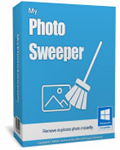
MyPhotoSweeper ist ein nützliches Tool, das euch erlaubt, doppelte Fotos auf eurem PC zu entdecken - mit Hilfe eines benutzerfreundlichen Schritt-für-Schritt Wizards. My Photo Sweeper für nur $15.00 (40% Rabatt)

Recordzilla ist eine Software, die alle Bildschirmaktivitäten aufnimmt. Alles, was ihr auf eurem Bildschirm seht, kann als AVI, WMV, Flash SWF oder Flash FLV gespeichert werden. Recordzilla kann eingesetzt werden, um den kompletten Bildschirm, aktive Fenster, Mausbewegungen, Menüs, Spiele und sogar Video mit Sound. Darüber hinaus können alle Sounds, die aus dem Mikrofon sowie aus den Lautsprechern kommen, aufgenommen werden. Recordzilla Screen Recorder für nur $14.95 (50% RABATT)

Videozilla is ein tolles Konvertierungstool für Videodateien. Etliche Funktionen wie z.b. die Möglichkeit, den Anfangs- und Endpunkt des zu konvertierenden Videos zu bestimmen, Qualität, Größe und Kodecs-Wahl stehen euch zur Verfügung. Videozilla hilft euch darüber hinaus beim Extrahieren von Audiotracks aus Videodateien. Diese können anschließend als MP3 oder WAV gespeichert werden. Ein Rechtsklick auf die zu konvertierende Datei genügt. Konvertieren mit Hilfe des Befehlszeile wird ebenso unterstützt. Konvertiert AVI, WMV, MPEG, RM, MOV, ASF, SWF, FLV, F4V, MPEG-4 (iPhone/iPad/MP4/iPod/Handy/PSP/Tablet), M4V, MKV, VOB, 3GP, 3G2, DAT, WEBM, OGM, OGV, Blu-ray sowie HD Video (AVCHD, MTS, M2T, M2TS, TS). Videozilla Video Converter für nur $24.95 ($5 RABATT)

Kommentare zum My Audio Cutter 1.2
Please add a comment explaining the reason behind your vote.
You can input MP4/WMV/ASF video files directly.
You can then save the audio of the segment selected.
Tested on MP4 and it worked perfectly, not only that it was very simple to use.
Save | Cancel
NOT-INSTALLED
Once again, after unzipping, turning off zemana anti-malmare, and turning off my anti-virus, upon installation it goes through the usual GOTD web pages "it's installed - what next?", there is no evidence at all that the program has actually been installed. Intel i3, gen 6, 128 SSD, 1 Terabyte hard, windows 10, latest update. These has gotten to be a regular occurrence on GOTD. It only happens when the wrapper format is used. This started regularly happening about 1.5 months ago. So much time wasted. Please fix!
Save | Cancel
GOTD wrapper (Based on Themida techonology 2012, latest update 19-Sep-2016) behaves the same method as malicious rootkits do. It injects "malicious" code to your system.
"Rootkit wrappers are very insidious as they use randomly named files completely hidden from Windows, registry addresses and processes all hidden from the Windows OS and hence not visible to your AV, anti-malware or Firewall."
In my opinion GOTD should change this wrapper solution, because it is a huge risk to allow ANYKIND of rootkit install on to your system.
I quess you have some sort of antirootkit sotfware on your PC even if you have turned off AV and anti-malware.
Save | Cancel
This software will also cut audio parts out of a video file.
It's also useful for collecting sound effects in an audio or video file.
It would be more useful if it also removed parts in a audio file.
While Audacity does the same thing, there is a limit to what types of files that Audacity can output.
Ease of use is one I like about this this program.
Save | Cancel
I haven't tried this giveaway, simply because - like Audacity - Goldwave can do the same and more. For example:
- Import 21 formats and export (save) in 19 formats, with huge granularity over the bitrate, frequency, stereo/mono/ format sub-options, format type
- Cut, trim, re-sample, insert silence, stretch/compress; from/to selection, specified time, specified length
- Operate on left, right, or both channels (when working with a stereo track, for example) independently
- Numerous effects including compressor, parametric EQ, reverb, flanger, pitch, reverb, echo, doppler, filters, with a huge range of fine control granularity over each. Effectively, thousands of options. Plus the ability to use plugins, ie VST.
Unlike Audacity, Goldwave is not free but does offer nag-ware trial versions. GAOTD - could you persuade Golwave Inc to offer a GAOTD licence?
I work with video, and one of the most common issues brides have with their wedding video is abrupt volume changes, for example from added scenic music to, say, the wedding ceremony, or other scene changes. Lazy editing, most common fault, most easily fixed when restoring video, or trying to salvage a poorly produced video.
Although not a review per se, my comments are not aimed at deriding GAOTD, or the publisher for making it available; if all you want to achieve is trimming, then this should be a perfectly adequate tool; especially with the ability to fade in/out, avoiding abrupt changes in audio volume. And if there is one tip to offer, it is exactly that; FADE audio tracks in and out, not chop from one to another; it is much easier on the ear! As such, if you don't need the power of Goldwave or Audacity, then this could be the tool for you.
Save | Cancel