Täglich bieten wir KOSTENLOSE lizenzierte Software an, die ihr sonst bezahlen müsstet!

Giveaway of the day — MunSoft Data Recovery Suite
MunSoft Data Recovery Suite war am 15. März 2013! als Giveaway verfügbar!
MunSoft Data Recovery Suite hält sämtliche allgemeine und hochspezialisierte Datenwiederherstellungstools bereit. Euch stehen sechs Wiederherstellungsprogramme zur Verfügung: Easy Drive Data Recovery, Easy Digital Photo Recovery, Easy Office Recovery, Easy Access Recovery, Easy Word Recovery und Easy Archive Recovery. Sie werden gleichzeitig installiert, können jedoch einzeln benutzt werden.
Die Ursache des Datenverlustes spielt keine Rolle: Ob aus Versehen gelöscht, beschädigt, durch Malware verunreinigt oder eine Neuinstallation des Betriebssystems nicht überlebt - MunSoft Data Recovery Suite rettet sie alle! Die spezielle Technologie, Raw Search, ermöglicht das Scannen und Erkennen von fast 100 Dateitypen welche, sobald gefunden, angezeigt und gespeichert werden können. Auch wenn die Information kein Teil des Dateisystems mehr ist, wird es von MunSoft Data Recovery Suite erkannt und zurückgebracht. Mit seinem einfachen Interface und gründlichen Algorithmen ist es das perfekte Tool für alle Datenverlust-Situationen.
Kauft eine persönliche Lizenz (inklusive Updates und technischen Support) mit 70% Rabatt
System-anforderungen:
Windows 2000, XP, Server 2003, Vista, Server 2008 and 7
Herausgeber:
MunSoftHomepage:
http://www.munsoft.com/DataRecoverySuite/Dateigröße:
41.7 MB
Preis:
$99.55
GIVEAWAY download basket
Kommentare zum MunSoft Data Recovery Suite
Please add a comment explaining the reason behind your vote.
Oh Gosh...another datya recovery software....but hey this looks different and slightly better compared to the previous ones!!
In fact it can not only recover lost files but also repair corrupted files (ZIP, RAR, DOC, DOCX, PPT, PPTX, XLS, XLSX, MDB) with ease.
I had a corrupted Zip file in my USB drive and this tool was able to fix it with no hassle.
But as usual it doesn't support the creation of bootable media, thus becoming absolutely USELESS if your machine doesn't bootup anymore.
So overall this GAOTD is a good but NOT great data recovery software, because of the lack of BOOTABLE MEDIA CREATION!!!
Sorry folks, but until developers like this one don't provide us a data recovery tool with this crucial option, I'll never recommend products like this GAOTD despite being FREE for 24 hours, because if your OS suddenly stops working you'll never be able to recover any data from it.
BEST (and BETTER) FREE ALTERNATIVES
- PhotoRec & Test Disk (==> Softpedia Editor Pick and my Personal First Choice)
Great FREE tool for recovering files (video, documents, archives, CD-ROMs, photos etc...) from HDs, memory cards, USB flash drives and even digital camera memory.
What makes this open source tool special is its ability to ignore the file system, meaning it can recover lost files even when the file system has been severely damaged or reformatted.
It also supports bootable media, thus it can be run outside Windows enabling you to recover deleted files even when your PC is no longer able to boot into Windows.
http://www.cgsecurity.org/wiki/PhotoRec
PhotoRec Step By Step guide
http://www.cgsecurity.org/wiki/PhotoRec_Step_By_Step
Test Disk Bootable CD & Live CD version:
http://www.cgsecurity.org/wiki/DOS_BootDisk
http://www.cgsecurity.org/wiki/Create_a_TestDisk_FreeDos_LiveCD
See also:
http://www.cgsecurity.org/wiki/TestDisk_Livecd
- REDO BACKUP AND RECOVERY (==> My Personal First Choice to recover data from a destroyed system)
Freaking awesome Live CD Open Source backup and data disaster recovery software supporting BARE-METAL restore, meaning you can completely restore a system back even on a machine without OS or with its Hard Drives completely erased by a virus.
http://redobackup.org
- AOMEI Backupper
Amazing free one-click backup and restore software for home and commercial use, designed to backup both PC and Server in order to prevent data loss.
http://www.aomeitech.com/aomei-data-backuper.html
LINUX BOOTABLE DISK EDITION:
http://www.aomeitech.com/download-iso.html
Just download this Linux bootable disc (amlnx.iso) and save to the installation directory of AOMEI Backupper.
Then run AOMEI Backupper, and click “Utilities” -> “Create Bootable Media” -> “Linux – Create bootable disc based on Linux kernel”, and click “Next” button to burn this ISO file to CD/DVD.
- PUPPY LINUX
This is a cool special build of Linux, enabling you to recover data from a destroyed machine, by removing malware from Windows if necessary.
Just burn the ISO file to a CD, DVD or USB Flash Drive and voilà...you can start recovering your files even if the HD of your PC is totally broken.
http://puppylinux.org/main/Overview%20and%20Getting%20Started.htm
To recover data/files/movies/music from a scratched DVD/CD, BD and HD DVD for FREE:
http://www.softpedia.com/get/System/Back-Up-and-Recovery/Abyssal-Recovery.shtml
And finally, if for some reasons ANY files of yours (Word, Excel, PowerPoint, PDF, ZIP, RAR, Video, Image, MP3 etc...) turn out to be corrupted and you don't know how to fix them for FREE, then try to solve this damn issue by using this FREE TOOL, which can fix the following common errors:
The format of the file is not recognized by the application
The file cannot be read
The file cannot be accessed
The default application for the file type cannot open the file
Low system resource errors, out of memory errors.
http://www.filerepair1.com
Enjoy!!
Pros
*Finds and restores lost and deleted files
*Is able to repair corrupted ZIP, RAR, DOC, DOCX, PPT, PPTX, XLS, XLSX, MDB, and ACCDB files and Outlook/Outlook Express email databases
*Allows preview of files
*Has filtering capabilities
Cons
*Cannot create any type of bootable/recovery media,
*Not all file types can be previewed
*Should support more than just Outlook/Outlook Express for email repair
Final Verdict
Click here for final verdict and full review
SUCCESSFUL REGISTRATION steps that I did that worked:
MSWin7HomePrem 64 bit
Installed fine after extracting all files from .zip archive.
Didn't put a shortcut icon on the desktop, but put a folder in the Start menu. Folder is called "Munsoft Data Recovery Suite".
Opened "Easy Drive Data Recovery".
Click "Cancel" on the "nagware" box, as it is just a quick advertisement that only shows until successful registration is complete.
Close the box that asks you to choose what you want to recover.
Go to "Options" or "Help" to find the "Register" link, click on it, paste the Registration number into the box.
Upon entering the Registration Number you'll get the "nagware" box again, if you don't want to buy the upgrade DO NOT HIT CANCEL, as CANCEL will not complete the Registration!
Instead, just close that box by clicking on the "X" in the top right corner as you'd close any program.
Once you close the box with the "X", then the "Registration Complete" box appears.
Okay it to close the notification and then you'll get to use the registered program.
I went to a couple of the other programs in that folder, and they open fine.
The registration I did on the first program registered all of the included programs.
The "nagware" (really just an ad) never appeared again, not on any of the other programs in the suite, after registering just one of the programs just the once.
This is not a review of the programs, but hopefully helps folks get it registered on the first try.
I tend to gather these types of programs for my "tool box", so I have alternatives to recover files should one or another not do the job.
I do like to read Ashraf from DotTech's reviews before I download/install anything from any vendors that want us to try their software via giveawayoftheday.
@Lydia, looks like your husband forgot to clean the stuff he downloaded which was to the same place on your computer that you downloaded files to.
This program downloaded from the site just fine for me and the only the the 'open folder' button of IE9 showed me were the files on my computer of the same folder where I had saved the executable to. That is fishy and your comment is misleading. I am sorry you had that happen to you and to your 11 year old.
On a more positive note, this program may help recover other photos of on the PC. You may want to do that with your husband present.
Im comparing it to Recuva a freeware suite coded by the same people who brought us Ccleaner, how can this software cost $99.55,while Recuva is free?!!
http://www.piriform.com/recuva
I rest my case M'lud..

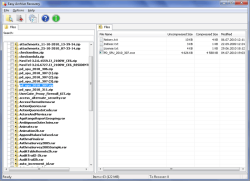
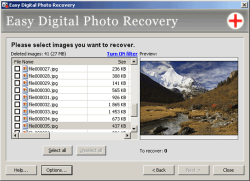
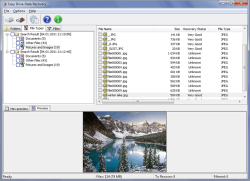


Boot-CD? - Ich habe noch ein Schlauchboot für Euch!
Save | Cancel
Klar, wenn das Impressum "über uns" heißt ist es natürlich keines.
Ob es ganz vollständig ist, wäre ne andere Frage.
Es ist schon schlimm mit den Saftköppen hier, aber auswandern hilft auch nichts, denn dann geht die Safterei von dort aus weiter.
Save | Cancel
@PC-Freak: Das beste Recovery-Programm ist Kroll Ontrack Easy Recovery. Leider nicht gratis, aber zum Ausprobieren gibt es demos. Habe viele ausprobiert aber das Prog von Kroll ist mit Abstand das beste wo gibt...:-)
Save | Cancel
@PC-Freak: Ich habe ebenfalls gute Erfahrungen mit Paragon gemacht. Mit der Freeware-Version kann man sowohl eine Boot-CD als auch einen Boot-USB-Stick erstellen; funktionierte mit der Boot-CD bei mir problemlos. Paragon Backup & Recovery 2012 Free gibt's z. B. hier: http://www.chip.de/downloads/Paragon-Backup-Recovery-2012-Free_32533759.html
Save | Cancel
@5.
Es ist eine Firma unter russischem Gesetz, nicht jede Webseite mit deutscher Sprache fällt automatisch unter deutsche Gesetze, vielleicht einfach für die Zukunft merken.
Originale Homepage (Smolensk, Russia): http://www.munsoft.ru/
Any dispute, controversy or claim which may arise out of or in connection with the present ToS, or the execution, breach, termination or invalidity thereof, shall be settled by the International Commercial Arbitration Court at the Chamber of Commerce and Industry of the Russian Federation in accordance with its Rules.
Save | Cancel
...und es ist OK. Mehr brauche ich eben nicht.
Save | Cancel
@hardwarekritiker
Danke für deinen Tip.
Werde mich bezüglich PARAGON Festplattenmanager 2012 (2013) mal erkunden.
Vielen dank für die relativ schnelle Auskunft.(3 Stunden)
FALLS ANDERE AUCH NOCH TIPPS HABEN, bitte schreiben!
Save | Cancel
@5 FrancisBorne
Abmahn-Anwälte werden dieser Firma in Irland nichts anhaben können. Du schreibst doch selber "deutsches Recht". Wovon träumst Du also?
Save | Cancel
@PC-Freak:
Ich habe mit Paragon seit dem Jahr 2000 gute Erfahrungen gemacht.
Ich verwende aktuell den Festplattenmanager 2012 in der gekauften Vollversion.
Dar unterstützt auch SSD´s.
Die kostenlosen Versionen sind in der Regel auch brauchbar, enthalten aber meist keine Option, um eine Boot-CD oder Boot-Stick zu erstellen. Ich verwende meist einen Stick.
Die Sicherung meiner Boot- und Programmpartion (SSD) erledigt es bei mir innerhalb von ca. 10 Min. (185 GB) von SSD auf Raid 0 Volume.
Ich habe aber auch einen sehr schnellen Rechner.
Wünsche allerseits ein schönes Wochenende :-)
Save | Cancel
Bricht deutsches Recht: http://www.munsoft.de ohne Impressum. Abmahn-Anwälte schlaft Ihr?
Einfache Homepage in verschiedenen Sprachen. Alle Links funktionieren nur mit Javascript, ungewöhnlich und verdächtig! Safer sex und das Addon "NoScript" erhalten uns bzw. den PC gesund!
Zu #2: Das mit den 90% glaube ich mittlerweile schon, zumindest wenn ich in die Politik schaue, und ich möchte daher auswandern ehe es Pflicht wird, aber wohin?
Save | Cancel
Ich brauche:
Ein Programm, dass mir die ganze Platte sichert.
Früher hatte ich Win XP Prof. x86 und BartPE, damit war ich 100% zufrieden.
Habe mehrmals gelesen, dass BartPE NICHT mit Win7 Prof. x64 funktioniert.
Ich persönlich hab es NICHT aufprobiert, weil ich schon so viel auf der Platte habe (auch mehrere GAOTD Programme).
RESTORE auf eine andere Platte geht auch nicht, weil ich auf diesen auch schon ziemlich viele Daten habe.
Außerdem brauche ich ja noch Platz für das Back-Up.
Also ich brauche BackUp von der ganzen Platte (1:1), und nicht von vielen (zehn)tausenden Files.
.
Ich würde mir sogar eines kaufen, wenn ich wüsste
1. Wie heißt das Programm?
2. Kann man mit einer Boot-CD das Back-Up zurück holen? (wie BartPE)
H A T J E M A N D E I N E N T I P F Ü R M I C H ?
Save | Cancel
Nicht mal geschenkt - ist zwar fähig vielleicht 1 oder 2 Bildchen wiederherzustellen aber bei z.B. einer ganzen Partition versagt es kläglich. Da hab´ ich schon Besseres wieder weggeschmissen. Ausserdem hatten wir den Schrott Easy Drive Data Recovery aus dem selben Hause erst...
Save | Cancel
Zunächst: Der Registrierschlüssel funktioniert auch bei der Demo, die direkt von der Munsoft-Site geladen werden kann. Somit darf sich GOTD die restlichen 10 MB Daten behalten. Die Installation und Aktivierung der Demo verlief störungsfrei. Leider nur eine 32-Bit-Version. Installiert benötigt das Programm 11,6 MB, somit ist der benötigte Speicherplatz im Vergleich zu anderen Restore-Programmen (z.B. easy-Recouvery 70 MB) erträglich. Positiv: die Unterteilung in verschiedene Programmteile. Das ermöglicht eine gezieltere Suche. Über die Qualität der Programme im einzelnen kann ich noch keine Angaben machen.
Liebe Grüße auch an meinen Freund den Bauchnabelderwelteliminierer: Hallo Schatzi, 99% aller Deutschen sind Homosexuell??? Und woher kommen all die kleinen Kinderchen, die Dir die Rente bezahlen? Hast Du keine Toilette, wo Du Dich auskotzen kannst ;-)
Save | Cancel
Geschenkt kann man es vielleicht mal brauchen, kann deutsch und immer wieder installiert werden. Euch stehen sechs Wiederherstellungsprogramme zur Verfügung! - Andere machen dies mit einem tool. Daher ist der 70% Discountpreis mit 80 EUR maßlos überzogen. Kaufen nie! Aber umsonst nur her damit! Vielen Dank!
Save | Cancel