Täglich bieten wir KOSTENLOSE lizenzierte Software an, die ihr sonst bezahlen müsstet!

Giveaway of the day — MSTech PDF Split Merge 1.4.13
MSTech PDF Split Merge 1.4.13 war am 6. Juni 2021! als Giveaway verfügbar!
Es kommt schon mal vor, dass man eine PDF-Datei per Email schicken möchte oder einige Seiten aus einem größeren / Haupt-PDF extrahieren muss, um einen Artikel zu schreiben usw. MSTech PDF Split Merge hilft euch, eure PDF-Datei(en) aufzuteilen. im Einzel- und Stapelmodus, mit verschiedenen Optionen wie Aufteilen der Dateien auf jede 'n' Seite(n), Aufteilen in 'n' Dateien oder sogar benutzerdefinierte Bereiche.
Auch für den Fall, dass ihr mehrere PDFs zu einer Datei zusammenführen möchtet, zum Beispiel verschiedene Kapitel eines Buches, verschiedene Seiten eines Artikels usw. braucht ihr die Dateien nur der Software hinzufügen und dann die einfache Option zum Zusammenführen verwenden. Entweder werden ganze PDFs in der definierten Reihenfolge in einer Datei oder nur die benötigten Seitenbereiche aus jeder PDF in der genauen Reihenfolge umgewandelt. Die Software wird sie nach Wunsch zusammenführen.
MSTech PDF Split Merge ist ein kleines, aber leistungsstarkes Programm mit verschiedenen Optionen zum Teilen oder Zusammenführen jeder PDF-Datei. Nur drei einfache Schritte:
1- Fügt die Dateien hinzu
2- Passt die Einstellungen an
3- Klickt (Teilen/Zusammenführen)
Warum MSTech PDF Split Merge?
MSTech PDF Split Merge wird mit einem integrierten PDF-Viewer geliefert, der eure Arbeit erleichtert, die Seiten auszuwählen, die ihr teilen, extrahieren oder zusammenführen müsst. Es unterstützt auch verschlüsselte oder passwortgeschützte PDFs in Split und Merge.
SONDERANGEBOT FÜR GOTD-BENUTZER:
Kauft MSTech PDF Split Merge v1.4 + KOSTENLOSES UPGRADE auf v2.0 + FÜR 1PCs mit 50% RABATT ($7,50). Nur ein Tag lang!
System-anforderungen:
Windows 7/ 8/ 8.1/ 10 (x32/x64)
Herausgeber:
MSTechHomepage:
https://mstech-co.com/pdf-split-merge/Dateigröße:
35.9 MB
Licence details:
Lebenslange Lizenz, keine Updates
Preis:
$15.00
Weitere interessante Titel

MSTech Folder Icon ist eine effiziente und benutzerfreundliche Software, die entwickelt wurde, um euch die Möglichkeit zu bieten, das Aussehen der Symbole eurer Verzeichnisse anzupassen, sodass ihr mit einer Vielzahl von Bildern und Farben arbeiten könnt. Es bietet euch alles, was ihr braucht, um unbegrenzt tolle Ordnersymbole zu erstellen und sie auf einfachste Weise jedem Ordner zuzuweisen. SONDERANGEBOT FÜR GOTD-BENUTZER: Kauft MSTech Folder Icon Pro v4.5 + KOSTENLOSES UPGRADE auf v5.0 mit 30 % Rabatt. Nur ein Tag lang!

MSTech Swift Gadget ist eine der nützlichsten Erweiterungen (Windows Tool Pack). Nutzt die Funktionalität von mehr als 10 Tools in Einem. Es bietet euch alles, was ihr braucht, um euren Computer immer organisiert zu halten. Habt schnellen Zugriff auf eure am häufigsten verwendeten Ordner, Dateien und Software, schnelle Suchfunktion und Zugriff auf eure Musik, Videos, Bilder usw., automatische Kategorisierung eurer Dateien und Bilder und viele weitere nützliche Funktionen. Diese praktische Software hilft euch, mit weniger Aufwand mehr zu erledigen. SONDERANGEBOT FÜR GOTD-BENUTZER: Kauft MSTech Swift Gadget v2.9.5.380 + FREE UPGRADE to v3.0 mit 30% Rabatt. Nur ein Tag lang!

MSTech Office Home ist eine Alternative zu MS Office und verfügt über eine fortschrittliche Textverarbeitung, einen Tabellenkalkulationseditor und auch einen PDF-Reader. Mit MSTech Word könnt ihr beliebige Dokumente erstellen oder bearbeiten (doc, docx, odt, epub, rtf), Tabellen erstellen, Bilder einfügen usw. MSTech Spreadsheet hilft euch beim Erstellen oder Ändern von Tabellen und Excel-Dateien. Darüber hinaus könnt ihr mit Hilfe dieses Tools eure PDF-Dateien ganz einfach durchsuchen. SONDERANGEBOT FÜR GOTD-BENUTZER: Kauft MSTech Office Home v1.3 + FREE UPGRADE to v2.0 mit 30% Rabatt. Nur ein Tag lang!

Die meisten von uns behalten unsere häufig verwendeten Dateien, Ordner und Anwendungsverknüpfungen für einen schnelleren Zugriff. Ganz oft haben wir dann mit einem unordentlichen, verwirrenden Desktop zu tun. MSTech EDO hilft euch, auf eure Dateien, Ordner und Verknüpfungen zuzugreifen, während ihr einen sauberen und organisierten Desktop genießt. Ihr könnt eine unbegrenzte Anzahl von Fenstern auf eurem Desktop erstellen, diese nach Bedarf ein- oder ausblenden. Haltet ganz einfach unbegrenzt viele Dateien, Ordner und Verknüpfungen nach euren Wünschen kategorisiert, indem ihr diese einfach per Drag & Drop über die Fenster zieht. Jedes Fenster verfügt über ein integriertes Suchwerkzeug, mit dem ihr eure gewünschte Datei oder euren gewünschten Ordner einfacher und schneller finden könnt. Darüber hinaus könnt ihr eure Desktop-Hintergründe direkt über die Software verwalten. Außerdem könnt ihr kostenlose Desktop-Hintergründe in hoher Qualität (HD) von der MSTech-Webseite herunterladen. SONDERANGEBOT FÜR GOTD-BENUTZER: Kauft MSTech Easy Desktop Organizer v2.9 + FREE UPGRADE to v3.0 mit 30% Rabatt. Nur ein Tag lang!
GIVEAWAY download basket
Kommentare zum MSTech PDF Split Merge 1.4.13
Please add a comment explaining the reason behind your vote.
Tried to split a 130-page document into individual pages. App said "Selected files splitted successfully", but in fact nothing had happened. The State column for the doc now said "Error", but there is no way to find out what the error was. There is no Help document; the menu item goes to their site, where the only Support option is to file a ticket.
APB,
You are absolutely right. I got the same message, "files splitted successfully" and the "Error" message when I tried to split a simple 10 page PDF. I tried to split the same PDF file with another program with similar Merge-Split functions and the PDF split perfectly into 10 individual files. There is something drastically wrong with MSTech's offering here. And with no functional help file, this program is a candidate for the Recycle Bin for sure. But I'll wait to see if anybody here can figure it out. Anybody?
Dear APB,
Thanks for your comment, we have noticed that some our users have the same issue, we have updated the software on our website. Please kindly download the latest setup and install it.
Best Regards,
Mary Johnson
MSTech Support Team
Saves files when merging but does not save when splitting. Am I missing something? Win 10 updated
Chuck,
Yes you are right. Split every..pages & Split into ..files - both options does not save files.

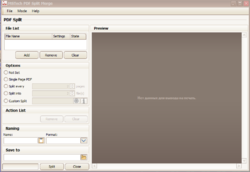
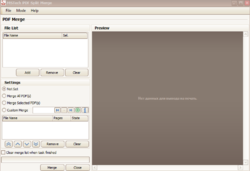



Die Installation/Aktivierung war erfolgreich.
Im Einzelnen:
MSTech PDF Split Merge Version 1.4.13.375 in ENGLISCHER SPRACHE.
Auf der Festplatte
benötigt das Installations-Programm eine Grösse von 134,9 MB.
Unmittelbar nach der Installation hat man nur eine Test-Version.
"Unregistered - Trial".
Für die Vollversion benötigt man unbedingt die Aktivierung (siehe README.txt).
Wähle aus dem HELP/ Menü Activate Software usw....
Dabei ist es sehr wichtig: "I accept the activation agreement" anzukreuzen!
Zum Schluss: verwenden
Vielen Dank!
Save | Cancel