Täglich bieten wir KOSTENLOSE lizenzierte Software an, die ihr sonst bezahlen müsstet!

Giveaway of the day — MSTech Image Resize Basic 1.7.4
MSTech Image Resize Basic 1.7.4 war am 10. Dezember 2019! als Giveaway verfügbar!
MSTech Image Resize ist eine praktische und effiziente Software, mit der ihr eure Bilder im Einzel- und Batchmodus skalieren, komprimieren, drehen, umbenennen und konvertieren könnt.
Warum MSTech Image Resize? Es ist mühelos zu installieren und zu verwenden, ohne dass zusätzliche Einstellungen erforderlich sind.
Alles was ihr tun müsst, ist in drei Schritten zusammengefasst:
• Wählt eine Datei oder einen Pfad aus
• Wählt "MSTech Image Resize Basic" aus dem Windows-Kontextmenü (Rechtsklick - Shell-Menü).
• Stellt die Größenänderungsparameter ein
und drückt OK - so einfach ist es!
SONDERANGEBOT FÜR GOTD-BENUTZER:
Image Resize Basic 1.7.4.850 (regulärer Preis 20 USD) 75% RABATT + Kostenloses Upgrade auf Version 2.0 = 5,00 USD
System-anforderungen:
Windows 7/ 8/ 8.1/ 10 (x86/x64)
Herausgeber:
MSTechHomepage:
https://mstech-co.com/mstech-image-resize/Dateigröße:
38.6 MB
Preis:
$20.00
Weitere interessante Titel

SONDERANGEBOT FÜR GOTD-Benutzer: Image Resize Basic 1.7.4.850 (regulärer Preis 20 USD) 75% RABATT + Kostenloses Upgrade auf Version 2.0 = 5,00 USD
Kommentare zum MSTech Image Resize Basic 1.7.4
Please add a comment explaining the reason behind your vote.
This program does some serious things to your computer.
- During installation it terminates the Windows Explorer
- It installs a monitor, and hides it so you can't keep it from running all the time.
Why can't some some companies just stick to the task they're anouncint to do,
and not add these kind of highly unwanted extras.
Pedro, ph
You will have to right-click its icon that sits in the system tray area to exit the program .
(Maybe MS Tech should offer an option to close or minimize to the system tray area)
Take care
A free alternative (that can do all this): Faststone Image Viewer
Not a word on the potential loss of quality! Isn'it what matters for that type os software/application?
An fed up of Google captcha :-((((((((((((
... Will this program enlarge without losing clarity or is it just a reducer..?
unkabob,
The original photo [or video] has a fixed number of pixels. Adding pixels [enlarging] or removing them [reducing] will lose some quality. When you enlarge, pixels are added through interpolation, which is basically guessing what color and brightness they should be based on the pixels surrounding each new one. When you reduce the size, you're throwing pixels away, each containing data.

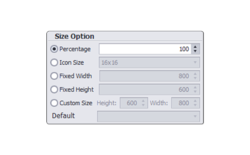

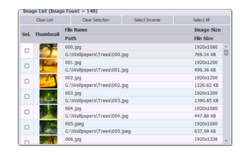

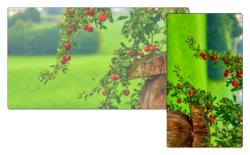

Was kann dies Progri, was irfanview nicht kann?
Save | Cancel