Täglich bieten wir KOSTENLOSE lizenzierte Software an, die ihr sonst bezahlen müsstet!

Giveaway of the day — MSTech Folder Icon Basic 3.0
MSTech Folder Icon Basic 3.0 war am 14. November 2019! als Giveaway verfügbar!
Markiert eure Ordner schnell mit Hilfe von verschiedenen Farben und sieben vordefinierten farbcodierten Ordnersymbolpaketen. So wird eure Arbeit einfacher und schneller!
MSTech Folder Icon ist eine effiziente und benutzerfreundliche Software, die entwickelt wurde, um euch die Möglichkeit zu bieten, das Aussehen der Symbole eurer Verzeichnisse anzupassen und mit einer Vielzahl von Bildern und Farben zu arbeiten. Ihr erhaltet alles, was ihr benötigt, um Ordnersymbole auf einfachste Weise zu ändern. Ihr könnt beliebige Bilder oder Windows-Symbole in nur 2 Klicks verwenden!
Warum MSTech Folder Icon Basic?
Behaltet die Vorschau der Miniaturansichten eurer Ordner. bei
Folder Icon Basic ist die einzige Ordnersymbolsoftware auf dem Markt, mit der ihr euren Ordnern eine beliebige Farbe zuweisen und die Miniaturansichten der in diesem Ordner enthaltenen Dateien beibehalten könnt.
Ihr könnt einfach so viele Ordner auswählen, wie ihr möchtet, und ihnen in einem Zug die gewünschte Farbe zuweisen.
Klickt einfach mit der rechten Maustaste auf den gewünschten Ordner und greift schnell auf sieben vordefinierte farbcodierte Ordnersymbolpakete im Windows-Kontextmenü zu. Wählt eine Farbe aus und weist sie eurem Ordner mit einem einzigen Klick zu.
Wählt eine Reihe von Ordnern aus und weisen ihnen mit nur einem Klick zufällige Farben zu.
System-anforderungen:
Windows 7/ 8/ 8.1/ 10 (x86/x64); 2GB Ram; 70MB Disk Space; Net Framework 4.8
Herausgeber:
MSTechHomepage:
http://mstech-co.com/mstech-folder-icon/Dateigröße:
39.5 MB
Preis:
$20.00
Weitere interessante Titel

MSTech Folder Icon ist eine effiziente und benutzerfreundliche Software, die entwickelt wurde, um euch die Möglichkeit zu geben, das Aussehen der Symbole eurer Verzeichnisse anzupassen und mit einer Vielzahl von Bildern und Farben zu arbeiten. Es bietet euch alles, was ihr zum Erstellen unbegrenzt vieler erstaunlicher Ordnersymbole, die auf einfachste Weise jedem Ordner zugeordnet werden könne, benötigt. Tatsächlich handelt es sich hierbei um eine echte Folder Icon Factory, die euch verschiedene Optionen bietet, mit denen ihr beliebig viele Ordnersymbole erstellen und geeignete Symbole für eure Fenster verwenden könnt.

Sicherlich kommt es vor, dass ihr ein Dokument schnell finden und lesen müsst, ob eine MS-Dokumentdatei, RTF, TXT, PDF oder sogar eine PHP-Datei. Es wäre immer zeitaufwändig und frustrierend, alle Dokumente zu öffnen und deren Inhalt nacheinander überprüfen, um das gewünschte Dokument zu finden. Es ist noch schlimmer, wenn ihr mit einer Unmenge unorganisierter Dokumente und Dateien konfrontiert werden.

MSTech Swift Gadget ist eine der nützlichsten Erweiterungen (Windows Tool Pack). Genießt die Funktionalität von mehr als zehn Programmen in einem! Es gibt euch alles, was ihr benötigt, um euren Computer immer in Ordnung zu halten. So habt ihr schnellen Zugriff auf eure am häufigsten verwendeten Ordner, Dateien und Software sowie Musik, Videos, Bilder. Eine schnelle Suche ist möglich und eure Dateien und Bilder werden automatisch kategorisiert. Diese praktische und nützliche Software hilft euch, mit weniger Aufwand mehr zu erreichen.

MSTech Check Print ist nicht nur eine Scheckdrucksoftware, sondern auch ein Tool, mit dem ihr eure Bankkonten, Zahlungen und Transaktionen auf einfachste Weise verwalten könnt.



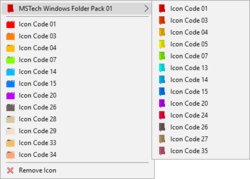
Kommentare zum MSTech Folder Icon Basic 3.0
Please add a comment explaining the reason behind your vote.