Täglich bieten wir KOSTENLOSE lizenzierte Software an, die ihr sonst bezahlen müsstet!

Giveaway of the day — MSTech Easy Desktop Organizer Pro 1.14.33
MSTech Easy Desktop Organizer Pro 1.14.33 war am 20. März 2020! als Giveaway verfügbar!
Hinweis: Die Software erfordert .NET Framework 4.8 oder höher
Die meisten von uns behalten die häufig verwendeten Dateien, Ordner und Anwendungsverknüpfungen für einen schnelleren Zugriff.
Die meiste Zeit haben wir also einen unordentlichen, verwirrenden Desktop.
Mit MSTech EDO habt ihr Zugriff auf eure Dateien, Ordner und Verknüpfungen, während ihr euch über einen sauberen und organisierten Desktop freut.
Ihr könnt eine unbegrenzte Anzahl von Fenstern auf eurem Desktop öffnen, diese nach Bedarf ein- oder ausblenden. Behaltet einfach unbegrenzt viele Dateien, Ordner und Verknüpfungen, die nach eurem Stil kategorisiert sind, indem ihr diese einfach per Drag & Drop über die Fenster zieht.
Jedes Fenster verfügt über ein integriertes Suchwerkzeug, mit dem ihr die gewünschte Datei oder den gewünschten Ordner einfacher und schneller finden könnt.
Darüber hinaus könnt ihr eure Desktop-Hintergründe direkt über die Software verwalten und hochwertige (HD) Desktop-Hintergründe von der MSTech-Website kostenlos herunterladen.
Details zur Werbegeschenkaktion:
- Keine kostenlosen Updates/Upgrades
- Kein kostenloser Support
- Keine kommerzielle Nutzung
SONDERANGEBOT FÜR GOTD :
WEITERE ANGEBOTE FÜR GOTD-BENUTZER - NUR HEUTE:
1. MSTech Golden Pack Lifetime Upgrade $ 550.00 $ 29.99% 94
2. MSTech Silver Pack Lifetime Update $ 550.00 $ 24.99% 95
3. MSTech Bronze Pack 1 Jahr Lizenz $ 200.00 $ 14.99% 92
4. Folder Icon Pro $ 55.00 $ 9.99% 81
5. Swift Gadget $ 55.00 $ 9.99% 81
6. Search in Contents Pro $ 45.00 $ 9.99% 77
7. Search in Contents $ 30.00 $ 5.99% 80
8. Image Resize Basic Basic Basic $ 20.00 $ 5.99% 70
9. Easy Desktop Organizer Basic $ 15.00 $ 5.99% 60
10. Check Writer Pro $ 210.00 $ 14.99% 92
11. Check Writer Basic $ 210.00 $ 9.99% 92
System-anforderungen:
Windows 7/ 8/ 8.1/ 10 (x86/x64); .Net Framework 4.8 or higher
Herausgeber:
MSTechHomepage:
https://mstech-co.com/easy-desktop-organizer/easy-desktop-organizer-pro/Dateigröße:
37.2 MB
Licence details:
Lebenslange Lizenz, keine kostenlosen Updates
Preis:
$25.00
GIVEAWAY download basket
Kommentare zum MSTech Easy Desktop Organizer Pro 1.14.33
Please add a comment explaining the reason behind your vote.
I found this 11 minute instructional video online that shows how to use it. I hope that it helps others. "https://www.youtube.com/watch?v=GclDrbmfZRg"
Dear Users,
We have noticed there is an issue with some build's of MS Windows, which cause the program not to run properly.
If you have faced with this issue, please download the latest setup from the link below and use the same Giveaway serial number to activate the software.
Thanks a lot for all you comments, we are always following our users feedback and comments, and we appreciate your interest in our product.
https://mstech-co.com/getlink.php?rel=1&name=MSTech%20Easy%20Desktop%20Organizer%20Pro
Our users' satisfaction is always our highest priority.
Have a nice weekend.
Best Regards,
Tommy M.
MSTech Support Team
Hi ranyo & Tester,
Unlike some of the comments, I installed and enjoyed the software. I strongly suggest you to download and install this software, ***don't miss it*** :)
To those who still didn't download this software, I installed both of them and used them (MSTech Easy Desktop Organizer and Fences). There are some advantages that "MSTech Easy Desktop Organizer" has in compare with "Fances" which makes it more efficient and useful.
1- In "MSTech Easy Desktop Organizer", it's not necessary to have your files and folders on your desktop, with a simple drag and drop over your desired window, you can add a shortcut to any file or folder on your computer, but in Fences all the items should be on the desktop.
2- You can hide any window or show it whenever you need, without losing your settings or shortcut list, but the "Fences" when you remove a window, it returns all the items right back on your desktop
3- You can categorize all your data wherever you want on your computer, MSTech Easy Desktop Organizer allows you to select any path, even a folder on your desktop.
4- The Pro version has a wallpaper designer which is a very attractive feature
5- In the Easy Desktop Organizer Pro, you can have a list of folders on your Right-Click menu on each window, to quickly transfer the files or folders, which is a nice touch, because makes it a more than a desktop organizer, you can manage your data easier and faster
6- Also they have predefined color sets which are matched nicely together
7- You can arrange the windows in any order you want on your desktop, in different groups and locations, which is not available in Fences
And based on the speed of their development speed and history, I'm waiting for their new updates
Hi devil,
I installed and activated so quick. But didn't see any exception or error. works like charm. You should contact their support team, they always ready to help. Their support is fantastic.
To all users,
We are releasing more videos on how you can decorate your desktop using MSTech Easy Desktop Organizer Pro and some new desktop ideas. Please subscribe to our YouTube channel to get notified.
https://studio.youtube.com/channel/UCUePOUzP_wDkO7AV5cRvgvw
Best Regards,
Tommy M.
MSTech Support Team


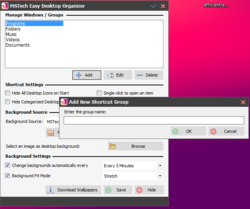
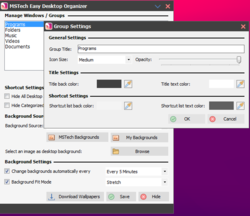
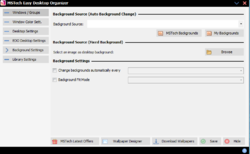

keine mail bekommen
Save | Cancel
das was das program tut oder auch nich kann ich auch indem ich paar ordner anlege wieder meine mailadresse für nichts angegeben
Save | Cancel