Täglich bieten wir KOSTENLOSE lizenzierte Software an, die ihr sonst bezahlen müsstet!

Giveaway of the day — MSTech Easy Desktop Organizer Basic 3.5.6
MSTech Easy Desktop Organizer Basic 3.5.6 war am 29. April 2022! als Giveaway verfügbar!
Hinweis: Die Software erfordert .NET Framework 4.8 oder höher
Die meisten von uns behalten die häufig verwendeten Dateien, Ordner und Anwendungsverknüpfungen für einen schnelleren Zugriff.
Die meiste Zeit haben wir also einen unordentlichen, verwirrenden Desktop.
Mit MSTech EDO habt ihr Zugriff auf eure Dateien, Ordner und Verknüpfungen, während ihr euch über einen sauberen und organisierten Desktop freut.
Ihr könnt eine unbegrenzte Anzahl von Fenstern auf eurem Desktop öffnen, diese nach Bedarf ein- oder ausblenden. Behaltet einfach unbegrenzt viele Dateien, Ordner und Verknüpfungen, die nach eurem Stil kategorisiert sind, indem ihr diese einfach per Drag & Drop über die Fenster zieht.
Jedes Fenster verfügt über ein integriertes Suchwerkzeug, mit dem ihr die gewünschte Datei oder den gewünschten Ordner einfacher und schneller finden könnt.
Darüber hinaus könnt ihr eure Desktop-Hintergründe direkt über die Software verwalten und hochwertige (HD) Desktop-Hintergründe von der MSTech-Website kostenlos herunterladen.
SONDERANGEBOT FÜR GOTD :
MSTech Easy Desktop Organizer Basic v3.5 + 40% RABATT (8,00 USD). Nur ein Tag!
Verpasset nicht den MSTech Sale (Nur gültig für aktuelle MSTech-Benutzer)
System-anforderungen:
Windows 7/ 8/ 8.1/ 10 (x86/x64); .Net Framework 4.8 or higher
Herausgeber:
MSTechHomepage:
https://mstech-co.com/easy-desktop-organizer/easy-desktop-organizer-pro/Dateigröße:
47.4 MB
Licence details:
Lebenslange Lizenz, keine kostenlosen Updates
Preis:
$15.00
GIVEAWAY download basket
Kommentare zum MSTech Easy Desktop Organizer Basic 3.5.6
Please add a comment explaining the reason behind your vote.
A WORD OF WARNING:
If any program has the potential to completely mess up your desktop, THIS IS IT !
1. The 'usual hoops' to jump through to register the program.
2. It advises NOT to install the program on your main drive, but during the installation process, that's exactly what it does do... by default.....with no option to do otherwise during installation ???
3. Even if you've coped with all of the above, it then informs you that once your desktop items have been 'moved' that you cannot reverse the process 'automatically'.....it has to be done 'manually', so if for example you have 150 items that have been 'moved'.....you wil have to 'restore' every single one 'manually'
4. Even if I were offered a '10 year licence' for this program, I wouldn't touch it with a barge pole.
Uninstalled.
John H
What are you talking about?
1- It never says to install the software on other partitions, it says don't keep your files on the main drive (The drive on which the Windows is installed.)
2- You can change the installation path to where ever you want to install the software through the installation window.
3- The software license as I checked is a lifetime license to use the software.
4- You can refuse to auto categorize the files on your desktop.
Sorry bro, your comment means you did not read the software description at all.
Kevin
John H,
1 Irrelevant
2 False. You just change the destination directory
3 So what?
4 Irrelevant.
Comments are welcome but should be fair, honest and correct.



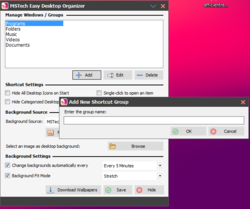
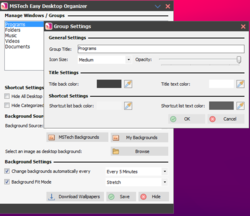

On their homepage:
MSTech Partners
First link: ZDNet --> 410 Gone (publisher/11068807/)
Second link: Download.hr --> 404 Not Found
Third link: MSTech Coupons --> Error 404 – Page not found
Save | Cancel