Täglich bieten wir KOSTENLOSE lizenzierte Software an, die ihr sonst bezahlen müsstet!

Giveaway of the day — MSTech Easy Desktop Organizer
MSTech Easy Desktop Organizer war am 29. Juni 2020! als Giveaway verfügbar!
Hinweis: Die Software erfordert .NET Framework 4.8 oder höher
Die meisten von uns behalten die häufig verwendeten Dateien, Ordner und Anwendungsverknüpfungen für einen schnelleren Zugriff.
Die meiste Zeit haben wir also einen unordentlichen, verwirrenden Desktop.
Mit MSTech EDO habt ihr Zugriff auf eure Dateien, Ordner und Verknüpfungen, während ihr euch über einen sauberen und organisierten Desktop freut.
Ihr könnt eine unbegrenzte Anzahl von Fenstern auf eurem Desktop öffnen, diese nach Bedarf ein- oder ausblenden. Behaltet einfach unbegrenzt viele Dateien, Ordner und Verknüpfungen, die nach eurem Stil kategorisiert sind, indem ihr diese einfach per Drag & Drop über die Fenster zieht.
Jedes Fenster verfügt über ein integriertes Suchwerkzeug, mit dem ihr die gewünschte Datei oder den gewünschten Ordner einfacher und schneller finden könnt.
Darüber hinaus könnt ihr eure Desktop-Hintergründe direkt über die Software verwalten und hochwertige (HD) Desktop-Hintergründe von der MSTech-Website kostenlos herunterladen.
Details zur Werbegeschenkaktion:
- Keine kostenlosen Updates/Upgrades
- Kein kostenloser Support
- Keine kommerzielle Nutzung
SONDERANGEBOT FÜR GOTD :
System-anforderungen:
Windows 7/ 8/ 8.1/ 10 (x86&x64); .Net Framework 4.8 or higher
Herausgeber:
MSTechHomepage:
https://mstech-co.com/mstech-easy-desktop-organizer/Dateigröße:
37.8 MB
Licence details:
Lebenslange Lizenz, keine kostenlosen Updates
Preis:
$15.00
GIVEAWAY download basket
Kommentare zum MSTech Easy Desktop Organizer
Please add a comment explaining the reason behind your vote.
This software is not worth the hassle. Even the Fences app is far better. One can manage a cluttered desktop easier than the mess this software creates. In addition, the installer kills the Explorer along with desktop and taskbar. Have to run it from the task manager. [Ctrl+Shift+Esc]
Just my two cents.
I created 4 simple folders on my desktop. Social media, business tools, personal and other apps. Each of these folders is instantly searchable without the need to open a single program. Free wallpapers are everywhere so why do you want $15? What does this do that my laptop cannot do instantly for free.
I have to agree with the other comments.
Went to the site and watched the video. Looks like you just end up with a bunch of bars sitting on the desktop. That doesn't seem like much of an improvement. If that was my video I would speed up the parts where they are transferring the files...a bit boring just watching someone moving a ton of shortcuts.
I just do folders and put my stuff in them on the desktop and change the folder icons to something I like.
I us a Black Cat for my recycle bin that turns into a cat sitting in a litter box when it needs emptying: Usually make my own wallpapers too.
You can do custom icons very easily. All you need is a picture you like and an free online icon converter, or pick a free icon from one of the many sites out there. I keep a folder called MyIcons in the Exploding Head folder for these. If you ditch the grid and use the free style arrange, you can make it look pretty neat.
Example: https://imgur.com/a/smcskeY
Went out an looked at the fences one also, don't like that either. Think I had checked that out a long time ago, guess I wasn't impressed then either.
Oh dear.
I just installed this software and it will not import 99% of my icons. A box appears telling me that I cannot use special characters. Sorry, but I'm not using any.
This software is way too buggy and unituitive to be useful. A good idea marred by awful implementation.
I tried the trial of the Pro version too. Same problem.
Not worth it you can get Start Menu X for free and does a lot more.


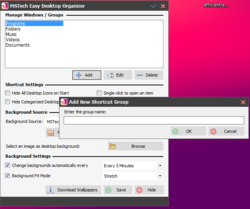
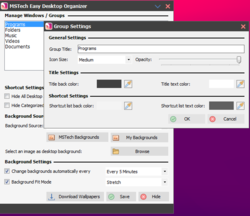

Auch diese Installation war einfach und erfolgreich...
selbst die Aktivierung war genau so wie in der Datei README.TXT niedergeschrieben...
Nach der erfolgreichen Installation sollte man das Programm unbedingt starten können,
um die Aktivierung mit dem Schlüssel I24FK-xxx...-0850N abschliessen zu können.
Die Aktivierung selbst:
(In der Windows-Taskleiste befindet sich ein nach oben weisendes Pfeil-Symbol ^ ) - Wähle in Windows10 Taskleiste die "Ausgeblendete Symbole einblenden"
Hier befindet sich auch das "MSTech Easy Desktop Organizer" Symbol!
Alles andere ist im README.TXT enthalten:
"...To activate the software right Click on the software icon on system tray and select 'Activate' on the menu.
Fill in the User info form, check the box 'I accept the activation agreement'-> click 'Activate online'...."
Auch hier gebe deine persönlichen Daten für die vollständige Registrierung an...
Wähle "ACTIVATE ONLINE"... (das dauert ca. 30 Sekunden) bis die Aktivierung vollständig vollbracht ist.
Save | Cancel
Schön das man es nicht hin bekommt zu schreiben in was für Sprachen die Software verfügbar ist. Das zeigt kein Interesse für die Kunden.
Save | Cancel
Wie aktivieren??? Systemtray keine Möglichkeit!
Save | Cancel