Täglich bieten wir KOSTENLOSE lizenzierte Software an, die ihr sonst bezahlen müsstet!
MouseJiggle 1.0 war am 24. September 2021! als Giveaway verfügbar!
MouseJiggle - bewegt & wackelt eure Maus lautlos, um zu verhindern, dass euer Computerbildschirm gesperrt wird.
Das Tool kann auf fernen Rechnern verwendet werden, um die Maus zu bewegen und das Sperren des Bildschirms zu verhindern. Dies erfolgt mit Hilfe eines Low-Level-Force-Systems und funktioniert auch mit Remote-Desktop.
MouseJiggle wird automatisch gestartet und ist daher sehr einfach zu benutzen und zu konfigurieren. Es wird in der Taskleiste unten rechts auf Ihrem Bildschirm installiert.
Klickt mit der rechten Maustaste auf das blau-schwarze MouseJiggle-Symbol, um seine Eigenschaften anzupassen.
Übersetzt mit www.DeepL.com/Translator (kostenlose Version)
System-anforderungen:
Windows 7 SP2/ 8.1/10; .net Framework 4.5.2 & above
Herausgeber:
Dekker Information TechnologiesHomepage:
https://www.mousejiggle.org/Dateigröße:
1.74 МБ
Licence details:
Lebenslange Lizenz, keine Updates
Preis:
$7.00
GIVEAWAY download basket
Kommentare zum MouseJiggle 1.0
Please add a comment explaining the reason behind your vote.
Why not just change your settings?
I wrote a similar offering to this one - found here.
https://www.phil-the-thrill.com/util/noscreen.html
As to WHY this software is needed:
On a personal machine, you have full control over the settings. As such, there is no need for a program such as this one.
However in a corporate environment, the company's IT/IS department controls the settings, including the screensaver.
In many corporate environments, it is required to enter your password to get back into the machine. This makes sense in an office environment as HIPPA and other confidentiality policies will come into play.
With so many employees working from home, this security concern is not really feasible. The corporate lawyers will still insist on this policy remaining in place. But for the employees - like myself - who have to type in the constantly changing super-complex password multiple times a day, this is a nuisance. Hence, why I wrote this program.
As silly as it may sound to some people, utilities like this (I use a different one) can come in handy--an easy way to prevent one's computer from slumbering or the display from turning off while events such as long downloads are occurring, without having to change the computer's settings.
2 steps instead of 6+ steps? I'll take it. Others may not understand, but it works well for me. Thumbs up.
There are times I need the screensaver in Windows, but the screensaver isn't enough. I also need the logon screen to appear each time the mouse is moved and the screensaver is halted. This is generally when others are around and I need a basic 'auto-hide' function to keep eyes and fingers away from my device. Using the screensaver is faster than even 'Win + L' (for returning to the screen), and 'Win + L' is not automatic, so ss is my primary choice.
I sometimes use the screensaver with logon screen setting checked if I have guests for a weekend, for example -- and I set the time for 1 to 3 minutes -- tight. But if those guests leave for a few hours at a time, I'd rather not be bothered having to input my login password each time I'm reading something on screen and forget to move the mouse.
This simple program worked immediately and does precisely what it says and keeps the screen from dozing off, no more, no less. Easy. I only wish it came with a time setting, so I could set it to be active/inactive for just a specific amount of time.
Not everyone has admin rights on the computer they use. Running Powershell or other scripted languages can also be prohibited. So although changing setting is definitely the easiest method to achieve this, it's not always possible. Of course, if your computer is totally locked down, you may not be able to install this even.
Screens lock after a period of inactivity for a very good reason - security. However, if used sensibly, something like this comes in handy. I use 'Caffeine' which is great for keeping Teams sessions active.
Hope this helps!

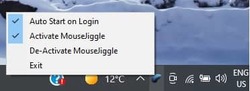
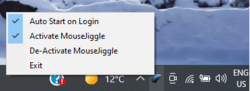
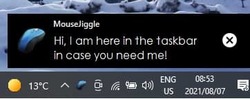
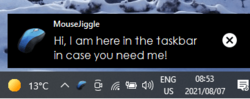





HA.HA.HA. Im Raum, wo die Registrierungsnummer eingegeben werden soll, lässt sich nichts eingeben, auch händisch nichts. Vor der Installation wird gewarnt, dass es sich um einen Virus handeln könnte, weil das Programm sehr selten runtergeladen wird. Ich tat es trotzdem im vertrauen,.. und dann das.. Also deinstalliert.
Save | Cancel