Täglich bieten wir KOSTENLOSE lizenzierte Software an, die ihr sonst bezahlen müsstet!

Giveaway of the day — MouseAxisLocker 1.0.1
MouseAxisLocker 1.0.1 war am 28. Juli 2024! als Giveaway verfügbar!
MouseAxisLocker ist ein kleines Windows-Software-Dienstprogramm, das die Mausachse einfach sperrt und die Bewegung des Cursors in einem horizontalen, vertikalen oder diagonalen 45-Grad-Modus beschränkt, solange Hotkeys gedrückt werden. Das Programm empfängt eure Hotkey-Aktion in der globalen Windows-Umgebung, sogar in Programmen von Drittanbietern.
Benutzer können MouseAxisLocker in Zeichen-/Design-Softwareprogrammen oder PC-Spielen verwenden, bei denen sie den Cursor zwingen müssen, sich horizontal oder vertikal zu bewegen.
Die Verwendung von MouseAxisLocker ist ganz einfach: Drückt den Hotkey, um die Bewegungsachse des Mauszeigers zu sperren, und drückt den Hotkey erneut, um die Sperre aufzuheben. Ihr könnt MouseAxisLocker auch so einstellen, dass es beim Windows-Start ausgeführt wird und automatisch in der Taskleiste ausgeblendet wird.
System-anforderungen:
Windows 7/ 8/ 10/ 11 or later & Server (x32/x64)
Herausgeber:
AutoClose.netHomepage:
https://autoclose.net/mouseaxislocker.htmlDateigröße:
756 KB
Licence details:
Lebenslange Lizenz
Preis:
$24.95
Weitere interessante Titel

AutoAudioRecorder ist ein Windows-Audioaufzeichnungstool, das den Ton im Computer direkt in MP3-Dateien aufzeichnet und automatisches Starten und Stoppen unterstützt.
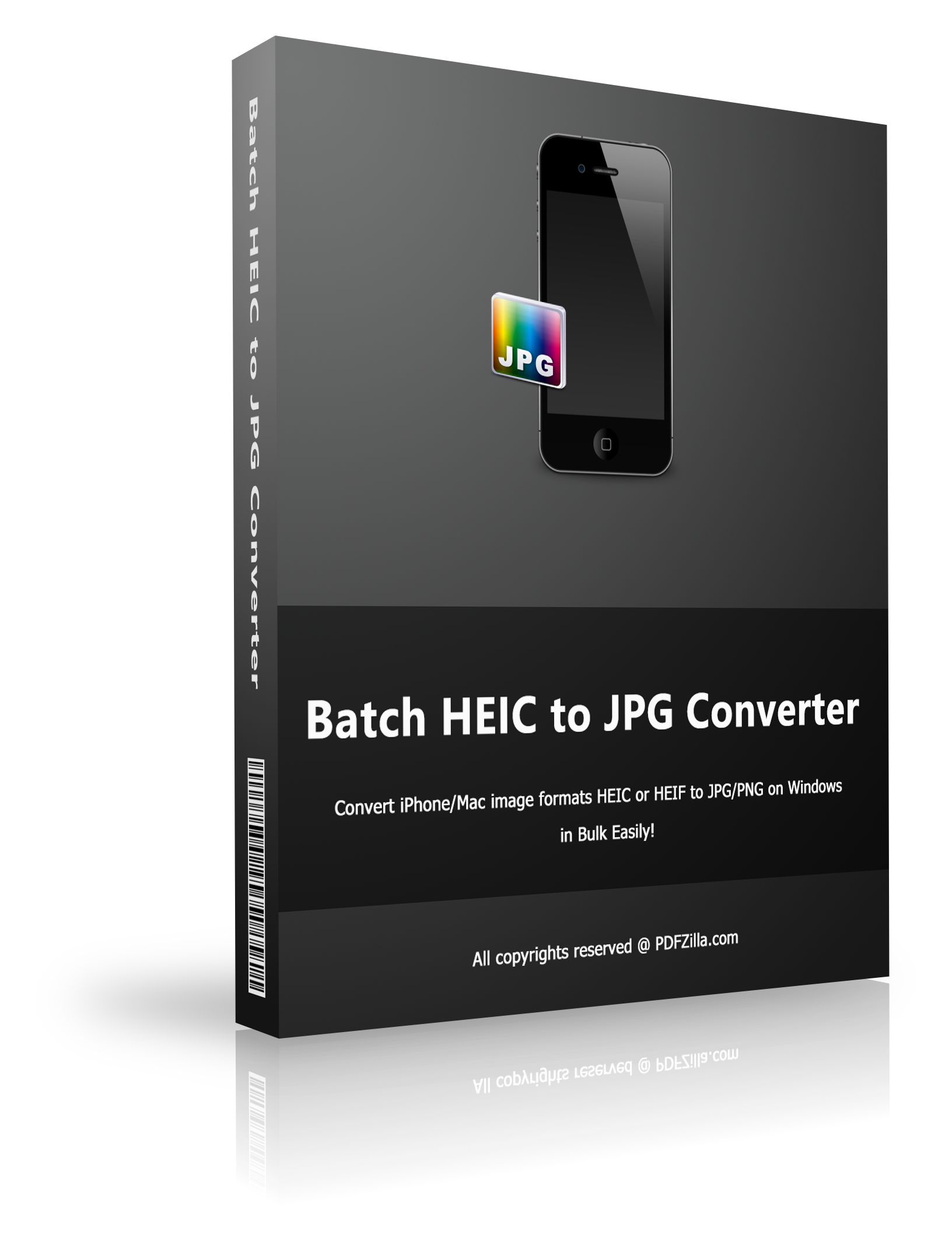
Batch HEIC to JPG Converter ist ein kleines Windows-Stapelbildkonverter-Tool, das HEIC/HEIF-Bilder problemlos stapelweise in das JPG- oder PNG-Format konvertiert.
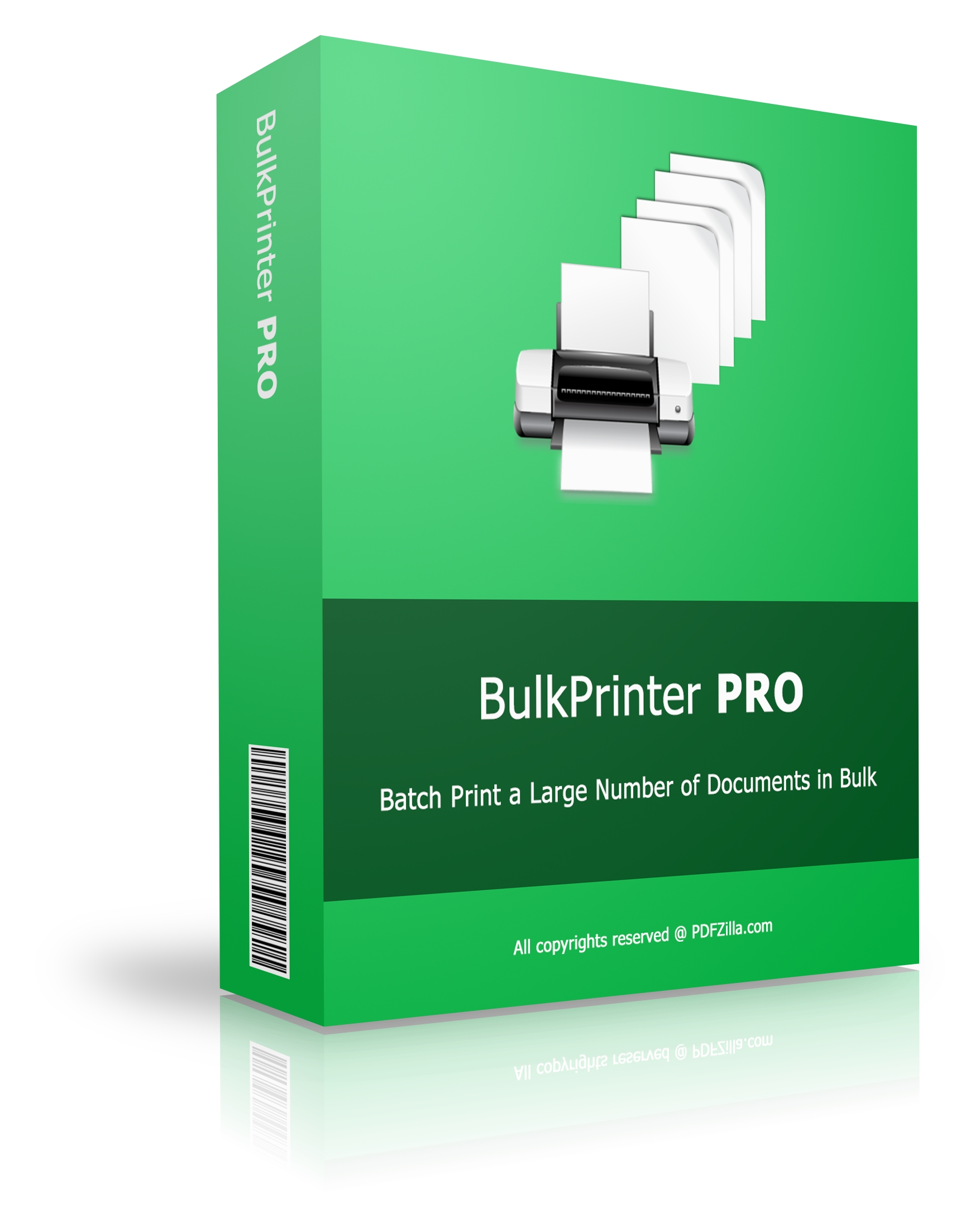
BulkPrinter ist ein Windows-Softwareprogramm, mit dem Benutzer mehrere Dokumente in verschiedenen Formaten wie PDF, WORD DOC/DOCX, Excel XLSX/XLS/CSV, PowerPoint PPT/PPTX, JPG, PNG, GIF, TIFF und mehr gleichzeitig drucken können.

PDF Replacer ist ein Windows-Softwareprogramm, das in PDF-Dateien nach bestimmten Wörtern oder Textphrasen sucht und diese durch neuen Text ersetzt, wobei das PDF-Layout unverändert bleibt.

Kommentare zum MouseAxisLocker 1.0.1
Please add a comment explaining the reason behind your vote.
works in Vista, installer script specifies min version of windows it will install under is Win 2000 but executables inside a rated as NT 4.0 minimum it requires access to an admin account in order to install AND run as it hooks into a system DLL in order to modify mouse/track pad output. Note while it does work on the hosting remote desktop machine it is better to use it on the machine with the mouse/trackpad in use as it cannot modify the client. It seems to work as described. On my systems from WIn10 down to Vista the button next to the "Hide to Tray" button which is an "OK" button according to screen shots on their home page renders as a rectangle outline of the button so if that button is being depreciated because it make no sense and performs the same action as hide to tray? it needs a little more work to fully remove it.
Save | Cancel