Täglich bieten wir KOSTENLOSE lizenzierte Software an, die ihr sonst bezahlen müsstet!
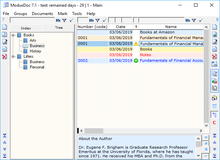
Giveaway of the day — ModusDoc 7.2.310
ModusDoc 7.2.310 war am 28. Juli 2019! als Giveaway verfügbar!
Hinweis: Falls beim Programmstart die folgende Meldung angezeigt wird: "Komponente 'mscomctl.ocx' nicht korrekt registriert: Datei fehlt oder ist ungültig. Fehler beheben?" Drückt 'Ja', und das Programm startet die fehlende Komponente automatisch.
Der universelle Datenkatalog ModusDoc wurde für die Katalogisierung verschiedener Daten entwickelt: Dokumente, E-Books, Hörbücher, Filme, Fotos und andere Dateien, Hyperlinks, Programme, Ordner und Notizen in einer Datenbank, um schnell und bequem darauf zugreifen zu können.
Ihr könnt einen Ordner oder eine ganze Festplatte scannen. ModusDoc erstellt Baumgruppen entsprechend der Ordnerstruktur auf der Festplatte und den relevanten Datensätzen - Verknüpfungen zu Dateien.
Außerdem könnt ihr der ModusDoc-Datenbank beliebige Dokumente wie E-Books, Hörbücher, Filme, Fotos und andere Dateien, Verknüpfungen oder Ordner hinzufügen, indem ihr diese einfach mit der Maus hinüberzieht. Auch Hyperlinks, Text und Email-Nachrichten gehören dazu! ModusDoc erstellt automatisch die entsprechenden Datensätze (Hyperlinks oder Notizen). Darüber hinaus könnt ihr alle Objekte einem Ordner hinzufügen, indem ihr einfach den Ordner im Dialogfeld auswählt!
Dokumente und andere Dateien können direkt in der ModusDoc-Datenbank gespeichert werden, oder die Datenbank kann alternativ die Hyperlinks zu diesen Dokumenten / Dateien speichern.
Der ModusDoc-Datenkatalog ermöglicht die Erstellung einer unbegrenzten Anzahl von Datenbanken. Jede Datenbank kann individuell konfiguriert werden: Ausgeblendete oder neu angeordnete Spalten, Hinzufügen neuer verschiedener Typen (symbolisch, textuell, numerisch, logisch, Datum, Datum und Uhrzeit).
Jede ModusDoc-Datenbank besteht aus einer GROUPS- und einer RECORDS-Tabelle. Gruppen werden auf zwei Registerkarten dargestellt: Index (lineare Struktur) und Baum (hierarchische Struktur). Das Programm generiert den Baum automatisch!
Die Filter (Auswahl) -Werkzeuge, die sich unmittelbar über den Gruppenregistern und über jedem Feld der Datensatztabelle befinden, ermöglichen das schnelle und bequeme Auffinden der erforderlichen Daten.
Eine Gruppe kann Dokumente und andere Dateien (sowohl eingebettet als auch gebunden als Hyperlinks), Verknüpfungen zu den Anwendungen, die diese Dokumente erstellt haben, Hyperlinks zu Internetressourcen in Bezug auf Dokumente und Programme in der Gruppe sowie Verknüpfungen und Notizen zu Ordnern enthalten.
NB: Lebenslange Lizenz für 1 Computer.
System-anforderungen:
Windows 98/ XP/ Vista/ 7/ 8/ 10
Herausgeber:
Valery KrasnovHomepage:
http://www.modus58.net/modusdoc/index.htmlDateigröße:
4.8 MB
Preis:
$15.00
Weitere interessante Titel
Die portable Version ist auf einem Wechselmedium (USB-Stick) installiert und kann auf jedem Computer mit Windows ausgeführt werden.
Die Netzwerkversion wird auf dem Server (oder der Administratorstation) und auf Arbeitsstationen installiert. Das Administratorkennwort lautet admin.
Die Cloud-Version wird in der Cloud installiert (Cloud-Datenspeicher, z. B. Dropbox) und kann auf jedem Computer mit Windows ausgeführt werden.

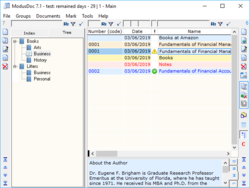
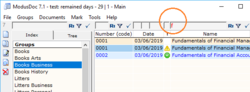

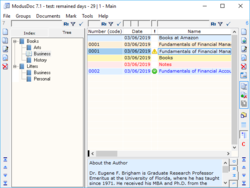
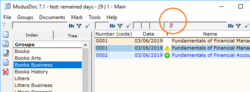

Kommentare zum ModusDoc 7.2.310
Please add a comment explaining the reason behind your vote.
I really have no clear idea what benefit this software package offers.
A video would be useful. As it is, I am far from convinced it is likely to be useful to me -- while it looks "complicated'. And frankly, I for one do not have time to sort out the workings of a programme that I might not ever need.
Sorry guys, but you've done little to convince the average joe just WHY we should need such a programme!
Save | Cancel
Tranmontane,
This is useful to users who manage larger file systems on their PCs. A relational database system is incredibly useful for those who have TB's of data and need a quick way to index and manage that data.
You start by scanning all the files on your PC, which will build a quick index of everything available. By adding different indexing values, you can start to build relationships. For example, I can add a value field of "Client" to all files in the index and then start updating files with the client the file is in relation to. Moving forward, I can quickly filter down to a specific client and see all files in the system in relation to them.
It takes time to set up a working process, but this software seems to be pretty straight forward for those who are trying to set something simple up in terms of database management on a local system.
However- I will say that the initial scan of a drive is pretty long. Not really a fault of the devs, but just something to keep in mind if you're trying to load in huge systems. My main drive took around ten mins.
Save | Cancel
It has a long way to go in the UX department. For example:
1. rollover bubble out (a user option (what? no user options) to turn on and off to expedite learning.
2. visual feedback while the DB is being created - (what is the program doing? as a % of whole or list of files)
3. Tutorials.
4. the ability to select index directories on multiple drives in one pass (Some docs are on C, some on the LAN-NAS, some are on removable devices)
5. index by subject, date and relationship (this invoice is associated with this PO, which is related to this check, which is related to this contract, which is related to this contractor. And the like.)
6. (not sure because it is still indexing.) but multiple flags and categories, for example this is for tax purposes, this is confidential this is privileged. but also flagged or labeled this was sent to lawyer w/date. Thus it describes how a file is used. In another example - an auto accident, there are many flags associations and people involved from the ins co to the lawyer so creating associations is a BIG deal, labels, colors etc can sort urgency.
Thanks for the test, it has some potential, but after 2 hours, it is still indexing so there is more once there is time to get into it.
Odd that this is V7.2
Save | Cancel
Looks as though it might be useful although there's obviously a bit of a learning curve to overcome.
Unfortunately, the program doesn't seem to recognise the FreeNAS drives I have shared to my Windows system (as drives X: and Y:). This is of course where all the files I might want to catalogue are stored. Ah, well...
I don't have a CD/DVD drive attached to this PC but I mounted a disc image and incorporated that into a quickly set up database. I can envisage this being useful for optical disc cataloguing purposes but the main benefit would seem to be creating e.g. a database of Comedy and then being able to incorporate all desktop, optical disc, NAS(!!) and online files, sources for Lenny Bruce under this.
I'd certainly be happy to give it a whirl once the NAS issue is sorted.
The obvious suggestion for improvement would be to address this
Save | Cancel
An undo last operation button would be helpful
Scanning the contents even of an SSD partition of moderate size seems to take quite a long while
The program doesn't recognise items that it has already scanned in. Tackling this and being otherwise able to identify and remove duplicates would be useful.
I'd like to see more in the way of a button bar for operations and the potential to combine these as macros. There are buttons for various operations but these are scattered about the program window rather than being gathered together. Being able to place buttons to choice would be welcome
There is an array of filters but their use is not immediately apparent. Hopefully reference to the help file will clarify their purpose. Being able to save sets of filters for re-use would be welcome.
I crashed the program with an apparent operand error and then gave up.
Being able to watch key folders or to run regular or start-up updates would also be helpful.
Save | Cancel
Oh yes add a pause button! Let folks pause or stop and save location. I need to reboot and have no idea how long this indexing will take.
It needs a UX designer badly.
Save | Cancel