Täglich bieten wir KOSTENLOSE lizenzierte Software an, die ihr sonst bezahlen müsstet!
Giveaway of the day — model2icon
model2icon war am 13. September 2009! als Giveaway verfügbar!
Model2icon konvertiert 3D Modelle in Windows-Symbole (Icons). Nun könnt ihr beliebige Modelle, die ihr im Netz entdeckt, in Icons für euren Desktop, Anwendungen und vieles mehr umwandeln. Von einem 3D Modell zum Windows Symbol in einem Schritt!
Das Tool unterstützt Windows Vista 256x256 Icons mit Alpha Channel sowie 3DS und MD3 Formate. Darüber hinaus ermöglicht es das Anpassen von 3D Modellen vor dem Konvertieren.
System-anforderungen:
Windows 2k/XP/Vista/7
Herausgeber:
BinerusHomepage:
http://www.binerus.com/model2icon/Dateigröße:
2.11 MB
Preis:
$29.95
GIVEAWAY download basket
Kommentare zum model2icon
Please add a comment explaining the reason behind your vote.
The Good
* Very easy to use.
* Can create Mac OS X icons, Windows icons, and PNG images.
* Allows for model customization (rotating, zooming in/out, removing parts) before converting.
The Bad
* Only creates 256x256 icons/PNG images.
* Output icons are always 350 KB in size.
* You can't control the icon/PNG image color type.
* Has Mac OS X icons selected by default whenever you open the program.
* Changing some settings only works via slider.
* Lack of any sort of documentation/help section.
For final verdict, recommendations, and full review please click here.
PROS:
* Downloaded, installed, activated fine on Vista Home Premium x64 SP2 system.
* Visually appealing, intuitive, easy-to-navigate Graphical User Interface (GUI).
* Supports MAC OS X, Windows, PNG.
* Supports 6 icon sizes: 16x16, 32x32, 48x48, 64x64, 128x128, 256x256.
* Allows user to adjust settings for: model transformation, shows shadow, meshs, mouse rotation/translation.
* Smooth program operation - easy and quick to create icons.
CONS:
* No Local Help Guidance within program.
* Registration information is not displayed in program.
* No developer contact information listed in program.
* Minor spelling typos-which speaks to quality control issues.
SUMMARY:
Program does what it says it will do. Thumbs up for today's GiveAway. Thanks, GOTD and Binerus.
FREEWARE OPTIONS:
(link removed - download contains spyware/malware)
Clean install. Appears to use the mesh but not the textures of models. Click and drag outside image to rotate, use mouse-wheel or slider to zoom. Clicking parts of an image shows related mesh. Clicking outside restores solid image. You can change mesh colors, and enable/disable meshes and shadows with their buttons on the left.
Yo, #1, Ashraf, this is like what, the tenth time we've had icon-related stuff, and you still don't know and don't read the comments about icon files being able to contain multiple icons? You still don't know that's why the uncompressed size is so large? On Vista, you can click on an ICO file and the default viewer, Windows Photo Gallery, will show you all of the embedded icons, but only if they're all uncompressed, Microsoft never got around to updating the viewer for Vista. #3, Happy Person, we can see the features right from the screenshots on this page, as well as the product-page link which GOTD provides on every offering. As for checking whether it's registered, judging from the screenshots on this page, if there's no Unlock button, it's registered.
Typical Binerus bugs. Doesn't default to saving Windows icons on a Windows PC, some sliders don't update when you manipulate the image with the mouse, doesn't generate proper icon files, doesn't support Vista 256x256 icon compression. I recommend loading and saving the icon file with any icon editor which can be configured to support Vista icon compression, and which will output a proper icon file (IcoFX is free). Whether or not the fixed file shows up correctly depends upon whether Windows bothers to update its icon cache.
Since nobody reads updated comments and most people are clueless about the features which Windows has, see my Tabbles comment #123 if you're interested in what Windows can already do. I neglected to mention Windows also supports group operations, although for tags you may want to use software which supports specific file types, such as Windows Photo Gallery.
Love it. It is what it is, there are no "cons" or other reasons not to download this, unless you never work with graphics. It's a nice little one-trick-pony app that will allow you to take a SketchUp (for example) or any .3DS model... manipulate/rotate it simply ( more easily than in the native app in some cases), add a basic shadow and color tweaks, and then save out as either an icon file (not that useful) or a .PNG (the kind of app that if you need it - is very useful, if you don't need it, you won't know what it's for or care...) . Useful for web developers or bloggers who want a quick flat file of their 3D model. Are there other ways to get that...? Of course, dozens of them... but this is a nice quick tool with no learning curve at all (sliders and visual/tactile feedback are all you need - self explanatory) and the price is just right ($0).
Ashraf - once again, you might want to stop writing just to see piles of words with your name attached and actually do a little research before bloviating your "review". You'll find all the documentation/help you need on the vendor's website where there is a complete section called "MANUAL". Really all that's necessary for a #30 utility with one screen and one purpose, don't you think? It's not AutoCAD or 3D Studio... or even Paint.net I think most everyone who visits here will figure it out very quickly.
-Ric H.
aka Red Werewolf
I know it's horrible.. but why?
Do we NEED a program to take a screenshot of a 3D object?
Most of the programs that we use to make these in the first place have the ability to export a snapshot of the model in any format. Then you just set it to ".JPG" 256px by 256px then just rename it .ico.. it works.
If it's not built into the program there's an amazing button called "Print Screen" that would let you import the model into paint.
And why icons? It's just not that widely useful, anyways.
This is not a 30 dollar software. This is not a free software. I should be paid to waste my bandwidth on such a thing.

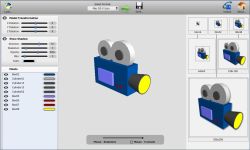


@ ditto: noch einer.
Save | Cancel
@14
>> Das letzte Binerus Programm hat sich an meinen Virusscanner gewandt
Keine Probleme hier - auch nicht mit den Originalen und Nachfolgern.
Du solltest in Betracht ziehen, dass du einer Fehlmeldung aufgesessen
bist - deswegen bieten ja auch viele AV-Programme den erneuten Scan
über die Quarantäne, um den ersten Irrtum evtl zu beheben.
Blöd ist halt nur, wenn man aus Unwissenheit und Selbstüberschätzung
im Glauben an eine Software diese (Quarantäne) löscht :p
Dabei gibt es alternative Tests im Web oder mit dem nötigen Wissen
auch virtuelle Maschin(ch)en oder Sandboxen wir Returnil, Sandboxie u.a.
DirectX - ihr solltet die genaue Fehlermeldung aufschreiben, dann
kann euch auch gezielt geholfen werden.
Diese Tage gab es übrigens das August'2009-Paket
Ich selbst nutzte das nicht, sondern extrahiere nur die wirklich
benötigten Dateien - model2icon lief aber einwandfrei mit den
wenigen Dateien.
PS ">> Access violation in d3d9.dll"
Entweder Problem mit dem Shader -> Treiber, oder Speicherfehler.
Kannst du alles nach-googlen mit diesen Suchworten.
Save | Cancel
@ olaf: was redest du denn für wirres Zeug??!! wieder so ein Möchtegernspezialist.
Save | Cancel
@Freddy: ja so ist das,Freeware und Open Source machen genau das gleiche und kosten kein Geld!
Save | Cancel
@olaf: dx9 ist aktuell, System ist WinXP, SP3, AMD Chipsatz Notebook Graphik, sonst laufen eigentlich alle dx9 Anwendungen ohne Probleme.
Hab auch versucht die entsprechenden dlls in das installverzeichnis zu packen, aber das funzt auch nicht :(
Save | Cancel
Das letzte Binerus Programm hat sich an meinen Virusscanner gewandt und wurde prompt in Quarantäne verschoben. Die Schadware wird erst nach Monaten aktiv. Ich selbst war sehr verwundert darüber, ob diese vom Hersteller oder von GOTD dort implantiert wurde. Nunja, dafür haben wir ja alle gute Block und Fang-programme.
Save | Cancel
Das ist aber spezielle Software.
Wer selber Icons aus 3D-Modellen baut, hat normalerweise einen 3D-Modellierer, der sowas von Haus aus kann. Viele Anwendungen sind wohl auch kommerziell.
Vielleicht findet sich ja jemand, der damit etwas anfangen kann, aber ich glaube eher nicht.
Save | Cancel
@Expo Experte
systemanforderungen: win2k (windows 2000), win xp, win vista und win 7.
da steht nix von win 95!
erst lesen dann meckern.
alex
Save | Cancel
Binerus - damit wäre die Programmpalette wieder voll.
Nette kleine Tools für "mal eben", ohne gleich die PS-Keule rauszuholen.
Gelungen finde ich die Icon-Tools, wobei ich hier Axialis vorziehen
würde aufgrund der reichhaltigen Möglichkeiten.
Alles kann, keiner muss
Save | Cancel
Nette spielerei, nur wäre etwas mehr Inhalt nicht schlecht gewesen.
Save | Cancel
@peter
versuch mal DirectX upzudaten. Wenn Probleme auftauchen, bitte mehr über Euer System aufschreiben.
Save | Cancel
Fehlkonstruktion, Läuft nicht in Windows 95
Save | Cancel
@Uwe: Gaotd ist immer Umsonst!Gibt ja eh besseres im Freeware/Open-Souce-Bereich!
Save | Cancel
Access violation in d3d9.dll, funktioniert also bei mir nicht :(
Save | Cancel
sehr gut gut!
Save | Cancel
nette spielerei. gefällt mir.
Save | Cancel
Ist ja voll der Wahnsinn! Wer h#tte gedacht, dass so etwas möglich ist!
Save | Cancel
Ehrlich klasse!
Da ich (Freeware) programmiere kann ich dieses Programm sehr gut gebrauchen.
Die Oberfläche ist zwar schlicht, aber aufgeräumt und für die Funktionen völlig ausreichend.
Save | Cancel
Huhu, schönen Sonntag euch allen.
Nettes Spielzeug heute.Warum soll ich mir die Desktopicons ändern?
Und normalerweise für 29.95 Dollar ,ist doch eindeutig zu teuer. Will heute aber mal nix sagen,da umsonst,und ein nettes Spielzeug für Leute,die es quietschbunt und 3D am Desktop mögen.
Einen schönen Tag noch wünscht der Uwe
Save | Cancel