Täglich bieten wir KOSTENLOSE lizenzierte Software an, die ihr sonst bezahlen müsstet!

Giveaway of the day — MIDI to MP3 Converter
MIDI to MP3 Converter war am 24. Februar 2009! als Giveaway verfügbar!
MIDI to MP3 Converter wandelt eure MIDI- und Karaoke-Dateien schnell und unproblematisch in MP3, OGG, WMA und WAV-Formate um. Das Programm wartet mit einer einfachen und intuitiven Bedienoberfläche auf und unterstützt auch Batch-Verfahren. Ihr braucht keine speziellen Kenntnisse, um mit MIDI to MP3 Converter arbeiten zu können. Einach nur die Datei, die konvertiert werden soll, per Drag and Drop in das Programm-Fenster ziehen, das Ausgabeformat wählen und ‘Start Conversion’ klicken – Fertig.
- Schnell und einfach zu nutzen
- Konvertiert MIDI nach MP3, WAV, WMA, OGG mit SoundFonts
- Gleichzeitige Verarbeitung mehrerer Dateien durch Batch-Verfahren
- Unterstützt Drag and Drop für MIDI Dateien
System-anforderungen:
Windows 95/98/2000/Me/XP/Vista
Herausgeber:
MediaVigor SoftwareHomepage:
http://www.mediavigor.com/midi-to-mp3.htmDateigröße:
24.6 MB
Preis:
$29.95
GIVEAWAY download basket
Kommentare zum MIDI to MP3 Converter
Please add a comment explaining the reason behind your vote.
Easy activation. Converted each midi in about 20 sec. Good quality sound files (actually sounds better than the original MIDI played through winamp). There are online converters, but this is a convenient offline alternative. Useful for me as I transcribe my music lessons into MIDI, then onto my ipod as mp3s to listen to on the move. A keeper
*******Warning***********
The link that John has posted at #1 throws up pop ups all of which were given red warnings from Site Advisor.
As for today's program. It does what it says it does, has a decent interface so a thumbs up from me.
Just a quick techie note: The conversion of a MIDI file into an MP3 is not an ordinary conversion like converting a WAV to an MP3. The MIDI file pretty much only contains information on which notes are played when and how, and suggestions for instrumentation. So the quality of a "conversion" is really down to the quality of the sounds the converter ships with (e.g. how many recordings of a trumpet went into their trumpet sound?). So even if you can find a free program to do this, you -may- find that the end results are better with this. Or worse if the sound-set they provide is weak. MP3 to MIDI conversion, I would say, is a far more complex proposition, and I'm not even sure if anyone's attempted that at all yet.
The software installed with no problems on my Windows Vista Home Premium. I converted a few .mid musical selections to to .mp3. One original .mid was at 300 KB and the converted file came in at 29,387 KB, another smaller .mid was at 11 KB and the converted file came in at 2,593 KB. All .mp3 files were MPEG 1, Layer 3, 160 kpbs, at 44100 hz. The sounds in all conversions were very good. Thumbs Up!
I downloaded it and installed with no problems. Then I selected a favorite Midi, a 30 minute Rachmaninoff piece, about 300 kilobytes of midi. The conversion took about 5 minutes.
Then I played the midi and the mp3, switching between them. I did the same with another midi file, a Rimsky-Korsakov.
* * * * *
I am excited. This software is one of the times that GAOTD has given away something that I don't believe you can get free. I am not referring to simply "converting from midi to mp3"...
The final step of this process is getting the midi instructions to produce actual sounds with the right sound circuitry. And the professionals at MediaVigor have just given me software that makes this orchestral piece sound like it is actually being played by a room full of real instruments, not that "buzzy" kind of computer generated stuff. I actually hear sensitive inflections in the different violin lines I have never heard before. The horns sound realistic. The clarinets have a good tone, just a strange attack.
The trick is that, if one were truly interested in good sound, you could go out and buy a really good sound card, then record the output and make your own audio files from that. I've heard of people who put a lot of effort into tweaking their sound cards to match up with their midi requirements. It looks like MediaVigor has done that for us.
I have never taken the time, money, and trouble to upgrade the sound cards that come with my systems. This piece sounds better than I have ever heard it before, I found it a little hard to turn it off.
* * * * *
The screenshots show that it outputs ogg and wav, supports stereo. The spatial effects that come with stereo work very well with the MediaVigor output.
The file selection box is smart enough to remember where you last picked up files. (Don't laugh, some recent program offerings forced the used to navigate to the same directory, again and again.) This shows MediaVigor at least has been paying attention to these details, they probably have been using their own software themselves, which always helps.
Otoh, on a downside, you have to remember to remove your converted files from the program's file list. Although the program tracks whether or not a file has been converted, when I hit the "convert" button to create the second piece's mp3, it deleted the first piece's MP3 and started recreating it. No biggie, it takes little time to recreate an MP3 with this.
MP3 file size is exhorbitant, of course, next to the midi. The 12 kilobyte midi became a 1.5 megabyte mp3. To be expected.
None of the MP3 tags were set, just so you know. These properties (Composer, Name of Piece) can be set by hand later.
* * * * *
For those who ask for a "MP3 to MIDI Converter": If you think about, really do, you might see that such software would be close to miraculous, and worth thousands. An MP3 is raw sound of any kind, a MIDI is a bunch of instructions to play music. A simple equivalent would be a program that could take an MP3 of some music performances and spit out the sheet music for those songs. It is extremely difficult for even simple performances, but imagine trying to do it for an orchestra doing a symphony, or a choir with instruments singing anything.
If you haven't been spending your time tweaking your audio on your system, but you still enjoy listening to your midi files, then GRAB THIS WHILE YOU CAN. It is the equivalent of spending a lot of sweat on sound cards.
And thanks to GAOTD and MediaVigor.

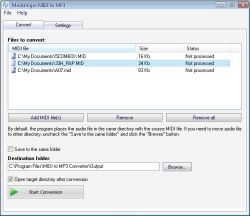
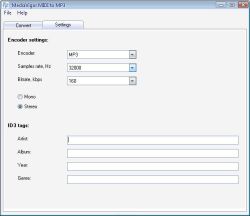

BETA
Save | Cancel
Gutes Programm nutze es jetzt schon einige Tag, und bin zufrieden
Save | Cancel
# 10 # Sandro #
------------------>| Noch ein Player |<-----------------
http://www.vlc.de/
http://portableapps.com/de/apps/music_video/vlc_portable
:o) Freeware = kostenlos = deutschsprachig = SUPER!! (o:
Save | Cancel
macht genau das was der Name sagt, und kein bischen mehr
Save | Cancel
bitte den Direct MIDI to MP3 Converter als Giveaway !
Save | Cancel
kann auch abspielen, der Mediavigor Soundfont kann auch verwendet werden
Save | Cancel
pistonsoft Direct MIDI
Save | Cancel
@Sandro: ChoriumRevA.SF2 lässt sich natürlich austauschen, SF2s kann man auch selbst zusammenstoppeln, meistens sind aber die Midis Schuld am schlechten Klang
Save | Cancel
@ Sandro
Probier XMPLAY (Freeware), der unterstützt SF2.
Save | Cancel
Eine Vorhörfunktion sucht man leider ebenso vergeblich wie die Möglichkeit die Instrumentierung anzupassen. Wuerg!
Save | Cancel
Wer seinem PC wirklich etwas gutes tun will kauft eine Soundkarte. Um $29.95 gibt es schon jede Menge Soundkarten die Wavetable Synthese hardwareseitig beherrschen.
Save | Cancel
Hallo !!!
Werden hier keine Serials mehr veröffentlicht ???
Save | Cancel
Hallo, sicher nur ein Nieschenprodukt, aber das Tool tut das was es soll schnell und einfach. Und der Klang der mp3 ist duetlich besser als der des Midi-Ausgangsmaterials. Warum soll man da Meckern?
Save | Cancel
Mit ein bißchen guten Willi konvertiert das tool auch midi zu scr
Und wenn man die Unkenrufen mit konvertiert hast du auch keine SF2-XG Probleme mehr.Morgen dann wav nach Excel.
Save | Cancel
Schade, dass man keine eigenen Soundfonts verwenden kann sondern nur die im Programm integrierten (evtl. könnte man die Datei ChoriumRevA.SF2 austauschen?).
Einige Instrumente sind ganz gut, andere wieder nicht so - wie immer. leichte Probleme hatte ich mit XG-Dateien.
Save | Cancel
So ein Zufall. Erst gestern habe ich in meiner Programmsammlung (vergeblich) nach so einem Konvertierungsprogramm gesucht!
Ich sage einfach: Danke.
Save | Cancel
Nu könnte aber wirklich langsam mal was grundlegendes anderes kommen *seufz*
Save | Cancel
Danke sehr für das Gratis Angebot, ein Midikonverter kann ich gut gebrauchen. Lasst euch nicht von Unkenrufen erschrecken und macht weiter!
Save | Cancel