Täglich bieten wir KOSTENLOSE lizenzierte Software an, die ihr sonst bezahlen müsstet!
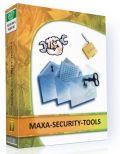
Giveaway of the day — MAXA Security Tools
MAXA Security Tools war am 30. Juni 2010! als Giveaway verfügbar!
Eure empfindlichen Daten sind nicht immer in Sicherheit - verlorene USB-Sticks, Online-Backup, Emails oder Industrie-Spionage führen immer wieder zu Verlusten.
MAXA Security Tools bietet euch ein Paket voller effizienter Tools wie z.B.:
- MAXA Crypt: 256 bit-Verschlüsselung/Entschlüsselung von Texten, Dateien und Verzeichnissen.
- Steganographie: Versteckt empfindliche Informationen in JPEG-Bildern und WAVE-Audiodateien, die normalerweise keinen Verdacht wecken.
- Dateienmanipulator: Ändert Dateieigenschaften, wie z.B. Erstellungsdatum und Größe und löscht Dateien so, dass sie nicht mehr wiederhergestellt werden können.
- Spurenbeseitigung: Entfernt Spuren von besuchten Internetseiten, geöffneten Dokumenten und ähnliches mit einem Mausklick.
- Dokumentenreiniger: Löscht empfindliche Informationen aus Word-Dokumenten bevor diese verteilt werden.
- Sicheres Editieren: Speichern und Verteilen von formatierten Text/Bildern in einer verschlüsselten und ausführbaren Datei.
- MAXA-Lock: Sperrt euren Rechner während eurer Abwesenheit und lasst euch per E-Mail, Skype oder SMS benachrichtigen, falls jemand versucht, Zugriff zu erhalten.
System-anforderungen:
Windows 98/ME/2000/XP/Vista/7 (x32 and x64)
Herausgeber:
MAXA Research Int'l Inc.Homepage:
http://www.maxa-tools.com/mst.php?lang=enDateigröße:
3.24 MB
Preis:
$55
Weitere interessante Titel
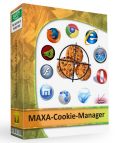
Während Cookies komfortabel sein können, da sie verhindern, dass bei jedem Seitenbesuch die gleichen Informationen eingegeben werden müssen, stellen sie im Hinblick auf die Privatsphäre auch ein Risiko dar. Sie ermöglichen das Nachverfolgen der Seitenbesucher und das Erstellen von Nutzerprofilen. Hiermit kann herausgefunden werden, welche Interessen ihr habt und wohin ihr euch bewegt. Die meisten Internetbenutzer sind sich nicht bewusst, dass Webseiten neben den normalen http-Cookies weitere Möglichkeiten haben, um Nutzerdaten zu speichern ("super Cookies"). Darunter fallen auch die Flash-Cookies, welche nicht gemeinsam mit den Browser-Cookies gelöscht werden, und welche sogar browserübergreifend zur Verfügung stehen! MAXA Cookie Manager ermöglicht die zentrale Verwaltung konventioneller Cookies der Browser Internet Explorer, Firefox, Opera, Safari, Google Chrome, K-Melon und Flock sowie neuartiger Cookies wie Flash Cookies, Firefox DOM und Internet Explorer Userdata. Ihr könnt euch die Inhalte anzeigen lassen, Cookies nach verschiedenen Kriterien bewerten lassen und diese löschen. Sofern gewünscht, kann MAXA Cookie Manager in vorgegebenen Intervallen automatisch nach neuen Cookies suchen und unerwünschte löschen. Oft wollen Sie überhaupt keinen Datenverkehr zu einigen dieser Seiten (hauptsächlich Werbeseiten) zulassen. MAXA Cookie Manager ermöglicht es euch, diese Seiten komplett zu sperren. Es ist auch möglich, einzelne Cookies oder alle Cookies eines bestimmten Typs zu blockieren. Cookies, welche ihr behalten möchtet, könnt ihr in einer Whitelist organisieren - diese werden dann nicht gelöscht und ihr könnt euch weiterhin bei euren Lieblingsseiten ohne Passworteingabe anmelden. So kombiniert MAXA Cookie Manager Privatsphäre und Produktivität.
GIVEAWAY download basket
Kommentare zum MAXA Security Tools
Please add a comment explaining the reason behind your vote.
The Good:
A well-rounded set of security tools. All are available free of charge (and probably implemented better) from other vendors, but this places everything in one location. For me, they work as expected so far (encrypt/decrypt/stego etc.)
The Bad:
No mention of the encryption method (that I could find) and that's *generally* considered -- among folks in this area -- to be a REAL bad sign.
The evidence remover doesn't seem to include Google Chrome.
So what happens if you lose the program? Do they hold your data for ransom until you buy another copy?
The bottom-line:
IMHO you're still better off with individual open-source/trusted tools than these; they'll do a better job and are arguably considerably safer. Still, I *might* leave this program and try it for the next couple of days for a *few* of its components
As "blue", comment #4 asks - "So what happens if you lose the program? Do they hold your data for ransom until you buy another copy?"
The obvious answer would be to download the "always free" version of MAXA Security Tools, which they claim has no restrictions on decrypting your files (limited functionality = encryption and erasing of files with sizes up to 500kb)
Download MAXA Security Tools Lite
MAXA Security Tools Lite, a version of MAXA Security Tools with limited functionality (encryption and erasing of files with sizes up to 500kb), is offered for free download here:
"The Bad:No mention of the encryption method (that I could find)"
I found it....
It was on display in the bottom of a locked filing cabinet stuck in a disused lavatory with a sign on the door saying 'Beware of the Leopard'.
For detailed information, please read our product Whitepaper.
http://www.maxa-tools.com/MAXA-Security-Tools_EN.pdf
If you read between the lines of their 36 page whitepaper...
...they use "Rijndael/AES 256"
But if my computer crashes next week or next month, then what? I cannot run setup again because of the date restriction. All my encrypted files will be unaccessible. Seems to great a risk to take.
If MAXA has a sensible solution, I'd like to hear it. Until then, "no, thank you".
Hello,
thank you for your comments.
We want to give some information from our (developer) point of view to alleviate some concerns:
-it is possible to decrypt the data using the free MAXA Crypt Mobile which can be downloaded from our website, even should you lose your Security Tools installation.
-for the cryptography experts: the algorithm used is Rijndael/AES 256-bit with CBC mode.
Thanks
MAXA Security Tools could be useful for most people, if/when used or applied with common sense. A good example of Not using common sense was in the news this week, as the feds found the password to an intelligence agency steganography app written on a scrap of paper at the alleged spy's home. That's like having a $300 lock on your front door, then putting the key under the door mat. Likewise you can read about all sorts of companies having data compromised -- not because they didn't implement standard commercial security on the servers storing the data, but because they never bothered to encrypt the data &/or left the network itself open &/or employees received an email having something to do with porn. You'll always hear: "A chain is only as strong as its weakest link", because it's true. MAXA Security Tools may not be in the $300 lock category, but the local discount store sells $30 locks all day long because they're good enough for most people, in most homes/apartments.
MAXA Security Tools itself has it's good & bad points. It provides several useful tools, has on-line plus a free [& tiny] "Mobile" version for decrypting only, & could be portable if it didn't use Microsoft's Visual Basic. Visual Basic [VB] apps need the VB runtime files installed, & while probably millions of apps have been written with or in VB, it's generally considered not as advanced as other programming languages... right or wrong, some people feel VB's for *beginners*, feel VB programmers/developers are less skilled, & won't trust critical apps written in VB -- look at the fuss raised over .NET, which in a nutshell is VB's successor. OTOH, the code & best practice procedures for including popular types of encryption are well spelled out [in some cases more-or-less copy/paste].
From a practical standpoint at 1.75MB in 10 files, 1 folder, installing/running MAXA Security Tools itself would be painless if it didn't use VB -- not that using VB is bad, but rather it's an addition that potentially can go wrong. Microsoft stopped using/selling it several years ago, & while Microsoft still updates some of the runtime files occasionally, it's not quite as bulletproof as more common languages in Vista & win7. Many VB apps install the runtime files in the wrong places -- MAXA Security Tools doesn't, but then it doesn't use the Microsoft VB runtime installer, or contain the newest versions of the runtime files... VB runtime file versions sometimes matter, causing problems if they're too new, or too old, & since the runtime files are used by every VB app installed, the potential for problems increases. Microsoft.com has VB runtime setup packages available at it's download center.
When you run MAXA Security Tools you see a relatively well laid out [just a bit crowded], non-resizable window with 4 tabs across the top, & 4 or 6 buttons for modes across the left. The Encryption tab handles files &/or folders as you'd expect, can encrypt/decrypt text itself [stored in encrypted rtf files], has a password generator, & has the option: Shared Security, meaning more than 1 key is used/required [so for example 3 people would need to supply their individual keys to decrypt]. Oddly perhaps, computers aren't good at generating truly random numbers, & IMHO it could benefit from having a setup like Keepass, gathering random data as you jiggle the mouse around. The Steganography tab lets you embed an encrypted file or text in an jpeg image or .wav [audio] file. Some apps let you embed a file or text in more types of files, but there's a trade-off as the outside container files would likely grow much larger -- here existing data is replaced to at least partly make up for that.
The File Manipulator tab lets you set file attributes -- IMHO a file masquerading as a Windows setup file for example, stored in a Windows sub-folder with other setup files, is far less obvious if the dates/times etc match. You can also securely delete files, cripple a file rather than erase the drive space it occupies, & make a file bigger without breaking it -- not quite sure what that's for. The Advanced tab is where you set the skin & language, verify it's licensed, & set variables for the Password Generator, such as using all characters rather than just letters/numbers [more secure but not every site (if that's what your password's for) will allow them]. There's an Evidence Remover [IMHO if you don't want to leave tracks, use portable software], a Document Cleaner [strips identifying data from the file], SecurEdit [think WordPad that saves as encrypted .exe file], & MAXA-Lock to secure your system.


"MAXA Crypt Mobile limitiert nur die Größe beim Verschlüsseln."
Leider habe ich den Zeitraum für "MAXA Crypt" verpasst. Sehr ärgerlich, wenn man an der Funktion "Verstecken in JPEG-Dateien interessiert ist. Andere Programme verstecken nur in BMP oder in WAVE. Beides sind aber Formate, die man weder an eine Mail hängt oder ins Internet stellt. Ich nutze aber diese FUnktion so selten, dass sich die 50 Euro dafür nicht lohnen.
Das "nur" in den oben zitierten Satz trifft nicht zu. Bei "MAXA Crypt Mobile" fehlen auch die Versteck- sowie die Finde-Funktionen. Sehr ärgerlich, oder habe ich sie übersehen?
Save | Cancel
# 4
"Mit der Lite Version, die nur 500khz bearbeiten kann wohl kaum."
Falsch - es ist unter 500 Kb groß! Steht da ganz deutlich. Nix von Funktionsbeschränkung. Ach ja, so mal nebenbei - Kb und KHz messen ziemlich verschiedene Dinge.
Hat sich problemlos bei mir installiert, testen/verwenden werd ich erst in den nächsten Tagen.
Save | Cancel
Gut installierbar, einige recht nützliche Funktionen. Kann man brauchen, wenn man's nicht übertreibt und hinterher nicht mehr
an den eigenen PC kommt :-)
Save | Cancel
Emsisoft übernimmt Online Armor!
Save | Cancel
Bezüglich der Frage, wie man verschlüsselte Daten ohne die Pro Version (nach Ende des Giveaways z.B.) wieder entschlüsseln kann:
Die Kostenlose Software MAXA Crypt Mobile ermöglicht das Entschlüsseln auch später ohne Einschränkung. MAXA Crypt Mobile limitiert nur die Größe beim Verschlüsseln.
Save | Cancel
Zitat:Versteckt empfindliche Informationen in JPEG-Bildern
Das konnte man schon vor 10 Jahren und dieses Teil dazu wurde von einen nichtgewerblichen User gecodet und war/ist kostenlos. Das ganze konnte dann noch mit Passwort geschützt werden.
Aber ich vermute einmal, dass man über die Eigenschaften der Bilder raus bekommt in welchen Bild etwas versteckt ist. ;-)
Save | Cancel
Anmerkung zu Kommentar Nr 4:
Mit der kostenlosen Version MAXA-Crypt-Mobile ist eine Geschwindigkeits- optimierte Verschlüssellung (gepackt) von 2MB möglich. Die Entschlüsselung ist bis zu einer Dateigröße von 200GB gegeben. Es besteht also keine Gefahr für das erwähnte "Problem"
Save | Cancel
Jetzt bin ich endlich gegen Industriespionage abgesichert!
Save | Cancel
Gefällt mir gut!
Save | Cancel
Die stenographie Dienste kann ich gut gebrauchen...mal wieder ein Programm was sich lohnt...nice
Save | Cancel
...sieht aus, wie für Windows 3.1 gemacht.
Die Programmierer konzentrieren sich (hoffentlich) mehr auf die inneren sicheren Werte des Tools.
Ich persönlich bleibe lieber bei der Steganos Privacy Suite. Das gabs auch mal bei der Chip als kostenlose Beilage und hat wesentlich mehr zu bieten z.B. zusätzlich einen Datensafe und einen Passwortmanager.
Bestimmt gibts auch jede Menge bessere freeware.
Mein Fazit: So lieblos das hier zusammengeschustert ist, vertraue ich dem Tool hier keine sensiblen Daten an. Daumen runter
Save | Cancel
Echt feine Toolsammlung, besonders gefällt mir das hübsch gestaltete Login Fenster mit der tollen Uhr!
http://www.maxa-tools.com/images/en/MLlock2.png
Wenn es doch nur jeden Tag so tolle Programme gäbe...
Danke GOTD!
Save | Cancel
Macht mir feine Dienst!
Save | Cancel
Mein Rechner schreit jetzt jedesmall beim Start dass jemand versucht, Zugriff zu erhalten!!! Die Zugehörige Eisntellung habe ich noch nicht gefunden. Positiv ist die Manipulation von Dateien damit diese nicht wieder hergestellt werden können. Eine Versuchdatei mit einigen Kilobyte wurde von mir versuchweise auf einige Megabyte geändert und ist noch immer lesbar! Tolles Programm!
Save | Cancel
Brauchta auch diese Program gut haben.
Save | Cancel
Sieht sehr gut und vielversprechend aus, jedoch auch hier die Frage, wie bekommt man Zugriff auf die Daten wenn das Programm nicht mehr funktioniert? Mit der Lite Version, die nur 500khz bearbeiten kann wohl kaum.
Save | Cancel
Wäre schön wenn man es installieren könnte anstatt der Fehlermeldung: failed to connect!
Save | Cancel
Das scheint ja ein super Teil zu sein. Alles ziemlich sauber erklärt. Sehr übersichtlich. Sehr sympathisch auch schon mal deshalb, weil komplett auf Deutsch. Auch die Hersteller-Homepage läßt sich komplett auf Deutsch einstellen.
Wer will schon behaupten, solche Sätze auf Englisch verstehen zu können wie:
"Das Verwenden mehrerer Schlüssel ermöglicht die Verteilung der Passphrase auf verschiedene Treuhänder, wobei die Daten nur dann wieder entschlüsselt werden können, wenn alle Vertrauenspersonen zustimmen."
Auf ein durchdachtes Konzept lassen außerdem schließen:
- Statt daß man sich durch eine verzweigte Hilfestruktur hangeln muß, bekommt man Hilfestellung zum jeweiligen Fenster immer gleich prägnant angezeigt.
- Bei Verwendung der Sperrung des Rechners, wenn man mal weggeht, läßt sich unter Optionen einstellen, ob ein Schnüffler, der sich am Password versucht, gleich mit der Webcam aufgezeichnet werden soll oder es geht eine eMail-Benachrichtigung heraus.
- Bei Steganographie wird angezeigt, ob das gewählte Bild das überhaupt aufnehmen kann.
Obacht haben muß man auf das Aktivierungsfeld für "Eingabedateien nach der Verschlüsselung sicher löschen". Wo man nur mal jemandem eine chiffrierte Kopie schicken wollte, staunt man nachher bestimmt nicht schlecht, wenn dieses aus Versehen aktiviert war.
Zur Registrierung wird zwingend eine eMail-Adresse verlangt, die nicht verwendet wird. Jedenfalls nicht für den Registrierungsvorgang ... ;)
Wieso aber konfiguriert der Installer auch gleich noch ungefragt meine Stimmen für TextAloud ... ? (angezeigt mit Fortschrittsanzeige, obwohl TextAloud nicht geöffnet war / beschädigt wurde allerdings nichts)
Save | Cancel
Toller Preis! ;-) Aber heute gratis und das Programm macht (wie viele andere auch) was es soll. Dafür doch den Daumen hoch. Ich persönlich würde es für den Preis nicht kaufen.
Save | Cancel