Täglich bieten wir KOSTENLOSE lizenzierte Software an, die ihr sonst bezahlen müsstet!
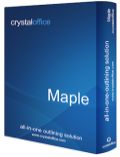
Giveaway of the day — Maple 8.31 Pro
Maple 8.31 Pro war am 28. Mai 2015! als Giveaway verfügbar!
Maple Professional ist ein nützliches Programm zum Organisieren von Dokumenten, das euch erlaubt, eure eigenen hierarchischen Bäume zu erstellen. So können wichtige Informationen (Dokumente, Notizen, Bilder usw.) sicher aufbewahrt werden. Einfach die Notiz-Hinzufügen-Funktion aus dem Baum-Menü auswählen - und einen neuen Zweig für euren wachsenden Baum erstellen. Dieser kann später auch umbenannt werden.
Mithilfe von Maple könnt ihr unzählige Knoten und Sub-Knoten erstellen und diese mit beliebigen Dokumenten in Verbindung bringen. Es besteht die Möglichkeit, Dokumente aus Dateien zu laden und diese in .rtf, .txt, .doc, .wri, oder .html Format zu speichern. Das Programm unterstützt Rich-Text-Formatierung sowie Drag-And-Drop-Funktion. Ein Muss für jeden Power-Benutzer!
System-anforderungen:
Windows 2000/ XP/ Vista/ 7/ 8 (x32/x64)
Herausgeber:
Crystal Office SystemsHomepage:
http://www.crystaloffice.com/maplepro/Dateigröße:
19.5 MB
Preis:
$31.95
Kommentare zum Maple 8.31 Pro
Please add a comment explaining the reason behind your vote.
Installed and registered without problems on a Win 8.1.3 Pro 64 bit system. A clean install.
A (Russian? - digitally signed Denis Zolotov) company without name and address, a phone number for "Phone support for payment related issues", no company contact. "Established in 1999, Crystal Office Systems is focused on the development, marketing and support of leading personal and corporate office software in a variety of categories."
Claims a huge customer database - "They are professionals from Hewlett-Packard, Intel, IBM, Oracle, Siemens, Autodesk, educational and medical institutions from different countries of the world, shops, USA government, multimedia clubs, hotels and more." IMHO a way too much for a company, which hides in anonymity.
You can download additional dictionaries from here:
http://www.crystaloffice.com/spelling.exe
Upon start a resizable word like window opens. The change of the language can be found under tools>preferences>visual effects. Even if I change the language, date and time will remain in German:
http://i.imgur.com/A13fwbu.png
You can define the entries in a tree like structure (maple!), write with a word like tool, insert objects and lock nodes with a password.
Hmmm, some glitches. Wit the "insert pictures" you can select a picture, but the program window shows only the place for the picture. I couldn't find, how to show the inserted picture itself.
http://i.imgur.com/7RBJQiI.png
A inserted hyperlink
http://i.imgur.com/aDcUbWO.png
was not shown as hyperlink and crippled (missing G):
http://i.imgur.com/cbH1tMx.png
These things can maybe avoided with more experience with this program. BUT, a big BUT, those things should not happen.
A mixed impression for me. As the typical novice user, I run into problems. Could be a good program for the experienced user. I am afraid, that this program has problems with its own complexity.
Uninstalled via reboot. No clear opinion...
"Uninstalled via reboot" means that the software was installed in a VIRTUAL environment which the user did not SAVE at the end. By rebooting, all temporary changes to the operating system were erased and the computer went back to it's pre-virtual condition. A good way to test software without making any changes to your system if you are not satisfied with the outcome. Also a way to protect your system from any potential harm until or unless you SAVE your changes.
Does not seem much use on a desktop PC. Most of the features would be covered by other capable alternative software available on the desktop PC.
This software does seem to be created in a long past era when the PIM was all the rage in portable hand held computers like Palm Pilot or their HP equivalents or the Pocket PCs.
I think that era is over.
Why bother with Tree Outliner manager in 2015?
By the way, the software developer Crystal Office Systems fails to describe his product properly.
But some one else has done it for him.
This is quoted from Mr Ian Harac in his review of an alternative tree outliner program.
Quote:
[Outliner programs (such as Treepad) have been around a long
time. They allow for easy arrangement of arbitrary bits
of data in a hierarchical format that's useful for writers,
students, researchers, programmers, and anyone else who
often works with many small pieces of information that
lack a predetermined structure. Typically, they
are "two pane"—an outline pane, like the File Explorer
tree view, on one side, and details of the selected item
on the other.]
UnQuote
In my quick test using this as a basic outliner/notetaker: trying to export a document of a few notes to a Word file, first doing what I would think without looking at Help, using File/Export/Document, it gave a blank file. Checking its Help, it does say to use "File/Export/Document". "Print Preview" also showed a blank page on screen. "File/Export/Flat File" did give a usable document with all notes in order in a plain text format DOC file or RTF file. That is what I wanted, I would format the text and print in a program like Word. But it was puzzling getting there.
This program may have some extra functions I haven't found or tried yet - in my quick test I used only basic text outline functions and moved items up and down to see if they move and stay moved. That does work. I did not try pictures yet.
Mixed impression for me too. For a basic outliner/notetaker, at least, it is usable.
Works perfectly although there are some glitches. I like very much this kind of program, so I'll thank Crystal Office beforehand.
For the help to work, choose your language (limited to russian, dutch and english) and rename the corresponding file to "maple.chm". Test in .chm is way too small (less than 8pt, requires a microscope).
For my tests, I didn't bother to ask for help ---as usual (and also because it's a pain to read).
1. Things that don't work properly
- I draw a circle (text inside, yellow background, red border): it appears inside a square black background
- Clicking on a link has no effect (also, not clickable in PDF output)
- Copy/paste link: paste the description only
- Cannot edit a link
- Exporting to .DOC -> fail (missing .doc header, missing .doc metadata)
- Exporting to .DOCX -> fail (program hangs, must kill)
- Although saving as CHM works fine for the samples provided by the developer, it didn't for my test. What did I miss? (Before you ask, yes, I was at the root level.) It is very unfortunate because I really have a use for this feature.
2. Things that I appreciate
- Customizing of toolbars very much like in MS Office
- Skin (I personally prefer the MSO 2013 look among all choices)
- Portable application (very little work to make it so)
- Local help in CHM (I hate local help in HTML that obliges to open a browser)
3. Limitations
- Cannot create a folder on the fly when exporting to web
- Interface in my language, but the controls do not adapt grrrrrr... (I'll spare you the rant I have in store)
- Cannot remember previous folder when exporting to web
- It can compile (under unknown conditions) to a .chm file but not import a decompiled one. If it were the case, I could remake the maple.chm in no time and make it readable. And get some money selling my microscope for, say, $31.95.
I'm not sure I really can use this product. Maybe the developer might shred some light here and explain what I (and others) did wrong.
So, at first I was happy to find here an interesting piece of software, but my minimal tree (one branch, a link, a form, a picture, a table) didn't pass the test. I won't regret deleting the program.

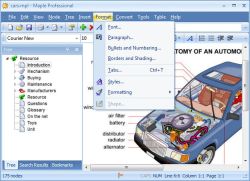



Darauf habe ich schon lange gewartet. Habe eine ältere Version schon seit Jahren als Wissensdatenbank, Formelsammlung usw im Einsatz. Funktioniert auch mit 700 Knoten noch problemlos (bei 15MB DB Grösse). Unterknoten lassen sich auch mit einem Passwort schützen und/oder die ganze DB verschlüsseln. Läuft auch relativ stabil. Ich fülle vor allem Text ab, bei Bildern kann das Tool aus meiner Sicht nicht ganz überzeugen. Übrigens kann der Key aus der Registry rausgelesen werden und so für weitere Installationen genutzt werden.
Wer mit vielen Bildern arbeitet, ist z.B. mit OneNote besser bedient, ist halt ein total anderes Konzept.
Save | Cancel
Freeware: CueCards 2000
Save | Cancel
@Hans - Wenn du so eine Organizer-Software als Freeware suchst, sieh dir mal TreePad Lite for Windows an (auch mit deutscher Sprachdatei)
http://www.treepad.com/treepadfreeware/
Habe die kostenpflichtige Business-Version davon seit Jahren im Einsatz - die Enterprise X Version bearbeitet Dateien bis 384 GB !(kein Schreibfehler), aber die wirst du wohl nicht brauchen.
Ansonsten gefällt mir Maple Pro auch ganz gut.
Save | Cancel
Zu Hans - du irrst dich.
Wenn die Software als portable ausgeführt wird
(wenn man die Datei “_portable.flag” in “portable.flag” umbenennt) dann nur als "EVALUATION-Version".
Da fehlt dann der Registry-Key mit der Seriennummer, der von ACTIVATE.EXE in die HKEY_CURRENT_USER Registry geschrieben wird.
Versuchs mal nach dem Aktivierungszeitraum an einem anderen PC - es geht nicht. Würde ja wohl auch den GAOTD-Prinzip nicht entsprechen.
Save | Cancel
@ #2: Warum bleibst du dieser Seite nicht fern, wenn du die Kommentare nicht leiden kannst? Warum schaust du dir auch noch die Kommentare an, wenn du schon vorher weißt, dass sie dir nicht gefallen werden? Wieso wanderst du nicht endlich aus, wenn du deine Landsleute nicht magst? Und wer ist hier eigentlich der Forentroll? Schon heute einmal in den Spiegel geschaut?
Und nun noch kurz zur Beschreibung dieser "Software": "Hierarchische Bäume" kann man auch mit jedem Dateimanager erstellen. Das kann auch der Explorer von jedem Windows. Wenn man wirklich Werbung für diesen Anbieter und seine Produkte machen wollte, dann hätten sich GOTD und der Anbieter die Mühe machen sollen, den Sinn und Zweck dieses Produkts genauer zu erklären. Diese Seite besuchen schließlich nicht nur Leute, die den ganzen Tag zu Hause sitzen und im Internet herumrecherchieren können, was darüber vielleicht irgendwoanders noch zu finden ist.
Save | Cancel
@ Adrian
"Toller" Beitrag zum Programm! Mach weiter so!
Kritik darf nicht geübt werden, stattdessen der "geniale" Vorschlag wegzubleiben.
Save | Cancel
@2: Woher die Annahme, daß das typisch Deutsch sei?
Dein Urteilsvermögen beschränkt sich doch nur auf eine Person, und schon motzen immer die Deutschen und wollen alles runter machen.
Du bist wohl genauso altbacken wie das Programm hier.
Typen gibt es hier...
Save | Cancel
Danke GAOTD! Super Programm!
Genau so was habe ich gesucht!
Mit dieser Software kann ich jede Art von Notizen, Anleitungen und Texte erfassen und nach CHM oder HTML-Seiten exportieren!
Und wenn man die Datei "_portable.flag" im Hauptverzeichnis in "portable.flag" umbenent, kann die Software auch portabel (USB-Stick z.B.) ausgeführt werden!
Super! Daumen hoch!
Save | Cancel
@ Adrian - Bitte liebes GAOTD-Team, wir haben leider gerade noch Ferien und brauchen diese trolligen Kommentare dieser pupertierenden Rotzlöffel sicherlich nicht. Merkt ihr denn nicht, dass diese Gestalten diese Seite mit ihrem Getrolle nur schlecht machen wollen? Vielen Dank für die Aufmerksamkeit.
Save | Cancel
@2: Und was kannst Du über das Programm berichten?
Save | Cancel
@Adrian: "Trolle sind übrigens auch veraltet" - nur ich bin keiner. Höchstens Du und daher musst Du es auch wissen. Eine Wertung von 0/12 nach nicht mal zehn Minuten sagt ja wohl alles... Ja, es gibt leider Vollkoffer denen alles gefällt.
Save | Cancel
Download, Installation und Registrierung o.k.
Keine Schädlinge
Scheint eine Art Vielzweck-Office-Programm zu sein.
Sehr umfangreich und mehrsprachig.
Fullscreen
Das Öffnen einer schnöden Textdatei scheiterte jedoch, da ein eigenes MPL-Format vorhanden sein muß.
Wie jemand mit diesem "Alleingang" Geld verdienen will, ist mir schleierhaft.
Also:
http://www.geekuninstaller.com/de
Save | Cancel
@1: Typisch Deutsche: Einfach immer motzen und alles runter machen. Wenn Dir die Seite oder das Programm nicht gefällt dann bleib doch einfach der Seite fern. Trolle sind übrigens auch veraltet.
Danke GOTD und Bitte macht unbeirrt weiter so! Danke! :)
Save | Cancel
Wozu soll das gut sein? Schon die Screenshots wirken total veraltet...Leute kommt doch endlich in dieses Jahrzehnt.
Save | Cancel