Täglich bieten wir KOSTENLOSE lizenzierte Software an, die ihr sonst bezahlen müsstet!
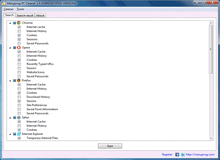
Giveaway of the day — Manyprog PC Cleaner 1.9
Manyprog PC Cleaner 1.9 war am 6. September 2017! als Giveaway verfügbar!
Manyprog PC Cleaner, ein sehr einfaches und schnelles Tool, hilft euch dabei, euren PC vor temporären und unnötigen Dateien zu befreien. Viele Daten verstopfen unnötigerweise eure Festplatte. Nachdem temporäre Ordner jedoch entleert und Browser bereinigt werden (Cookies, Verlauf, Cache, Internetdateien usw.) sieht die Situation schon ganz anders aus. Das übersichtliche Interface macht es sogar den Anfängern ganz leicht, Platz auf ihrem PC zu schaffen.
System-anforderungen:
Windows XP/ Vista/ 7 /8/ 10
Herausgeber:
ManyprogHomepage:
http://manyprog.com/pc-cleaner.phpDateigröße:
29.7 MB
Preis:
$49.00
Weitere interessante Titel
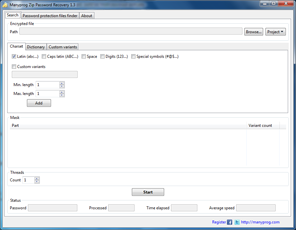
Manyprog ZIP Password Recovery unterstützt euch beim Wiederherstellen vergessener Passwörter für ZIP-Archive. Alles was ihr machen müsst ist den Speicherort der Datei und einige Suchkriterien anzugeben. Die meisten Passwörter, die mit Hilfe von gängigen ZIP-Archiven erstellt wurden, kehren auf diese Weise schnell und sicher zurück.
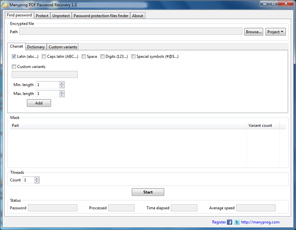
Manyprog PDF Password Recovery hilft euch dabei, vergessene Passwörter zu einer PDF Datei zu finden. Alles was ihr machen müsst ist bestimmte Suchkriterien eingeben - den Rest übernimmt dieses Tool. So können Dateien, die sowohl mit einem Besitzer als auch einen mit einem Benutzerpasswort geschützt sind, wieder zugänglich gemacht werden. Darüber hinaus könnt ihr euren PDF-Dokumenten Passwörter hinzufügen.
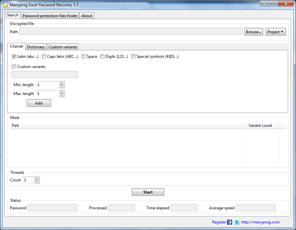
Manyprog Excel Password Recovery bringt eure vergessenen Excel-Passwörter zurück. So konnte ich nicht nur Passwörter für das komplette Dokument, sondern auch für einzelne Seiten finden. Ihr müsst dabei nur das Verzeichnis und einige Suchkriterien eingeben. Das Tool funktioniert mit xls und xlsx-Dateien und allen MS Excel-Versionen.
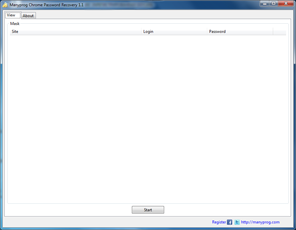
Manyprog Chrome Password Recovery bringt eure Google Chrome Browser-Passwörter zurück. Dabei müsst ihr nur den "Start"-Button klicken! Innerhalb einer Minute bekommt der Benutzer eine Browser-Passwortliste sowie Seitenadressen und Login-Daten.
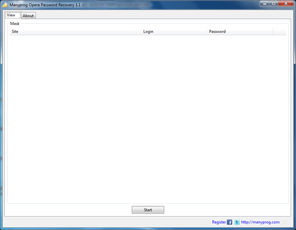
Manyprog Opera Password Recovery bringt eure Opera-Passwörter zurück. Dabei müsst ihr nur den "Start"-Button klicken! Innerhalb einer Minute bekommt der Benutzer eine Browser-Passwortliste sowie Seitenadressen und Login-Daten.
Kommentare zum Manyprog PC Cleaner 1.9
Please add a comment explaining the reason behind your vote.
50 bucks for this kind of software? There are a lot around, even freeware. One must be crazy to pay an arm and a leg for a cleaner. Good bye, Manyprog !
According to this developer, this app is a simple cleaner that retails at $49. According to me, I'm a simple computer user. But not entirely mad. No thanks, Manyprog, for any prog if this prog is typical of your wares.
I downloaded this program just to try it out as I saw all of the negative comments from folks that didn't do that. Immediately jumping on the CC Cleaner bandwagon. Yes, I use that one as well as a couple of others. It just never ceases to amaze me that folks are all set and ready to give a thumbs down to a program without even trying it. Which is, after all, what this site is all about.
This program downloaded with no issues. One must extract the files to a directory which is already provided by the program. Easy enough to do as you DO need the GCD file that's provided by GAOTD.
Installation was smooth and there were no hidden sneaky programs to worry about. Installed quite fast and was ready to go. I did a quick basic scan that went, seemingly, faster the the CC Cleaner. But then I always have that one set for a deep scan. Found a lot of temporary files and showed them in a directory tree like structure. Easy to look through the files and give you the option of choosing to delete them. One or all.
Very easy to use and understandable interface. Even though it appears very basic. All in all a pretty powerful tool. Although I would be hesitant to purchase with so many other freeware programs that do much the same thing.
After reading the short description which didn't seem to indicate anything unique about this cleaner vs. tried & true ones like those listed below I went to the product website and still came away in the dark. Statements like "This data (temporary files) significantly clogs the hard drive" are not very helpful. I would hope that any publisher in the future demonstrating their wares on GAOTD would list what specifically makes them different/better than the well known free alternatives.
While I appreciate the offer it's just not worth the time or risk to participate in this one for no clear benefits.
i wonder whats the difference between this pricey program and the free ccleaner that i have used for years with never a problem?
clas, Well, then maybe you should try it. Maybe then after you try it you could write a review for those who may also be wondering the same.


Für 49$, einfach nur Schrott würde ich mal sagen. Auf zwei Geräten probiert "Elite Book 2740p Intel Core I5 M540, 8GB Ram, 128gb Festplatte" und Desktop Rechner " Board Gigabyte 970A UD3P, AMD FX 8300 OC 4,8GHz, 16 GB Ram, Gigabyte Geforce GTX 1050 , Corsiar Force 3 SSD 128GB" . Das Ergebnis, auf beiden Rechnern hängen geblieben, da bleibe ich beim CCleaner und der ist kostenlos.
Save | Cancel
hat Analyseschwierigkeiten (prüft seit ewig) beim FirefoxPort. 55.0.2 (32bit) Lw-D Analyze path... C:\Users\elitebook 8760w\AppData\Local\Mozilla\Firefox\Profiles\sxbeyxqv.default\..
Save | Cancel