Täglich bieten wir KOSTENLOSE lizenzierte Software an, die ihr sonst bezahlen müsstet!

Giveaway of the day — MakeUp Pilot 4.5.2
MakeUp Pilot 4.5.2 war am 9. September 2013! als Giveaway verfügbar!
MakeUp Pilot ermöglicht euch das Auftragen von Makeup direkt auf euren Bildern. Keine perfekte Haut? Kein Problem - diese Software verwandelt euren PC in eine digitale Schminkbox!
Die Retusche-Funktion erlaubt es euch, Hautunreinheiten schnell zu entfernen und jedes Bild reif für das Familien-Fotoalbum zu machen!
System-anforderungen:
Windows XP/ Vista/ 7/ 8 (x32/x64)
Herausgeber:
Two PilotsHomepage:
http://www.colorpilot.com/makeup.htmlDateigröße:
12 MB
Preis:
$29.95
Weitere interessante Titel

Form Pilot Home Software hilft euch beim Ausfüllen von Papier- und Onlineformularen. Einfach das Formular einscannen und am PC ausfüllen – dieses Programm macht es möglich!

Free Exif Pilot Editor ermöglicht euch das Erstellen, Anzeigen und Editieren von EXIF, EXIF GPS und IPTC-Daten. XMP-Dateien können mit Hilfe des Programms angezeigt werden. Exif Pilot Pro unterstützt folgende Formate: JPEG, TIFF, PNG, DNG, NEF, PEF, CRW, JP2, PSD (Lesen, Erstellen, Editieren); RAW-Formate inklusive CR2, MRW, ARW, SR2, ORF und RAF (Nur Lesen). Darüber hinaus könnt ihr Batch Editing Plug-in erwerben, um mehrere Fotos gleichzeitig bearbeiten zu können.

Perspective Pilot ermöglicht beliebiges Platzieren von Objekten in euren Landschaftsbildern sowie das Korrigieren von Verzerrungen. Beim Editieren entstehende Ränder werden automatisch entfernt. Dieses Tool kann sowohl als selbstsändige Anwendung als auch als Plug-in für euren Lieblingseditor benutzt werden.
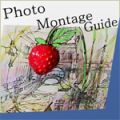
Photo Montage Guide ermöglicht kontextempfindliche Veränderungen der Bildgröße und des Seitenverhältnisses. ‘Unnötige’ Teile werden entfernt, das Wichtige bleibt.
GIVEAWAY download basket
Kommentare zum MakeUp Pilot 4.5.2
Please add a comment explaining the reason behind your vote.
Very good tool today which can remove spots on the skin (moles, warts, pimples, heat-spots) and unnecessary objects from a photo with ease!!
And it also works very well as photoshop’s plugin.
THUMBS UP!!!
30 bucks? well, well, well....
* PHOTO POS PRO (==> My Personal First Choice)
What if you could have a professional FREE IMAGE EDITING TOOL capable of doing the following things without charging you a dime:
- add a frame to an image and then create a photo collage
- remove unwanted objects and red eyes with a clone brush (you can even remove zits and moles from facial picture portraits)
- create a greeting card, after inserting a new object into a photo (e.g. change image background)
- create a flame effect, film artwork design and a neon sign
- add watermarks and vector objects to any images
- apply filters (reduce noise, sharpen, blur, morph, edges) and effects (perspective, spin, wave, line slice, metalize, inner shadow, star dust etc)
- create layers, frames and scripts
- turn your designs into HTML pages and much more
Batch mode supported, so you can reduce the size of all pictures of yours in a certain directory and improve their quality with one mouse click and without having to open each file separately.
It also supports many picture file types, including the password protected ones, as well as a wide a wide variety of digital devices such as scanners, digital cameras and more.
HINT ==> Just pay attention while installing this FREE GEM, since it’s ad supported. So to avoid the installation of useless third-party toolbars, switch to the “custom installation” mode and you are done.
* Beauty Guide + Cosmetic Guide
http://tintguide.com/beauty.html
http://tintguide.com/cosmetic.html
* Portable RealWorld Paint 2011.1
Very handy and reliable FREE app which makes image editing a breeze. The editor supports Photoshop, GIMP, Paint.net files and animated GIFs.
It's not only able to remove objects, red eyes and blemishes from your photos with its clone tool, but it can also make animations (flashing buttons, animated forum avatars, filmstrips etc…), create professional logos, buttons and/or web icons, as well as change shapes of your pics with the Shapeshifter tool (Liquify in Photoshop’s terms).
http://www.rw-designer.com/image-editor
And for a more comprehensive FREE & PORTABLE Image Editing Solution:
http://hornil.com/en/products/stylepix/Features.html
So 30 $?? ==> LOL <== !!!!!!!!!!!!!
Downloaded and installed successfully.
The program works well.
It can work as both stand alone application and photoshop's plugin.
And it's light, works smoothly in old-and-weak computer.
Thanks very much, both software developers and GAOTD team.
* PHOTO POS PRO
http://www.photopos.com/Photo-Pos-Pro_Photo-Editor-Key-Features.asp
Yet again Two Pilots produces an excellent piece of software; I first became acquainted with this company with their form filling software many years ago, and recently they offered Beauty Pilot on this site, both exceptional.
They've done it again with this program, easy-to-use and produces remarkably good results that don't look artificial, plus excellent demonstrations on the use of the program.
One reason I wanted to try it is to remove watermarks from a digitised copy of 100-year-old plus family photograph, I tried the skin tool and with practice I think it would work quite well.
I love programming and I love to see polished quality software and Two Pilots has never let me down.
#2 Peter B; I also downloaded and installed and was worried about this being a trial version only to leave us hanging and having to purchase it. However I did notice on their website that the trial version states: "Limitation of the trial version: the software allows you to save the image in a special format (.tpi). After purchasing, you will be able to open your TPI images in the full registered version of the program and save them in any of the JPG, TIFF, PNG, and BMP formats." Using today's giveaway version, I was able to save my edited photo as a jpeg image automatically so I believe the activation does work even though it is blank in the "about area" of the program. Thought everyone would want to know this.
I also recommend this and I am enjoying playing around with this. Thank you GAOD and Two Pilots for offering this today.


Leider nicht deutsch, von daher natürlich aus Prinzip nicht brauchbar.
Download außerdem ein mehrfaches der eigentlichen Datei - geht gar nicht. Ich besorge mir meine Programme von seriösen Seiten, ohne fette Anhänge oder irgendwelchen Zusatzspionagewerkzeugen. Noch nie etwas herunter geladen und noch nichts vermisst. Dafür ein großes Danke nein.
Save | Cancel
...weil ich ein Mädchen bin!
Save | Cancel
Das Photoshop-Plugin wird in einen falschen Ordner installiert, wo PS es nicht erkennt und muss manuell nach c:\Programme\Adobe\Adobe Photoshop CSx\Zusatzmodule\Effekte\ verschoben werden.
Lohnt aber nicht, da das Programm nichts bietet, was nicht schon im Lieferumfang von Photoshop dabei wäre. Im Gegenteil, die entsprechenden Bordmittel von Photoshop sind komfortabler, ergonomischer und bieten mehr Möglichkeiten des Feintunings.
Aber auch als Standalone nicht empfehlenswert, da das, was dieser MakeUp Pilot kann, mit so ziemlich jeden Bildbearbeitungsprogramm besser geht.
Dass sich mein Intrusion Prevention System dann auch noch mit dem Hinweis meldete, dass MakeUp Pilot versucht, Tastatureingaben aufzuzeichnen ... Dankeschön, schnell weg damit!
Save | Cancel
ich möchte EINS bbekomme ZWEI... wieder ist dem Programm ein Zusatztool angehängt... was soll sowas? wenn ich ein Programm ausprobieren will, dann will ich auch nur EINS....
Habe alles gleich wieder gelöscht... zumal es auch nicht in deutsch war..
schade... so langsam verkommt diese Seite.
Toolbars, Antivirenscanner oder sonstige andere Systemtools möchte ich nur dann auf meinem Rechner wenn ich das AUSDRÜCKLICH wünsche... und nicht wenn ein Installtionsprogramm meint, ich könnte das zusätzlich zum eigentlichen gewünschtem Programm auch gebrauchen.
mal wieder also, 5 Sterne Daumen runter...
Save | Cancel
Die Originaldatei hat eine Größe von 2,8 MB! Wieso Schadsoftware und 12 MB laden? Nein Danke, dürft ihr gerne behalten, samt euren Hautunreinheiten. Und einen schönen Tag noch!
Save | Cancel