Täglich bieten wir KOSTENLOSE lizenzierte Software an, die ihr sonst bezahlen müsstet!

Giveaway of the day — MailShelf Basic 1.1.5.6
MailShelf Basic 1.1.5.6 war am 17. März 2018! als Giveaway verfügbar!
MailShelf Basic ist eine professionelle E-Mail-Archivierungslösung, die eine Vielzahl zu beachtender Aspekte einer sicheren und konformen Langzeitarchivierung Ihrer E-Mails abdeckt.
Besondere Eigenschaften:
System-anforderungen:
Windows XP SP3 (All editions)/ Vista/ 7/ 8/ 8.1/ 10 (All editions except Windows 10 S and Windows 10 Mobile)
Herausgeber:
zebNet LtdHomepage:
https://www.zebnet.us/products/email-archiving/mailshelf-basicDateigröße:
87.1 MB
Preis:
$19.99
Weitere interessante Titel
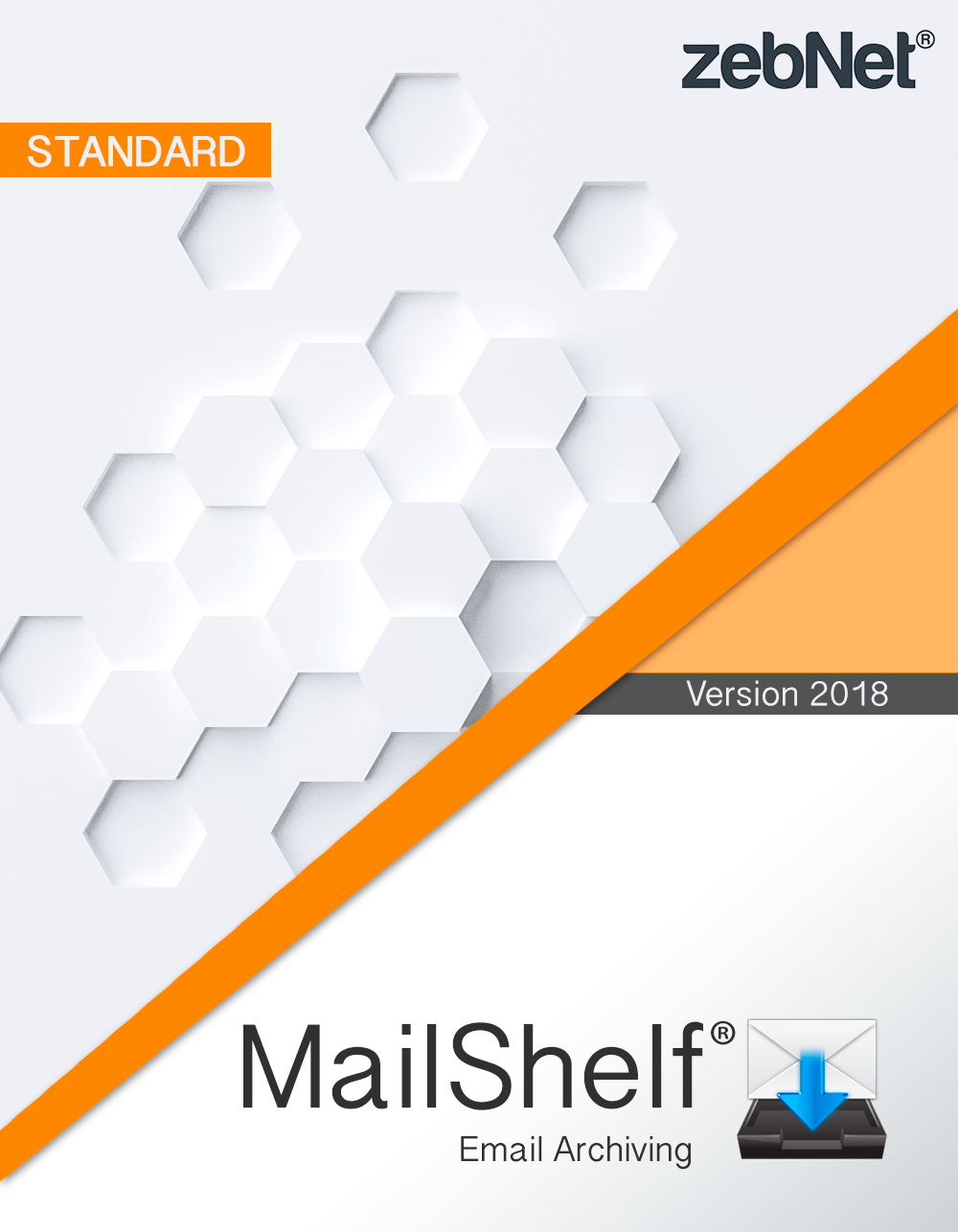
60% Rabatt mit dem Code GOTD
MailShelf Standard ist eine professionelle E-Mail-Archivierungslösung, die alle zu beachtenden Aspekte einer sicheren und konformen Langzeitarchivierung eurer E-Mails abdeckt und euch darüber hinaus viele weitere Komfortmerkmale bietet.

60% Rabatt mit dem Code GOTD MailShelf Pro ist eine professionelle E-Mail-Archivierungslösung, die alle zu beachtenden Aspekte einer sicheren und konformen Langzeitarchivierung eurer E-Mails abdeckt und euch darüber hinaus viele weitere Komfortmerkmale bietet.
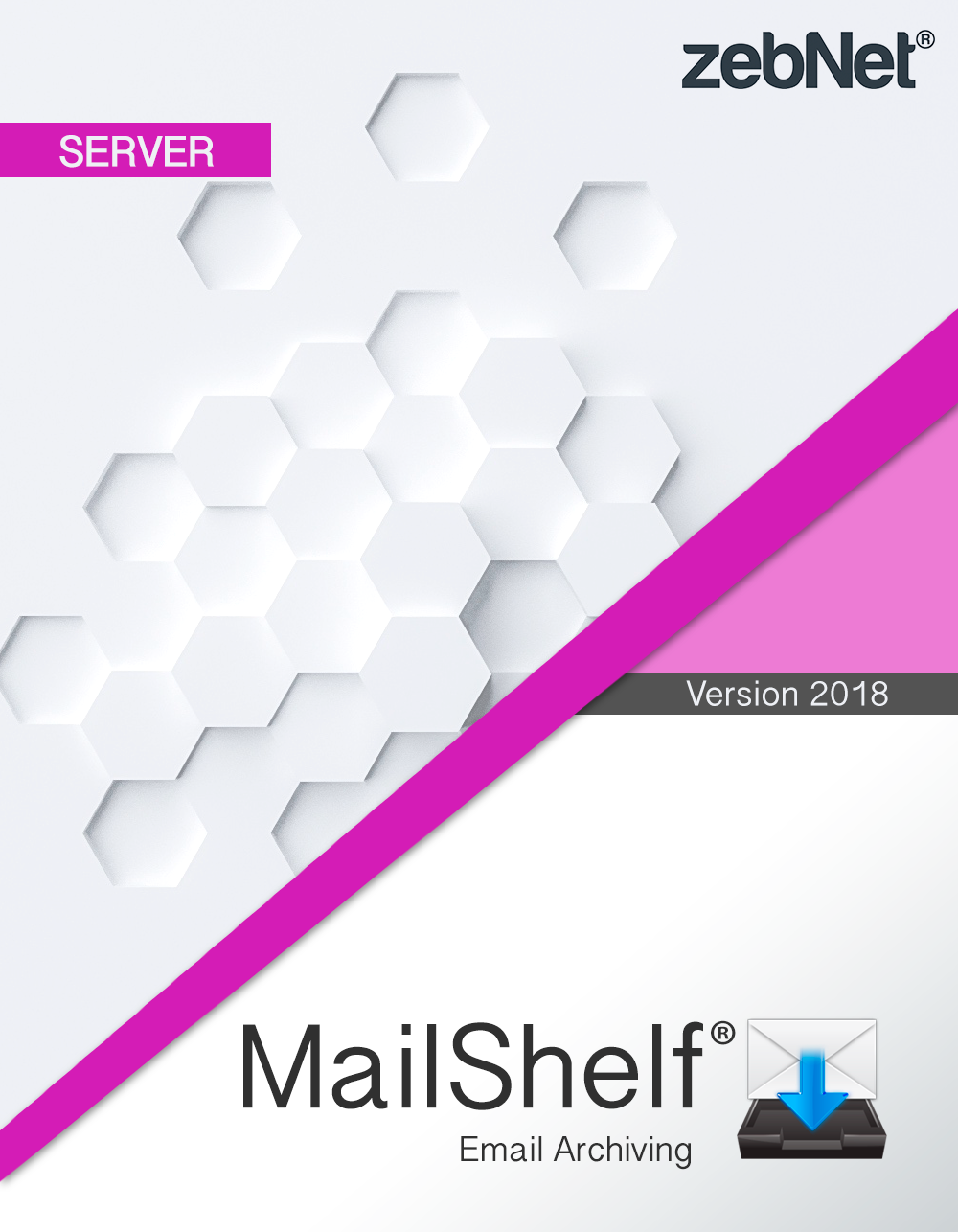
60% Rabatt mit dem Code GOTD MailShelf Server ist ebenso eine professionelle Email-Archivierungslösung, die alle zu beachtenden Aspekte einer sicheren und konformen Langzeitarchivierung eurer E-Mails abdeckt und euch viele weitere Komfortmerkmale bietet.
Kommentare zum MailShelf Basic 1.1.5.6
Please add a comment explaining the reason behind your vote.
Well, this was a letdown. I expected I could archive all my Gmail then remove many to free space in my account but this only was able to pull down around 500 emails of the thousands I have. Of these 500 or so none were newer than 4 years old. This is not at all what I expected from a "professional email archiving solution". I appreciate this site and the free offers but this one just seems to work partially so it'll get a pass.
which mail clients are supported?
Bruce Baxter,
MailShelf Basic supports the following email clients:
Microsoft Outlook
Windows Mail
Windows Live Mail
Mozilla Thunderbird
Mozilla SeaMonkey
Postbox
A full comparison can be found at:
https://www.mailshelf.us/features/feature-comparison
Must be missing something....why would anyone want to save hundreds of emails...let alone retrieve them??
Mothman,
largely because emails kept in the mail account contain valid information.
If your harddrive fails you start off from scratch and with more than 50 mails to retrieve this will be a tiresome task.
Backup software is the key to an easy life.
I would like to archive my Godaddy Email account. Would this app help?
kachikoshi,
Yes, you are able to archive your GoDaddy email account with MailShelf Basic.



1. Nur die Basic Version, aber Bloatware vom Feinsten
2. Nach einem Jahr musst du kräftig löhnen
3. Kann das Teil kein DEUTSCH!
4. Nicht sicher - schaut euch die Firma und deren Sitz an
5. Lotterware - versucht so auf den Markt zu kommen
6. Ich bin kein dafür kein Betatester
Save | Cancel
Eines verstehe ich nicht: Warum legt sich User keinen Ordner. z. B. "MAIL" an"? Darin inhaltbezogene (Unter)Ordner, etwa wie unten gezeigt.
Keine Ahnung wie Eure Mail-Programme funktionieren; bei mir: Mail von Tante Anna: Ich kicke auf die Mail von Tante Anna. Mein Mail-Tool fragt: kopieren wohin? -> auf eingang , tante anna. Total easy.
Das ist doch besser als ein Freeware-Gelumpe-> welches für Werbung+ Aktivierung eine Mail-Adresse fordert-> unbemerkt "Zecken" installiert-> nicht rückstandsfrei deinstalliert werden kann-> UND ein Zugriff, auf die vom Tool gespeicherten Mails, nach Tool-Deinstallation, nur noch mit der Bezahl-Version zugegriffen werden kann!
Seit nicht DOOF, kopiert Mail´s mit eurem Email-Tool in den von Euch eingerichteten Bereich. Dann kann passieren was will. Das Einrichten einer wie im Beispiel unten organisierten Ordnung dauert 5 Minuten.
MAIL
-Susanne
- eingang
- atwort
-Franki
- eingang
- antwort
-amazon
- bestellungen
- bestätigungen
-Foren
-dr. windows
-Problem
- eingang
-antworten
-tante anna
- eingang
- antworten
Save | Cancel
Eines verstehe ich nicht: Warum legt sich User keinen Ordner. z. B. "MAIL" an"? Darin inhaltbezogene (Unter)Ordner, etwa wie unten gezeigt.
Keine Ahnung wie Eure Mail-Programme funktionieren; bei mir: Mail von Tante Anna: Ich kicke auf die Mail von Tante Anna. Mein Mail-Tool fragt: kopieren wohin? -> auf eingang , tante anna. Total easy.
Das ist doch besser als ein Freeware-Gelumpe-> welches für Werbung+ Aktivierung eine Mail-Adresse fordert-> unbemerkt "Zecken" installiert-> nicht rückstandsfrei deinstalliert werden kann-> UND ein Zugriff, auf die vom Tool gespeicherten Mails, nach Tool-Deinstallation, nur noch mit der Bezahl-Version zugegriffen werden kann!
Seit nicht DOOF, kopiert Mail´s mit eurem Email-Tool in den von Euch eingerichteten Bereich. Dann kann passieren was will. Das Einrichten einer wie im Beispiel unten organisierten Ordnung dauert 5 Minuten.
MAIL
-Susanne
- eingang
- atwort
-Franki
- eingang
- antwort
-amazon
- bestellungen
- bestätigungen
-Foren
-dr. windows
-Problem
- eingang
-antworten
-tante anna
- eingang
- antworten
Save | Cancel
Auf nachfolgender Seite gibt es ein kostenloses und portables Programm:
https://www.mailstore.com/de/produkte/mailstore-home/
Save | Cancel
Die Frage nach der Nutzungszeit wäre schon interessant...
Wer so ein Programm braucht, dem kann ich das völlig kostenlose "MailStore Home" empfehlen, das nutze ich schon seit Jahren und bin begeistert.
Save | Cancel
Wie lange ist dieses Programm nutzbar und damit der Zugriff auf die archivierten Mails möglich ?
Unter https://www.zebnet.us steht:
"When the free trial period expires, you must purchase zebNet MailShelf Basic to continue using it."
Und wenn ich das richtig verstehe, ist dann ohne Kauf des Programmes kein Zugriff auf die archivierten Mails mehr möglich.
Save | Cancel