Täglich bieten wir KOSTENLOSE lizenzierte Software an, die ihr sonst bezahlen müsstet!

Giveaway of the day — Magic Photo Enhancer Unlimited 1.4
Magic Photo Enhancer Unlimited 1.4 war am 7. April 2014! als Giveaway verfügbar!
Magic Photo Enhancer übernimmt automatisches Retuschieren und Optimieren eurer Fotos mit nur einem Klick. Es ist ein einfaches Tool, das für absolute Anfänger entwickelt wurde, welche das ganze Potential eines Bildes gerne nutzen möchten, jedoch selbst wenig Vorkenntnisse haben.
Etliche Algorithmen stellen sicher, dass der Optimierungsprozess reibungslos verläuft. Farbenfrohe, aussagekräftige Bilder - mit Magic Photo Enhancer passiert das automatisch!
System-anforderungen:
Windows XP, Vista, 7, 8
Herausgeber:
EasysectorHomepage:
http://www.magicphotoenhancer.com/Dateigröße:
14.4 MB
Preis:
$35.5
Weitere interessante Titel

Batch Photo Watermarker ermöglicht das Hinzufügen von raffinierten Wasserzeichen, Kommentaren, Daten und Logos multiplen Bildern. Einfach die zu bearbeitenden Bilder auswählen, Wasserzeichen-Optionen festlegen – den Rest übernimmt Batch Photo Watermarker.

BackupSF ist ein Backup-Tool für MySql und FTP-Webseiten, das euch beim Sichern wichtiger Dateien und Datenbanken in externen Locations hilft und somit schnelle Wiederherstellung im Fall eines Serverabstürzes oder einer Infektion.
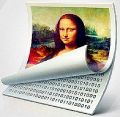
Secret Layer ermöglicht euch das Verschlüsseln eurer Daten und das anschließende Verstecken dieser in Bildern. Die Farbe einzelner Pixel wird nur ganz leicht verändert – das veränderte Bild kann somit kaum vom Original unterschieden werden.
Kommentare zum Magic Photo Enhancer Unlimited 1.4
Please add a comment explaining the reason behind your vote.
Installed and registered without problems on a Win 8.1 Pro 64 bit system.
When registering I really had to laugh. A funny idea :
Magic Photo Enhancer Light (200 photos limit) $7.5
Magic Photo Enhancer Unlimited $35.5
Well if you already pay $ 7.50 to enhance 200 photos, than $ 35.50 for an unlimited number is a real bargain. Isn't it?
A simple and small non resizable window opens, you can add a file or a folder. That's it. Something for the absolute beginner like me. I selected a photo and then I wanted to another photo... no, you cannot cancel your input. It will be converted, if you like it or not.
Due to the small window, it is difficult to select a file on a big screen.
After "enhancing", e.g. pushing brightness and color a small before/after image opens, hidden behind the information "saving image is done". Pushing o.k. the before/after disappears. You have no chance to get more than a quick impression.
I have to admit, it really IS a simple photo booster. You can buy the $ 7,50 version first to test your 200 photos and then you can upgrade to... LOL
Greeting to the Easysector Developers Droup. Please correct at least the Droup.
Uninstalled via reboot.
Wanna really enhance your pics like a PRO without paying a dime (35 bucks for this? Come on....)?
Then, try this magic FREE app:
http://micranes.weebly.com/photosun-14.html
And for RAW images....
http://www.hasselblad.com/products/phocus.aspx
Enjoy!
A great example of how not to write software; so poor that after installation I could not be bothered to register it!
Initially I decided to choose an image to test it on, it opens with a little window and the view selections does not include thumbnails, decided against it in disgust!
Wondered if the selection for folders would be an improvement but it wasn't!
If this program was freeware it would be overpriced, uninstalled!
Easy to download and install. Although I do have a problem with the program it divides the picture in half like on your website but it doesn't enhance the whole picture, it leaves the line down the middle showing the before and after. please help!
I have this from another giveaway.
The halves are just a representation of before and after.
The enhanced photo file is saved in your chosen folder.
It does not do much to improve the photo. If you take the 200 photo enhance limit into account, this giveaway is practically useless.


@Tester2014:
Ich muß Dir da leider zustimmen...
@H.-Dieter Viel:
Der Registrierungs-Code ist in Ordnung. Den Namen "GOTD" mußt Du aber auch verwenden, dann funktioniert es...
@ARTaX:
Mit dem Setup ist alles in Ordnung. Du solltest mal was mit dem Bitdefender machen...
Save | Cancel
Wem die Ergebnisse dieses Automatic-tools zusagen, hat von Digitalfotografie überhaupt keine Ahnung. Kein einzig vernünftig aufgenommenes Bild wird hierdurch verbessert. Die $35.50 für dieses Basteltool sind der reine Hohn. Diese Promoplattform schreckt jedoch nichts ab.
Save | Cancel
So etwas ähnliches gibt es schon seit 2007 als Freeware:
http://fileforum.betanews.com/detail/Magic-Enhancer-Lite/1175241773/1
Vielleicht läuft das ja besser ;-)
Save | Cancel
Vielen Dank für die Antwort, nun hat es geklappt
Save | Cancel
Bei mir wird das Ding durch Bitdefender als Virus erkannt und somit nicht installiert. Da solltet ihr mal etwas an eurem Setup machen...
Save | Cancel
Es gab hier schon viele Blindgänger, aber heute haut ihr den größten raus. Herzlichen Dank für diese Kleinkindtool.
Save | Cancel
@GOTD Team.
Danke für die schnelle Nachbesserung, aber das Programm
taugt doch nichts, ein bereits optimales Foto dürfte nicht
mehr verändert werden, es wird aber die Farbintensität weiter
aufgedreht, und dann ist das Ergebnis einfach nur Schrott.
Gleich wieder deinstalliert.
Save | Cancel
Beschissen ist es, wenn Registrierungs-Nummern angegeben werden, die anschliessend beim Registrierungsversuch im gestarteten Programm nicht funktionieren!!!!!!!!!!!!!!!!!1
It´s a great beautiful bullshit to write a registry number which is not functionable and I get the message "user name or code is wrong".
Doesn´t the programmer know what he does???
H.-Dieter Viel
Save | Cancel
Auf der HP die 5,6 MB Originaldatei herunter laden und freischalten. GOTD.Spart euch den Schadsoftbrummer. Vielen Dank!
Save | Cancel
Dear users,
We have updated the installation package in due to the critical issue. We have temporarily disabled the download link to keep your photos safe and sound.
Yours sincerely,
GOTD Team.
Save | Cancel
Link ist MAUSETOT111
Save | Cancel
Schade, der Link geht leider nicht. Ich hätte das Programm gerne probiert
Save | Cancel
Ich sage nur: HPPT 404, Seite nicht gefunden (Downloadlink)
Save | Cancel
Es dürfte auch nach "Lizenzierung" nur eine Demo Version bleiben, weil die gespeicherten Bilder nur aus vorher/nachher im Bild bestehen.Also nicht das ganze verschlimmbesserte Bild, sondern links und rechts der Mitten das vorher nachher Ergebnis.
Zur Qualität der Nachbearbeitung, in keiner weise besser, als wohl jedes Bildbearbeitungsprogramm mit der Auto Verbesserungsfunktion. (Kontrast/Farbe)
Save | Cancel
Das Tool wäre offensichtlich brauchbar - wenn meine Bilder auch auf der linken Hälfte angepasst würden! So zeigt es sozusagen lediglich den Unterschied zu "original" (linke Hälfte) und "angepasst" (rechte Hälfte)
Save | Cancel
Ich bekomme nur halb bearbeitete Fotos ,links vorher und rechts optimiert, was soll dass, lizensiert als GOTD, absolut unbrachbar.
Save | Cancel