Täglich bieten wir KOSTENLOSE lizenzierte Software an, die ihr sonst bezahlen müsstet!
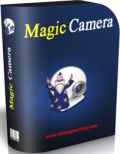
Giveaway of the day — Magic Camera 8.8.3
Magic Camera 8.8.3 war am 21. Oktober 2014! als Giveaway verfügbar!
Magic Camera ist ein Muss für alle Webcam-Besitzer! Kompatibel mit allen Webcams (auch HD), Digitalcameras, TV/Video Cards, Camcordern und IP Cams (via DirectShow).
Features:
- Schmückt euer Webcam-Bild mit über 1000 tollen Spezialeffekten.
- Virtuelle Webcam: Ihr könnt Videodateien, Fotos, Schnappschüsse, DVs/TV-Cards als Quelle der Magic Camera Virtual Webcam festlegen (z.B. für Skype oder ChatRoulette).
- Aufnehmen von Videos/Erstellen von Schnappschüssen samt Effekten;
System-anforderungen:
Windows 2000/ XP/ Vista/ 7/ Server 2008/ 8 (x32/x64)
Herausgeber:
Shining Morning SoftwareHomepage:
http://www.shiningmorning.com/Dateigröße:
25.7 MB
Preis:
$59.95
Weitere interessante Titel

Dieses Tool ermöglicht euch das Aufnehmen von beliebigen Streaming Audio/Radio/Webinarseiten. Einfach den Browser zum Abspielen von Filmen, Songs, Radiosendungen oder Webinaren öffnen und den Aufnahmebutton in Streaming Audio Recorder Plus klicken. Dann werden alle Sounds als einzelne MP3-Dateien aufgenommen. Dabei könnt ihr den PC natürlich weiter nutzen.

Green Free Video Converter hilft euch beim Wechseln zwischen den gängigen Kodecs und Videoformaten. Darüber hinaus könnt ihr Video/Audio-Bitrate, Frame Rate oder Auflösung eurer Filme anpassen. Untertitel bleiben dabei erhalten und der Konvertierungsprozess verläuft erstaunlich schnell.

Virtual Audio Streaming simuliert eine virtuelle Soundkarte für Windows und kann als Ergänzung eurer bereits vorhandenen eingesetzt werden. Es ermöglicht das Aufnehmen von beliebigen Sounds - von eurem PC oder Online. Virtual Audio Streaming behebt darüber hinaus das 'No stereo mix'-Soundkarte-Problem unter Windows7/8.
GIVEAWAY download basket
Kommentare zum Magic Camera 8.8.3
Please add a comment explaining the reason behind your vote.
Installed and registered without problems on a Win 8.1.2 Pro 64 bit system.
If the companies name is Shining Morning Software it MUST be Chinese. The same with red/blue/green Dragon or Wonderfox or The East Is Red...
The software wants to install a "virtual camera driver" from (digitally signed) Hefei Green Xin.
The software is mainly from August 2012, the MagicCam.exe, digitally signed from Anhui Green Xin is from December 2013.
A picture of an (imaginary) office building, no name&address but some links to other publications like:
http://www.shiningmorning.com/images/MagicCamera-popular-downloads-list-of-CNet.png
The good times are long ago. the demo videos on their side are from 2009 and 2010
Upon start a small resizable window opens. The software detects immediately my LogiTech Cam. And here we are.
The interface is crowed, in the options you can disable updates, select the video size, and five different scaling algorithm.
Among the main feature are :
Add funny masks, noses, hats, eyeglasses by webcam face tracking.
Ooops, I am sixty years to old for funny web cam pictures with red nose, or on the front page of the "Fortune" magazine (number 2 of frames).
You can download additional effects here :
http://download.shiningmorning.com/effects/top-rated.html
The effects are working. If you have children or grandchildren this may be fun. There are hundreds of effects, there is surely one effect especially for you... And if you don't find your special effect (the nose of your cat), you can add your own.
The software does, what it claims. I am sure a lot of people like this funny things. Take it, if you want to chat as your cat with red nose and a cowboy hat.
Uninstalled via reboot. I would have liked this software sixty years ago. Maybe.
Today's giveaway is a MUST HAVE TOOL if you love making funny video webcam effects (frames, filters etc...) with a virtual webcam.
It’s also able to capture your screen in order to take snapshots or record videos, as well as play videos and even simulate multiple webcams and then use them in different webcam applications.
So it’s not just for children, as somebody here said....^_^
THUMBS UP!
BEST FREE ALTERNATIVES
To add funny effects to webcam video for your live chats and recordings:
http://www.manycam.com.look-for.us
http://www.creative.com/mylivecam/howtos/article.aspx?id=70078&page=1
http://www.sillywebcam.com
To capture snapshots like a GURU:
http://www.softpedia.com/get/Multimedia/Graphic/Graphic-Capture/Portable-PicPick.shtml
http://www.donationcoder.com/Software/Mouser/screenshotcaptor/index.html
http://www.bugshooting.com/Home/Features
To record videos from a webcam, digital camera, USB cameras, PCI capture card, or video input device, and then share them on YouTube, Twitter, Facebook etc...
http://www.free-screencast.com (ad supported app)
Enjoy!! ^_^
Your comments are always enlightening @karl. Thanks. I'm 19 and I think I'll have some fun with this software. Some features seem childish but I think the developers knew that already. Its light-hearted fun and should be taken accordingly.
For people who are looking for something more adult, professional and always free. I would go with OBS - Open Broadcaster Software. Have a look, this is software you can use for internet broadcasting and it works great once you learn how to use it.
There is a slight learning curve but certainly nothing that the average person would have trouble learning all the basics in a few hours time at most.
Youngsters will love this. Nothing exceptional but gotta admit, that at least some part of it is fun amigo. Thanks for the giveaway.
Free alternatives:
* http://manycam.com/
* http://download.cnet.com/camfrog/
Enjoy!!!!!


Same old Shit, einmal geknackt und schon landet es hier.
Ich glaub das einfach nicht.
-PT
★
key for online activation (via the Internet)
License Code: Q5iicSBqL5
Save | Cancel
Lieber "by soft"!
Leider kann man nur noch die Version 17 downloaden. Die 16 ist leider auf der offiziellen HP nirgends mehr zu finden. Bei "HEISE" fand ich dann die 16 in deutsch und installierte sie über die englische Version, die dann allerdings gelöscht wurde. Bei der deutschen 16-Version kam dann "TRIAL" für 30 Tage!
Trotzdem vielen Dank!
Save | Cancel
Pixlr,Fotor,Nik,Perfects Effects8 u.a. sind echt gute Programme! Zoner 16?,naja 2 Filter gut brauchbar.Sorry
Save | Cancel
@interPanorama wegen Zoner 16: geh mal auf die deutsche Seite von Zoner und lade dir die deutsche Version 16 herunter. Mit der geht das dann auch, da brauchst du kein Englisch können ;-)
Save | Cancel