Täglich bieten wir KOSTENLOSE lizenzierte Software an, die ihr sonst bezahlen müsstet!
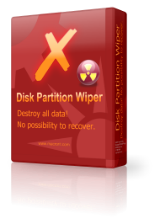
Giveaway of the day — Macrorit Disk Partition Wiper Pro Edition 2.0
Macrorit Disk Partition Wiper Pro Edition 2.0 war am 18. Mai 2016! als Giveaway verfügbar!
Wenn ihr eure Daten dauerhaft und spurlos verschwinden lassen wollt, reicht einfaches Formatieren bzw. Löschen der Festplatte nicht aus, denn eure privaten Informationen oder Dokumente könnten immer noch wiederhergestellt werden. Dieses professionelle Tool hilft euch, das Problem zu lösen! Macrorit Disk Partition Wiper macht eure Festplatte blitzblank!
Features:
- Neu! Löscht nicht zugewiesen Bereiche mit Hilfe des schnellen Löschalgorithmus.
- Komplettes Löschen einer kompletten Festplatte (intern und extern) bzw. einer einzelnen Partition oder eines USB-Datenträgers.
- Vollständiges und unumkehrbares Löschen empfindlicher Daten.
- Direktes Reinigen des Betriebssystems bzw. der Boot-Partition ohne jegliche Einschränkungen.
Bitte beachtet: Die Lizenz gestattet geschäftlichen Gebrauch. Eine portable Version kann hier (3,83 MB).
System-anforderungen:
Windows XP/ Vista/ 7/ 8/ 10/ Server 2003/ 2008/ 2012 (x32/x64)
Herausgeber:
Macrorit Tech DevelopmentHomepage:
http://macrorit.com/disk-partition-wiper-pro.htmlDateigröße:
7.80 MB
Preis:
$29.95
Kommentare zum Macrorit Disk Partition Wiper Pro Edition 2.0
Please add a comment explaining the reason behind your vote.
A couple few people asked about running Macrorit Disk Partition Wiper Pro from a bootable disc or USB stick... I did a Very quick test with VirtualBox [Virtual Machine software], booting to a Windows 10 WinPE VHD [Virtual Hard Disk], with an attached VHD that only had the Macrorit Disk Partition Wiper Pro Portable app on it, & with a 2nd attached VHD that had win10 installed. Once WinPE started I navigated to the folder with Macrorit Disk Partition Wiper Pro Portable, typed the program's name, dm.wiper, & pressed Enter -- the app *seemed* to run fine.
That should simulate pretty accurately booting to 10's WinPE, running the portable version of Macrorit Disk Partition Wiper Pro from that or another USB stick, to wipe your choice of however many drives/partitions are attached.
RE: WinPE
Note that you *may* be able to use a tool like Rufus instead of WinPE... Using Rufus [or similar] is less work than creating a WinPE USB stick, but in my experience WinPE will boot most everything, & I simply don't know how compatible Rufus is with the various hardware you might have.
Note that Windows 10's WinPE should be compatible with the majority of Windows devices out there, regardless the version of Windows installed.
Note that 10's WinPE will only provide a command line [like the old DOS windows], so you need to know how to use at least the basic CD command to move around the drives &/or folders to run the app [if unsure, Google].
Note that while the URL below regards USB sticks, there are links at the bottom of the page for ISOs & other info.
Note there are generally 2 ways for devices to boot nowadays [Legacy & UEFI], that while 32 bit *may* work on both 32 & 64 bit bios, you may have to match hardware by using a 32 bit or 64 bit version of WinPE, & that a WinPE CD *might* be the most compatible [putting the device's bios in legacy mode].
msdn[.]microsoft[.]com/windows/hardware/commercialize/manufacture/desktop/winpe-create-usb-bootable-drive
Nice to see Portable versions being offered.
hi, Guys
This is Macrorit.
about the "Unused space" clear thing, it's not in this version, but next one, which will be release in very soon,
and it's a free update for customers using this version. please don't worry. :)
again, this wiper can wipe system drive without boot CD, with it's pre-os inside, system partition will be erased. :)
No option to create a DOS disk to erase your system drive. The portable version does not need to call home to register.
So I take it from all of the comments, that this new product giveaway only wipes unallocated drive space and not the whole disk? I also take it, that this version of software cannot be made portable? But, I wonder if it can be put on an iso disk though?
Bill B.,
There is a link to the portable version ABOVE.


ATTENTION!! Trojaner-Alarm with portable Version: HEUR/QVM06.2.Malware.Gen
Save | Cancel
Darauf hat die Welt gewartet. Ruck zuck war das Ding weggewipert.
Save | Cancel
"Vollständiges und unumkehrbares Löschen empfindlicher Daten."
Sorry, aber ich will alle meine Daten auf der Festplatte unwiederherstellbar löschen, um das alte Laptop auf Ebay zu verkaufen! Dafür reicht diese App dann wohl doch nicht.
Save | Cancel