Täglich bieten wir KOSTENLOSE lizenzierte Software an, die ihr sonst bezahlen müsstet!
Luminance Studio 2.17 war am 3. Juli 2020! als Giveaway verfügbar!
Luminance Studio ist ein Pixarra-Produkt aus der Studioserie mit dem Schwerpunkt auf Luminanz. Es eignet sich für Kunstwerke in diversen Stilen und baut auf dem Erfolg anderer Studio-Produkte von Pixarra auf. Als Künstler bekommt ihr ein Tool, mit dem ihr eure Vision schneller und besser als mit anderen Optionen verwirklichen könnt.
Funktionen:
- Übersichtliche Benutzeroberfläche.
- Papiertextur-Option.
- Schnellzugriffsbereiche.
- Schnellbefehlsleiste.
- Leistungsstarkes Pinseleffektsystem.
- 64-Bit Malsystem für die glattesten Mischungen.
- Die leistungsstärkste und flexibelste Pinsel-Engine der Welt mit dem Pixarra-Pinseleffektsystem.
- Automatisches Speichern mehrerer Kopien eurer aktuellen Arbeit.
- Pinselkompatibilität mit anderen Pixarra Studio-Produkten.
- Transparentpapier als Richtlinie.
- Bis zu neun schwebende Referenzbildfelder für Referenzfotos bei der Arbeit an Ihrer Grafik.
- Skizzenbuchsystem, das eure Arbeit automatisch in eurem Skizzenbuch speichert.
- Wechseln der Seiten in eurem Buch mit einem einzigen Tastendruck (Bild auf oder Bild ab).
- Speichert eure Arbeit in einer Reihe von Standardbildformaten.
System-anforderungen:
Windows Vista/ 7/ 8/ 10; 500MB disk space; 1024x768 minimum display resolution; 4GB RAM (8GB or more recommended)
Herausgeber:
Pixarra Inc.Homepage:
https://www.pixarra.com/luminance_studio.htmlDateigröße:
35 MB
Licence details:
Lebenslange Lizenz
Preis:
$29.00
Weitere interessante Titel

TwistedBrush Pro Studio ist ein Programm für Digitalkünstler aller Niveaus: vom Anfänger bis zum Profi. Starker Schwerpunkt auf Malerei mit natürlichen Medien, Fotobearbeitung und illustrativen Stilen. TwistedBrush hat mehr als 9000 Pinsel in über 250 ArtSets!

Wenn ihr euch eine abgespeckte Version zum Malen und Zeichnen mit einer neuen, übersichtlichen Oberfläche wünscht, ist Paint Studio genau das Richtige für euch. TwistedBrush Paint Studio reduziert die Komplexität und es bleiben die besten verfügbaren Pinsel für natürliche Medien sowie die wichtigsten Funktionen, die TwistedBrush immer großartig gemacht haben.

Tree Studio ist ein Produkt, das wie TwistedBrush Pro Studio mit einer einfacheren, optimierten Oberfläche aussieht. Tree Studio hat Pinselpaare für jeden Baumtyp, sowohl für den Stamm als auch für die Blätter. Der Stamm wird algorhytmisch gesehen und sieht jedes Mal anders aus. Auf diese Weise könnt ihr eine endlose Vielfalt für jeden Baumtyp erstellen.

Selfie Studio bietet euch die kreativen Tools zum Bearbeiten eurer Fotos, um genau den gewünschte Look zu erhalten.

Mit den Blob-Pinseln könnt ihr eure Objekte modellieren und formen und sie dann mit den mitgelieferten Pinseln malen. Das Ergebnis sind scharfe Linien, die ihr möglicherweise in der Illustrationssoftware seht, ohne jedoch etwas maskieren zu müssen. Ihr könnt eure Objekte sogar nach dem Malen weiter formen.


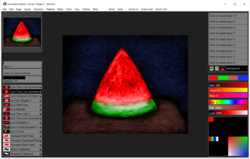
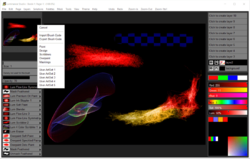
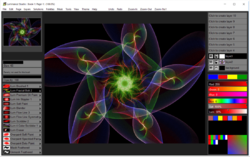
Kommentare zum Luminance Studio 2.17
Please add a comment explaining the reason behind your vote.
I've long enjoyed using the other products Pixarra have offered here so was intrigued to try out this one. It shares the same interface as their other software, which isn't the most attractive out there but does the job and will be instantly familiar to those who have used them.
It's a strange program, not suited to the conventional style of painting, but that is presumably the point. It would be difficult to obtain the same results using a conventional painting program, so it'll be interesting to see what is produced.
One note of caution, though; I tried running it on a dual core Celeron laptop and some of the brushes really struggled, lagging so badly as to make any fluidity in painting nigh on impossible. I'll be trying it on a much more capable machine later, where such issues shouldn't be a problem. If you've any interest in digital art I'd definitely give this one a go, it could well inspire you to create something a bit different.
Save | Cancel
Hi,
During installation, I saw one error... I am not familiar with this type of error where a folder seemed to be locked and the program installer could not access the location to install a file. Once it was complete installing the rest of the files, a Win 10 error was displayed and stopped the program startup. However, the icon was installed on my desktop, so I re-opened the program with no errors.
Now, after looking through the functions and multiple selections of brushes, detailed settings for each, I'm totally impressed.
I can't wait to get started.
Oh, and I want to thank the person who produced the short intuitive video to walk me through some of the many features of this program. Well Done!
Thank you Pixarra Inc. for your generosity. IMO, this is an awesome gift.
Save | Cancel
I'm just repeatedly getting: Unable to save license key, Invalid license key, Invalid key
Even tried w/o the - - -
Save | Cancel
BobbyA, Thought I'd try running in "try" mode and enter the key then. Program said unable to open a number of files. twistedbrush.env , globaleffects.cfg , curcolhistory.dat for writing, among the errors. Same problem if I try to enter key using the key entry selection found on the Help menu. I wonder if this program is unable to handle being installed on hard drive D: instead of C:
Save | Cancel
The current version is 3.0. it's just fine to offer V2.17 as GOTD, but when the only video they have on youtube is of V2.02. I wonder why to bother.
Save | Cancel