Täglich bieten wir KOSTENLOSE lizenzierte Software an, die ihr sonst bezahlen müsstet!
Luminance Studio 2.17 war am 12. April 2021! als Giveaway verfügbar!
Luminance Studio ist ein Pixarra-Produkt aus der Studioserie mit dem Schwerpunkt auf Luminanz. Es eignet sich für Kunstwerke in diversen Stilen und baut auf dem Erfolg anderer Studio-Produkte von Pixarra auf. Als Künstler bekommt ihr ein Tool, mit dem ihr eure Vision schneller und besser als mit anderen Optionen verwirklichen könnt.
Funktionen:
- Übersichtliche Benutzeroberfläche.
- Papiertextur-Option.
- Schnellzugriffsbereiche.
- Schnellbefehlsleiste.
- Leistungsstarkes Pinseleffektsystem.
- 64-Bit Malsystem für die glattesten Mischungen.
- Die leistungsstärkste und flexibelste Pinsel-Engine der Welt mit dem Pixarra-Pinseleffektsystem.
- Automatisches Speichern mehrerer Kopien eurer aktuellen Arbeit.
- Pinselkompatibilität mit anderen Pixarra Studio-Produkten.
- Transparentpapier als Richtlinie.
- Bis zu neun schwebende Referenzbildfelder für Referenzfotos bei der Arbeit an Ihrer Grafik.
- Skizzenbuchsystem, das eure Arbeit automatisch in eurem Skizzenbuch speichert.
- Wechseln der Seiten in eurem Buch mit einem einzigen Tastendruck (Bild auf oder Bild ab).
- Speichert eure Arbeit in einer Reihe von Standardbildformaten.
System-anforderungen:
Windows Vista/ 7/ 8/ 10; 500MB disk space; 1024x768 minimum display resolution; 4GB RAM (8GB or more recommended)
Herausgeber:
Pixarra Inc.Homepage:
https://www.pixarra.com/luminance_studio.htmlDateigröße:
35 MB
Licence details:
Lebenslange Lizenz
Preis:
$29.00
Weitere interessante Titel

TwistedBrush Pro Studio ist ein Programm für Digitalkünstler aller Niveaus: vom Anfänger bis zum Profi. Starker Schwerpunkt auf Malerei mit natürlichen Medien, Fotobearbeitung und illustrativen Stilen. TwistedBrush hat mehr als 9000 Pinsel in über 250 ArtSets!

Wenn ihr euch eine abgespeckte Version zum Malen und Zeichnen mit einer neuen, übersichtlichen Oberfläche wünscht, ist Paint Studio genau das Richtige für euch. TwistedBrush Paint Studio reduziert die Komplexität und es bleiben die besten verfügbaren Pinsel für natürliche Medien sowie die wichtigsten Funktionen, die TwistedBrush immer großartig gemacht haben.

Tree Studio ist ein Produkt, das wie TwistedBrush Pro Studio mit einer einfacheren, optimierten Oberfläche aussieht. Tree Studio hat Pinselpaare für jeden Baumtyp, sowohl für den Stamm als auch für die Blätter. Der Stamm wird algorhytmisch gesehen und sieht jedes Mal anders aus. Auf diese Weise könnt ihr eine endlose Vielfalt für jeden Baumtyp erstellen.

Selfie Studio bietet euch die kreativen Tools zum Bearbeiten eurer Fotos, um genau den gewünschte Look zu erhalten.

Mit den Blob-Pinseln könnt ihr eure Objekte modellieren und formen und sie dann mit den mitgelieferten Pinseln malen. Das Ergebnis sind scharfe Linien, die ihr möglicherweise in der Illustrationssoftware seht, ohne jedoch etwas maskieren zu müssen. Ihr könnt eure Objekte sogar nach dem Malen weiter formen.


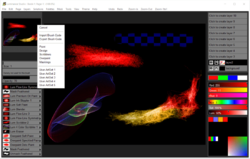
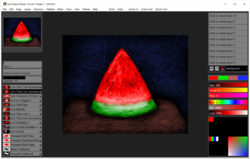
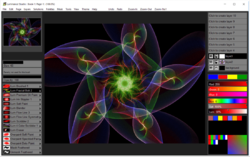
Kommentare zum Luminance Studio 2.17
Please add a comment explaining the reason behind your vote.
Due to time constraints at this moment I have not had opportunity to do actual work with this software. However, I can tell you that installation, activation and registration (GAOTD license code) was easy and very smooth. Kudos for that !
Running through the plethora of options and brushes everything ran smoothly. In particular, I noted that despite so many brushes there isn't really any duplication; each brush would be very valuable when painting with light. The only limit would be your creativity and knowledge of the software.
Speaking of knowledge of the software, there are no great differences in the overall feel and the other great Pixarra offerings. All are well thought out and easy to implement. And if you are on a more basic level, Pixarra provide online tutorials to get you up to speed. Moreover, they provide a scratchpad if you will, a place to experiment with your subject without mucking up the original. Adobe should learn from this, especially with Photoshop.
Suffice it to say that this version of Luminance Studio will be a lot of fun. It's like getting a whole big box of crayons or sidewalk chalk ! I can hardly wait to get back and really into this "playhouse". ;)
Any reservations? Not really. There are a couple of screen transitions where the workspace is a little jerky. I would clean that up a bit in a future version.
The only thing that I expected to see and didn't find was the option to "Edit Preferences"; things like output folder, work folder for instance just so we could set overrideable defaults. The other edit I expected was whether to check for updates, which for a GAOTD offering is really key. We don't want to lose our Giveaway license.
All in all this is a great offering from a great developer. A BIG thank you for their kindness and generosity.
Highly recommended !
Save | Cancel
Works great, no issues with registering.
I added a background image and painted over it. I got some nice results playing with the different brushes.
One thing I wished it showed was a brush history. I created an effect, then did a couple others and then used the eraser to clean up some areas, but wanted to go back to an effect I used earlier. I'm sure I will find it going through them, but it would be quicker with a history.
Save | Cancel