Täglich bieten wir KOSTENLOSE lizenzierte Software an, die ihr sonst bezahlen müsstet!
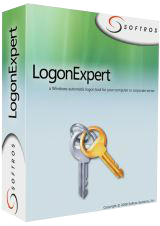
Giveaway of the day — LogonExpert 7.1.3
LogonExpert 7.1.3 war am 11. April 2016! als Giveaway verfügbar!
LogonExpert ist eine sichere und bequeme Möglichkeit, sich automatisch im Windows-Betriebssystem einzuloggen. Dies beinhaltet: Startup-Einloggen, Wakeup-Einloggen sowie terminierte und Befehlszeilen-basierte Logins. Ob zu Hause, auf einer Domain, auf einem Server oder als Benutzer mit einem Roaming-Profil - LogonExpert kann euch helfen - und das sogar gleichzeitig!
Andere Einloggen-Tools speichern euer Passwort in Textform in der Registry oder geben an, es zu verschlüsseln, obwohl es recht leicht zu knacken ist. Ganz anders läuft es bei LogonExpert ab - mit seinem 256 Bit fortgeschrittenen Verschlüsselungsstandard (der unter anderem von der US-Regierung verwendet wird) und einem an euren PC gebundenen Verschlüsselungsalgorithmus haben Hacker einfach keine Chance. Hundertprozentige Sicherheit ist somit garantiert!
System-anforderungen:
Windows XP and later
Herausgeber:
Softros Systems, Inc.Homepage:
http://www.logonexpert.com/Dateigröße:
11 MB
Preis:
$24.95
Weitere interessante Titel

Softros LAN Messenger ist eine Nachrichten-Lösung für kleine und mittlere Unternehmen. Das Tool ist einfach zu benutzen, sicher und benötigt keinen Server bzw. keine Internet-Verbindung. Alles, was ihr von einem Messenger –Tool erwartet: Nachrichten verschicken, Konferenz-Chat, Datentransfer - ist hier enthalten. Darüber hinaus bekommt ihr: Terminalserver-Support, automatische Domain-Verteilung und die Möglichkeit, Benutzer-Zugang zu kontrollieren.

Network Time System ist ein Multiprotokoll-Client/Server-Tool zum Synchronisieren innerhalb eines Netzwerks. Zuverlässig, leistungsstark und einfach zu konfigurieren, diese Software ist kompatibel mit einer Mehrzahl an Quellen: Öffentlichen Zeitservern, GPS-Empfängern, Radios usw. So könnt ihr ziemlich alles synchronisieren - von einem Windows-PC bis zu einem Kühlschrank mit NTP/SNTP-Support.
GIVEAWAY download basket
Kommentare zum LogonExpert 7.1.3
Please add a comment explaining the reason behind your vote.
Will this work on Windows 10?
From the site:
All Windows versions supportedAll modern versions of Microsoft Windows are supported—from Windows XP to Windows 8, including Windows XP, Windows 2003, Windows Vista, Windows Server 2008, Windows Seven, Windows Server 2012, Windows 8.
Dosent say anything about W10
Leif Henning Oliversen,
If you go to their site and click the Download tab at the top you will see this:
Windows XP/2003/Vista/2008/7/2012/8/8.1/10 (32/64bit)
Leif Henning Oliversen, download page tells "Windows XP/2003/Vista/2008/7/2012/8/8.1/10 (32/64bit)", history log says
Version 7.0 (October 20, 2015)
Added:
•Full Windows 10 support
Can I turn this off or on whenever I wish?
Do I have to be using it as soon as it is installed on my computers?
I have 2 computers; both running Windows 10. Do I have to download this to both of them separately, or can I port it over from one to the other?
L. Cleveland Major, just install it today on your computers and leave it not configured, you will be able to configure and use it in future whenever you want (license never expires, if installed today)
Who might need this?
Someone operating a kiosk environment (the machine boots to a limited desktop with only a few apps available) -- you don't want to give everyone a password or have a staff person stand around waiting to do it.
A retired person who only wants to keep up with her grandkids.
A machine where nothing critical is available until a VPN is established, for which a very secure two-factor authentication is required -- the standard login to Windows would be redundant and annoying.
Who else can think of a purpose?
And who can explain how much value-added this has over Microsoft Technet's free Autologon program?
This is built in to windows already. This example is for Win 10 (other editions might have different instructions-- just google> autologin windows {your edition})
-----
1. Open the Run command box (Start > All apps > Windows System > Run or press Windows key + R). In the text box, type netplwiz and press Enter.
2. A User Accounts window will open. Under "Users for this computer": select your username and then uncheck the box next to "Users must enter a user name and password to use this computer". Click Apply.
3. A new window labeled "Automatically sign in" will pop up. Type your password twice and then click OK.
Your computer will now bypass the log-in page when you turn on your PC, but it will not bypass the login page when you unlock your PC. You can also change your sign-in options so that Windows will never require you to sign in after your PC wakes from sleep by going to Settings > Accounts > Sign-in options.


Hundertprozentige Sicherheit ? Lachnummer, außerdem überflüssig.
Save | Cancel
Ich stelle mir gerade die Frage:
Wozu braucht man sowas?
Ich meine, bei Passwörtern handelt es sich (z.B. für Laptops) um eine gewollte Sicherheitsfunktion. Ein Dieb würde sich natürlich freuen, einen Laptop in die Finger zu bekommen, das nicht passwortgeschützt ist, aber das wird wohl kaum im Sinne des Erfinders sein.
Davon ab gehe ich mal davon aus, dass eine Domain-/Terminal-Anmeldung sich nicht auf den heimischen Linux-Server bezieht, den jeder unterm Wohnzimmertisch stehen hat. Der Admin der Domäne, an der man sich mit solchen Tools anmeldet, wird sich sicher auch bedanken, schließlich ist man i.d.R. dazu verpflichtet, die Daten gegen Fremde zu sichern, wenn's nicht gerade im privaten Umfeld ist. Dazu zählen auch neugierige Besucher und Kollegen, die mit den Daten eigentlich gar nichts zu tun haben.
Was daran "Hacker haben keine Chance" sein soll, erschließt sich mir nicht so ganz - aus datenschutzrechtlichen Gründen finde ich dieses Tool also eher bedenklich.
Davon ab, "Hacker-sicher" wird auch das Tool nie wirklich sein, denn Netzwerke kann man im Zweifel auch manipulieren. Wer sagt dem Tool, dass die IP wirklich zu dem Server gehört, an dem sich das Tool gerade einloggen will? Deshalb würde ich lieber sagen: Grundsätzlich Finger weg von solchen Tools.
Save | Cancel
Wäre das Richtige für den 1.April gewesen - aber heute? Wohl ein Scherz, da vollkommen unnötig und noch dazu mit Jahres-Lizenz.
Save | Cancel