Täglich bieten wir KOSTENLOSE lizenzierte Software an, die ihr sonst bezahlen müsstet!

Giveaway of the day — LiteManager 4.8.8
LiteManager 4.8.8 war am 21. Mai 2018! als Giveaway verfügbar!
LiteManager bietet euch Fernzugang zu Computern über das Internet oder im lokalen Netzwerk. So kann z.B. der Support von Benutzern, die ein Fernstudium absolvieren, oder die Überwachung von Angestellten erfolgen.
Das Tool bietet euch einfache und schnelle Kontrolle über den PC-Desktop in Echtzeit, mit vollem Windows-Support. Außerdem bekommt ihr Zugang zum Dateisystem sowie zu den Prozessen und den Diensten auf dem fernen PC. LiteManager verfügt über integrierte Tools zum Erstellen von Netzwerkkarten, Sammeln von technischen Daten, Verwenden und Aktualisieren mit Hilfe von fernen Installationsdiensten, Konfigurieren von privaten ID-Router (NOIP) und viele weitere Funktionen wie z.B. Classroom Management.
System-anforderungen:
Windows XP/ Vista/ 7/ 8/ 10
Herausgeber:
LiteManagerTeamHomepage:
http://litemanager.comDateigröße:
39 MB
Preis:
$10.00
GIVEAWAY download basket
Kommentare zum LiteManager 4.8.8
Please add a comment explaining the reason behind your vote.
It's safe bet to say, that most of us coming here are home users. And, this helps the us how? Thanks to GOTD and litemanager for the offer. Looking on the bright side, there always tomorrow.
Jim C, while I can't say how well this particular GAOTD works I just wanted to address how it could help some home users. When I'm at work there are times it would be really convenient to connect to my home system to download a file I had forgotten or run a task (funny but I'll test GAOTDs primarily at work on a VM and if I really like something I'll remote into home and install it right then before I forget & the clock runs out on the offer).
My home system is set up with wake-on-lan, meaning I can power it up from work by sending it the home adapter's MAC address in reverse. Once it boots I'll link up with VNC and it's like being in front of the home screen with a upload and download file option. I assume LiteManager has the same functionality as VNC client/server and would be an alternate way of 'phoning home'.
Of course this also works from a laptop when you've got access to a hotspot like Starbucks or McDonalds.
1) How is this different from TeamViewer (free), which I use all the time?
2) Does this have a portable version (like TeamViewer) so that I can use it at work without installing it (so at work I can see my home PC where it IS installed)?
3) Does it have unattended access like TeamViewer?
Thanks.
glnz,
No politics please)
We have been working since 2010, check our software on virustotal or other secure sites.
LM is clear.
glnz,
1) TV free only for Home, LM has a lot of features , for example private ID router (NOIP)
2) Yes, QuickSupport
http://www.litemanager.com/produkts/QuickSupport/
3) Yes
I wish at least one LM Team member will be around to answer some of the questions!
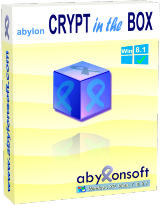


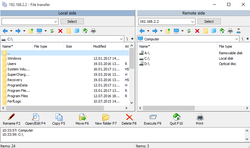

Looks promising - ... but as well a bit overdoing for home and most private users.
For home users I would rather suggest 2 excellent free alternatives:
- AnyDesk (VERY slim an lightning fast)
- TemViewer (very fast, with more options, but as big as today´s offer)
I like both - and they are more than sufficent for everyday jobs !
Save | Cancel