Täglich bieten wir KOSTENLOSE lizenzierte Software an, die ihr sonst bezahlen müsstet!

Giveaway of the day — LiteManager 5.0 (5015)
LiteManager 5.0 (5015) war am 11. Dezember 2021! als Giveaway verfügbar!
LiteManager - Fernzugriffssoftware für die Fernverwaltung von Computern über das Internet oder die Fernsteuerung in einem lokalen Netzwerk, für das Fernstudium, die Fernunterstützung von Benutzern und die Überwachung der Arbeitstätigkeit von Mitarbeitern.
Vorteile des Produkts:
* Ihr könnt den Desktop eines entfernten Computers steuern und anzeigen. .
* Dateimanager für die Arbeit mit Dateien und Ordnern.
* Remote-Task-Manager
* Energieverwaltung
* Text-Chat sowie Audio- und Video-Chat
* Telnet-Steuerung des Computers über die Befehlszeile.
* Gerätemanager und Inventar.
* Bildschirm-Rekorder.
* Netzwerkkarte.
* Anschluss eines Servers mit dynamischer IP-Adresse und Kaskadenverbindungsfunktion, die die Arbeit in komplexen Netzwerken ermöglicht.
* Ferninstallation und -aktualisierung.
* Server-Suche.
* Registry-Editor.
* Verbinden nach ID und NoIP-Anwendung.
System-anforderungen:
Windows XP/ Vista/ 7/ 8/ 10
Herausgeber:
LiteManagerTeamHomepage:
http://litemanager.comDateigröße:
41.7 MB
Licence details:
Lebenslange Lizenz
Preis:
$10.00



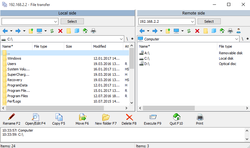
Kommentare zum LiteManager 5.0 (5015)
Please add a comment explaining the reason behind your vote.
The viewer is lifetime free, but the computer you want to connect to, you have to pay for.
From the website:
"Examples of calculation
1. Calculation for 10 computers.
The cost of one license $10, then $10, so $10 * 10 = $100 – the cost of the license package for 10 computers."
I guess we can connect to one computer with this software for free? Why is this a better solution than one of the free alternatives?
Save | Cancel
After adding keys and restart the program, the interface is still with "Trial pro mode 30 days left"
How to solve this?
Save | Cancel
What does it mean, 30 free keys? Still says I am in free version after registration key was added. How do you get it to say Pro version?
Save | Cancel
do I need that the other computers to have installed the LiteManager as well???
Save | Cancel
eugene, It is not that easy as it sounds, you have to install two modules first and how are you going to install the remote module if you are 100s or 1000s of miles away and the persons on the remote side has no idea how to download and install software with an user permission?
From their web site: " The program’s server module Server is designed for installation on a remote computer, to which you want to get access.
The client module Viewer is installed on a local computer of the administrator or manager. It is the computer that allows to remotely control computers."
Good luck wit it.
Save | Cancel