Deutsch
Täglich bieten wir KOSTENLOSE lizenzierte Software an, die ihr sonst bezahlen müsstet!

$10.00
ABGELAUFEN
Giveaway of the day — LiteManager 4.9
LiteManager bietet euch Fernzugang zu Computern über das Internet oder im lokalen Netzwerk.
$10.00
ABGELAUFEN
Benutzer Rating:
31
Kommentar hinterlassen
LiteManager 4.9 war am 11. November 2019! als Giveaway verfügbar!
Giveaway of the Day heute
Erhöht die Sicherheit und den Komfort mit einem Hardware-Schlüssel für die Windows-Anmeldung!
LiteManager - Fernzugriffssoftware für die Fernverwaltung von Computern über das Internet oder die Fernsteuerung in einem lokalen Netzwerk, für Fernunterricht, Fernunterstützung für Benutzer und Überwachung der Arbeitsaktivitäten von Mitarbeitern.
Was ist neu?
- Domänenimport mit Hierarchie-Organisationseinheit
- Bildschirmaufzeichnungseinstellungen auf der Serverseite.
- Aktives Verbindungsfenster mit Bildschirmen von Remote-Monitoren.
- Verschlüsselung für die Konfigurationsdateien des LM Viewers (config_3.xml, connections_3.4.xml).
NOIP - Protokollmanager.
- Mehrere Ports für NOIP mit Verbindungstyp. (Viewer- oder Server-Verbindung).
- Versionsbeschränkung für Clienten.
- Optimierung für die RSA / AES-Verschlüsselung sowie vollständige LM-Verschlüsselung.
- Persönliche Konten bei NOIP. Zugriffsrechte, Protokolle, Lizenzierung und Adressbuchverwaltung.
- x64-Plattform.
- Automatisches Hinzufügen von LM-Servern aus NOIP.
- Audio-Video-Chat wurde für den Konferenzmodus optimiert.
System-anforderungen:
Windows XP/ Vista/ 7/ 8/ 10
Herausgeber:
LiteManagerTeamHomepage:
http://litemanager.comDateigröße:
48 MB
Preis:
$10.00
GIVEAWAY download basket
Developed by Informer Technologies, Inc.
Developed by IObit
Create videos and snapshots using your webcam camera.
Transfer data between your computer and Garmin devices.
iPhone Angebote »
DudeDoula turns your iPhone into the quintessential labor and delivery companion.
$0.99 ➞ kostenlos
$0.99 ➞ kostenlos
Quick and easy access to a number of calculations used in Water Damage Restoration, Construction, HVAC.
$5.99 ➞ kostenlos
$0.99 ➞ kostenlos
$3.99 ➞ kostenlos
Android Angebote »
$4.99 ➞ kostenlos
$1.99 ➞ kostenlos
$1.49 ➞ kostenlos
$0.99 ➞ kostenlos
Himawari is elegant yellow icon pack that will make your screen look bright.
$1.49 ➞ kostenlos


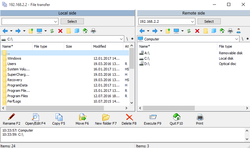

Kommentare zum LiteManager 4.9
Please add a comment explaining the reason behind your vote.
Having used Log Me In (before business pricing went through the roof) firstly and then Team Viewer (until they locked me out as I didn't have the latest version installed on the computer that I wanted to connect to and without warning) I now use Splashtop. Cheaper, faster and easier to use than the previous 2.
Save | Cancel
Team Viewer would be my first choice but they currently thank everyone is a commercial account and have slammed every non commercial user with a time limit
LiteManager works but I don't like it as well
Save | Cancel
MOV, Anydesk is my favourite
Save | Cancel
AnyDesk (free) has been working nicely the last month on our four PCs, and after starting a ticket and then emailing with TeamViewer and upgrading all my PCs to TV 14 (with a special subversion of 14 for my one remaining XP PC), TV also seems to be back to non-commercial free (at least for now).
Computerworld.com has a nice article from this past January about Chrome Remote Desktop, which I have not used.
Good luck, and have fun.
Save | Cancel
can one use this remotely on a laptop from a PC without having someone sign into that PC?
Save | Cancel
drvajra,
Start -> Windows Accessories -> Remote Desktop Connection
Save | Cancel