Täglich bieten wir KOSTENLOSE lizenzierte Software an, die ihr sonst bezahlen müsstet!

Giveaway of the day — LinkCollector 4.6.9
LinkCollector 4.6.9 war am 12. September 2014! als Giveaway verfügbar!
LinkCollector PC ist ein Lesezeichen-Manager zum Synchronisieren eurer Links. Dieses browser-unabhängige Programm bietet euch schnelles und einfaches Importieren von Lesezeichen zwischen verschiedenen Web-Browsern (wie z.B. Internet Explorer, Mozilla Firefox, Opera und Google Chrome).
Darüber hinaus überprüft LinkCollector eure Lesezeichenliste und entfernt tote Links und Duplikate.
System-anforderungen:
Windows XP/ Vista/ 7/ 8
Herausgeber:
VSC SoftwareHomepage:
http://www.portablebookmarkmanager.com/Dateigröße:
12.3 MB
Preis:
$14.95
GIVEAWAY download basket
Kommentare zum LinkCollector 4.6.9
Please add a comment explaining the reason behind your vote.
Pros
Straightforward functionality.
UI is clean and spare.
Light and speedy.
Cons
It doesn't do as good a job of status checking as AM-Deadlink, though.
It sometimes falsely reports failure on some sites with wierd returns.
Its approach to handling favicons is superior to AM-Deadlinks, but it doesn't search quite as deeply and it's slower than AM-Deadlinks at refreshing icons for lack of multi-threading.
Alternatives
XMarks @ http://www.xmarks.com/
AM-Deadlinks @ http://www.aignes.com/deadlink.htm
Firefox Sync
Google Bookmarks
Installed and self registered without problems on a Win 8.1.2 Pro 64 bit system.
The program installs as a portable on C:\. You should change this to the appropriate destination.
A friendly interface opens, you cannot change the size of the icons (too big in my eyes) and you have to define, where your portable browsers are.
The automatic search for portable browsers is in my case limited to C:\. This is a serious fault. I can't believe it, but I do not find a way to search on other drives.
This means you have (in case of firefox) to know, where your "places.sqlite" is hidden.
Works as a simple bookmark manager, is limited to the Big Four browers with difficulties handling more than one portable firefox on different locations, e.g. TrueCrypt containers.
The advantage is the portable design...
I don't use this - reboot.
With over 1000 bookmarks, management gets difficult with text-only bookmarks. This is a great application!
After extensive searching for an application that will give me visual bookmarking management, I found nothing that worked at all.
I then resorted to looking at online services where I can simply manage my bookmarks to be able to share across PC's with my partner in order to collaborate on various projects, and most importantly with the ability of a visual representaion of the bookmarks in the form of a thumbnail of the webpage. Unfortunately, the only options that seem to work are very costly subscription based.
…LinkCollector is by far the best bookmarking management application I have come across. I don't know why some other reviewers can't see that, as I have seriously searched all available options in this market.
LinkCollector may not be perfect, but neither is any other application you use.
- It is the most responsive and stable I have found, nothing else even comes close.In fact most all other options are vary outdated and don't work anymore.
- Management functions are great, Tag, Sort, Filter etc.
I am surprised that the need for this type of application does not seem more highly demanded. Visual bookmarking is the clearly the next level from text-based, which has developed none since first being implemented in the late 90's!
- Some things LinkCollector would benefit from:
> A bookmarklet or browser plug-in to bookmark pages directly within the browser (without needing to 'sync')
> Development for multi-platform support. Technology demands that users can synch bookmarks across devices
I really hope the developers read my comment, as I this is as much my appreciation for the offer, as well as some very important feedback to them! Thanks.
Extracted to a folder and it ran from there, no idea how they protect their program.
Decided to try and import my Firefox bookmarks, it pointed me to them by using Tools, Options, Browsers, and under bookmarks path it showed me where they were stored, but for some reason I could not get it take me to the folder from there.
In my very quick test this is the problem I have with this program it doesn't make operating it particularly easy for the user.
When I did eventually get my links imported into the program I was able to do a search within them.
It looks like it could have the potential to help me organise my totally disorganised bookmarks and that would be a great help.
It will take quite a few hours to see just how useful or otherwise this program could be, a fun day ahead!
#2 It isn't impossible to change the size of the program icons. It's quite easy.
View > Toolbars > Standart > select the size.
My suggestions to the developers:
1. Set the default icon size to Medium, as the Large setting is disconcertingly large.
2. Enable the folder dialogue in Options to browse all drives on the local machine, not just the drive where the program has been installed. This single oversight renders your otherwise well-designed program unusable for me.
Disclaimer: I use an alternative bookmark manager called Linkman Pro . Although its interface is more daunting than Link Collector's, it is a mature, stable, powerful bookmark manager/database which supports multiple browsers, complete with plugins, including synchronisation with cloud storage. Linkman has enabled me to get my vast collection of bookmarks under control, and I warmly recommend it. They also offer a free version called Linkman Lite.

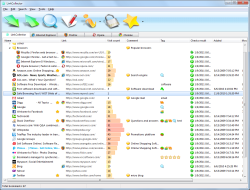



"the support says, the program, does send no data home. Good point.
Comment by Maku — September 12th, 2014, 9:57 "
=
"......Niemand hat die Absicht eine Mauer zu errichten...."
Walter Ulbricht - Pressekonferenz am 15. Juni 1961
Save | Cancel
Tolle Sache für LEute die gerne Orndung halten. Mit meinen 10.000 Links und 4 verschiedenen Browsern, bin ich fßr ein derartiges Tool sehr dankbar, damit ist es vielleicht endlich möglich, die Lesezeichen zu symchronisieren. Mal sehen… Auf jeden Fall mal Dankeschön für das Programm!!!
Ist sogar die Portable Version!
Save | Cancel
"Extracting files to D:\Benutzer\Max\Downloads\LinkCollector469 folder
The archive is either in unknown format or damaged"
Schade, hätte ich gut gebrauchen können...
Save | Cancel
Lustig, gestern habe ich noch über solch ein Tool nachgedacht.
Habe mittlerweile hunderte Links gesammelt, aber noch nie kategorisiert und bin immer davor zurückgeschreckt, je mehr es wurden.
Und heute steht dieses Programm hier zum Download bereit... :-)
Save | Cancel
the support says, the program, does send no data home. Good point.
Save | Cancel
Um das Programm effizient verwenden zu können, sollte man dieses Programm mit Windows starten und Internet-Zugang erlauben!!!!!.
Häufigkeit der Webseitenbesuche uä. werden gespeichert.
Was geschieht mit den gesammelten Daten ?????
Meiner Meinung nach ein Spionageprogramm auf Freiwilligkeitsbasis.
Mit ein wenig Windows- und Browser-Kenntnissen kann ich die gleichen Aufgaben auch selbst und schneller erledigen.(Das Prg. macht einen sehr unübersichtlichen Eindruck)
Ich werde es wieder deinstallieren.
Übrigens: Nach der Installation war "Search-Protect" auf meinem Computer ( möglicherweise habe ich ein Häkchen übersehen?)
Save | Cancel
are there any privacy statements?
Save | Cancel
Die Originaldatei hat eine Größe von 2,68 MB. Hier bekommst du für 12,3 MB ordentlich themidiale Grüße drauf gepackt. Iron und Safari werden auch nicht unterstützt, dafür spricht das Teil deutsch. Die Deinstallation hat problemlos funktioniert, Spülung gezogen und es ist abgerauscht. Schönes Wochenende!
Save | Cancel
file corrupted, please check offer before publishing.
Save | Cancel